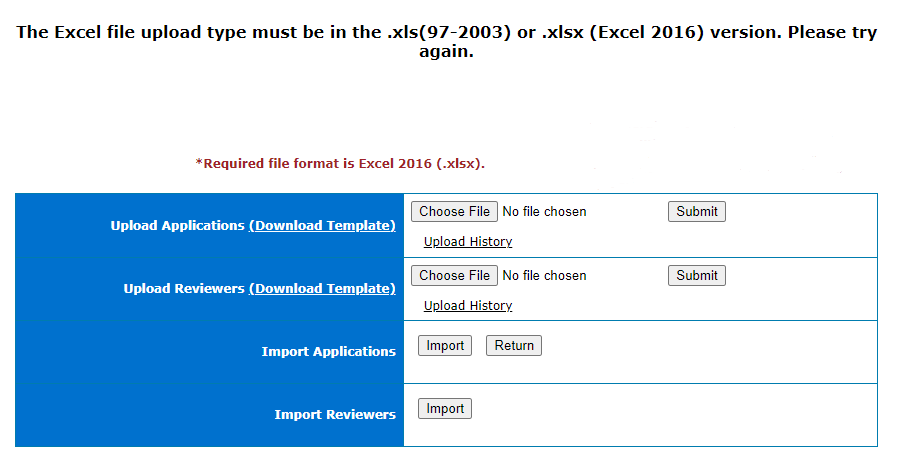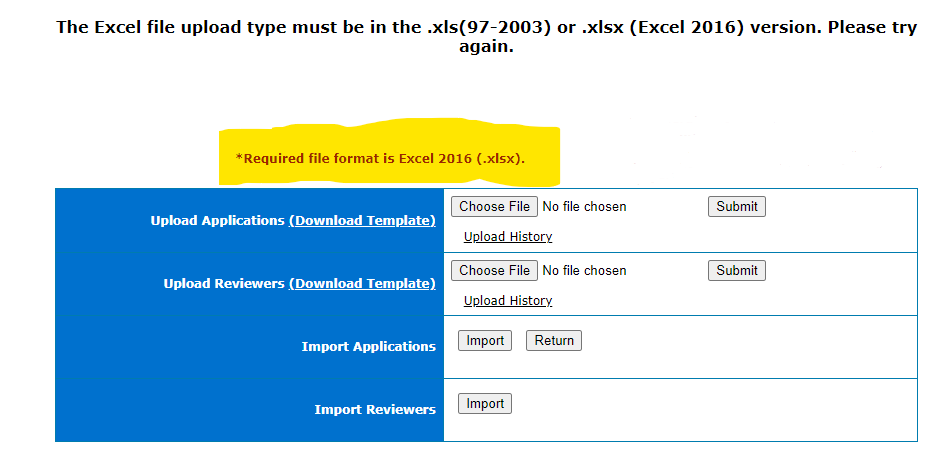Hi Himaja,
We don't have a specific release date yet, but are making good progress on the functionality. I would also like to better understand your use case, to make sure that what we're building aligns with your needs, so I will reach out to you directly to get this information.
Jonathan
Hi Jonathan,
Thank you for the response. We have the functionality of resume upload in the application. For which the document format allowed is .docs/.doc
Other functionality is to download a template in .xlsx/.xls format, edit it and upload back the .xlsx/.xls format
One more functionality is to edit data in the .xls/.xlsx file saved in the Subject7 tool, and upload the edited file to application in .xlsx/.xls format
Thank you
Himaja
Feature implemented as part of 9.8.3 release which is now available to use. Here are the release notes:
Thank you so much for your suggestions, we really appreciate it.
Regards,
Subject7 Team
Hi Joseph,
The upload step passed as in attached screenshot. However, the new file that Subject7 tool created is not the same version that was uploaded in Subject7 file repository. Hence the application under test is not accepting the file version that Subject7 tried to upload.
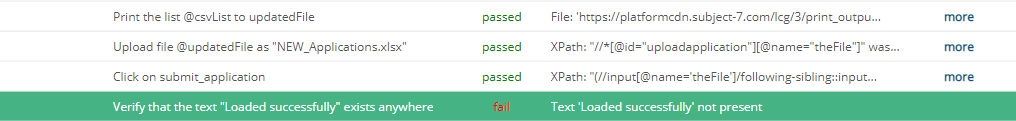
HI Joseph,
Link of the file from uploads - https://platformcdn.subject-7.com/lcg/3/1667852930088_lcg_ssampath_Auto_ARM_Application.xlsx?timestamp=1674573370869
Screenshot of the file created in tool. Not sure how do I get file link for the file that tool created by print command.
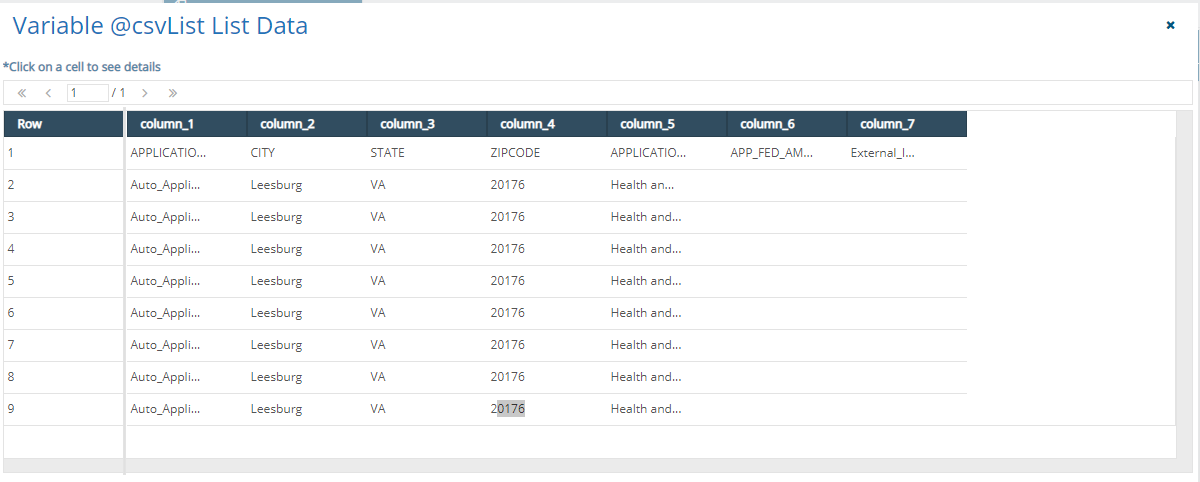
Thank you
Himaja
Hi Joseph,
Below is the link that print command generated:
https://platformcdn.subject-7.com/lcg/3/print_output4536696017733110731.xls
Thank you
Himaja
Hi Himaja,
There's a confusion because of 2 points:
1. We asked earlier on this post if XLS or XLSX or both are accepted, you said that your application accepts both.
2. Your image shows 2 lines:
A. The first one says that XLS 97-2003 is accepted and XLSX 2016 is accepted
B. The second one says that XLSX 2016 is required
So this is what we are trying to understand. The XLS generated by Print command is 97-2003. Please try which of these files is accepted and let us know:
Regards,
Subject7 Team
Hi Joseph,
We checked all the formats, .xls and xlsx upload works. However, the file we are printing does not copy the styling from the original file available in Subject7 repository.
Can you please confirm if there is any way that we can copy the styling in the new xls file that is created in the print command.
Please check the header styling in the files:
Original file in Subject7 repository - https://platformcdn.subject-7.com/lcg/3/1674589023325_lcg_ssampath_Auto_ARM_Application_SLX.xls?timestamp=1674691343534
File created in Print statement - https://platformcdn.subject-7.com/lcg/3/print_output14159283852984155568.xls
|
Thank you Himaja |
Hi Himaja,
If both of the extensions I sent can be uploaded, the styling exists only in the original file, but the file you generate from Print command is generated from the list created on the platform.
Are you saying that the file cannot be uploaded unless it has the same style? or it's allowed but you would like to have the styling included?
Regards,
Subject7 Team
Hi Joseph,
We discussed with our developers and they confirmed that the new file should have same styling for header. As the application will first check the header details including styling, later it reads the values and upload happens.
So the upload does not happen until the styling matches the original file.
Thank you
Himaja
Please sign in to leave a comment.