Hello William,
In your test case add a step with Set_List command and select Empty as Source Type. This will create an empty list that you can fill at any time in your test. After Get_Web_Value step(s) you would add a step with Modify_List command to add a new value from the variable in your Get_Web_Value step. In the end, you can print the outcome into a file or you can view the list by clicking the three dots in the Variables section.
1. Set_List command with Source Type Empty
2. Loop command
3. Modify_List command with Add_Row
4. Get_Web_Value command
5. Modify_List command with Modify_Value that uses loop to identify the row to add the value in from the variable
6. Loop_End
7. Print command with Source Type - List with Target - File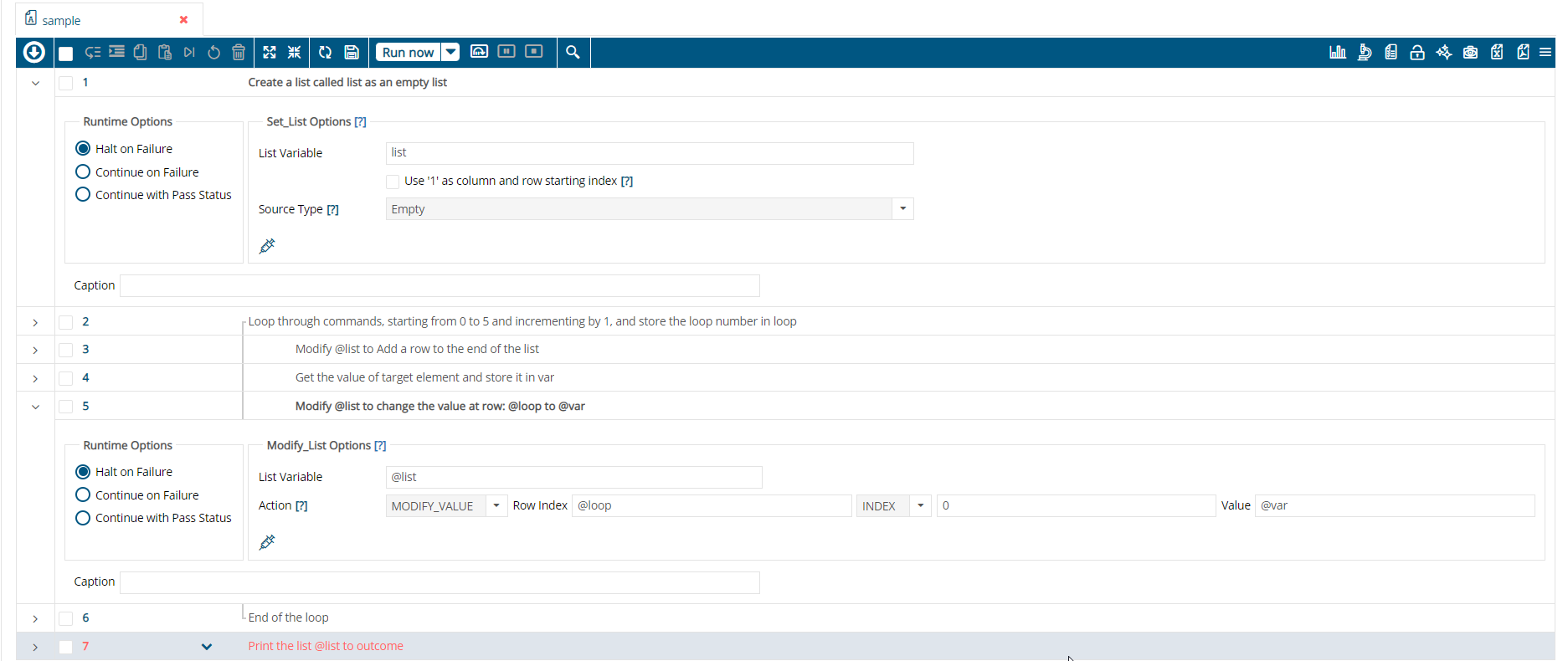
Here are some links to guide you with the commands
https://subject7.atlassian.net/wiki/spaces/SD/pages/879493553/SET+LIST+Command
https://subject7.atlassian.net/wiki/spaces/SD/pages/1435303937/MODIFY+LIST+Command
https://subject7.atlassian.net/wiki/spaces/SD/pages/875724809/PRINT+Command
Please let us know if you need anything else
Thanks,
Subject7 Team