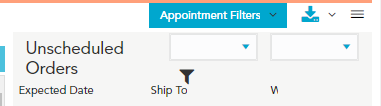Ability to Zoom Web Page Out
Hi,
I was wondering if there was either a Sub7 command or a java script that would allow me to zoom the UI out from 100% to 80%. The elements cover each other when the browser is at 100% and therefore the script keeps failing since the filter element is partially covered.
Browser: Edge; Version 113.0.1774.50
Hi,
I tried this short code below previously (yesterday) and again today…unfortunately no luck. Though it makes the element more visible I get the following message, and it will not click on either element. I think the reason for this is the script is only zooming out on the body of the html. When I manually zoom out 20% of the entire UI, the script works perfectly. However, I have not been able to write a script to execute this particular function.
Self-healing procedure was triggered because of issue with direct usage of Selenium API
XPath: "(//oj-select-one[contains(@value, 'filter')]/div/div/a)[3]" was used
Element One
(//oj-select-one[contains(@value, 'filter')]/div/div/a)[3
Element Two
(//oj-select-one[contains(@value, 'filter')]/div/div/a)[4]
Thanks,
Zach
Zach,
This appears to be an application issue/bug as it doesn't render properly at the Standard Zoom Level (100%). Joseph's intention in asking about the application's rendering-behaviour in other browsers is to determine if the developers of the app (presumably Oracle) are aware of the issue and whether they have a workaround available.
Could you please help us by checking if the application renders correctly on other browsers such as Chrome, Firefox, and/or Safari?
Thank you!
--Rex
Hi Zach,
What exactly are you trying to do? Are you trying to interact with the elements that are on top of one another at zoom level 100%.
If so, you can use Javascript to interact with them as a workaround. This is NOT recommended for a variety of reasons but given that an application issue is pushed to automation and you need a resolution, I am providing this as a workaround until the actual issue is resolved.
Hope this helps for a temporary solution:
For example, if you want to click on an element on an HTML page with id= hello you can do:
document.getElementById("hello").click();
Or if you want to fill a field with ID=hello with the value Bonjour you can do the following and I am adding an example to find elements by XPath using Javascript:
// Find the input field element using XPath const inputField = document.evaluate('//input[@id="hello"]', document, null, XPathResult.FIRST_ORDERED_NODE_TYPE, null).singleNodeValue;
// Set the value of the input field
inputField.value = 'Bonjour';
Hi Rex,
You are right on; I am trying to interact with elements that are unfortunately overlapped. I don't think I can reasonably use the ID as they are the same in this situation, but I might be able to use your second temporary solution you mentioned. Additionally, I will work with my developers to get this fixed.
Thank you,
Zach
Please sign in to leave a comment.
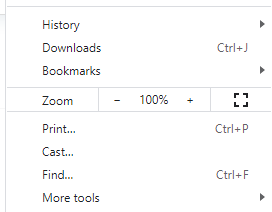
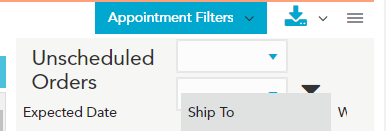
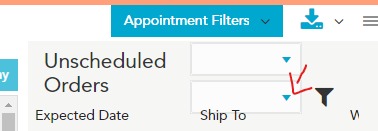 |
|