Subject7 and Jenkins - parameterized URL, user id, and password
We have separate URLs and login information for the development, test, and training environments. These environments are identical other than the URL and login information.
We would like to parameterize these URLs so that they could be triggered from Jenkins by the deployment manager. We would like to remove the hard-coded URL and login information from the test cases. The idea is to use the same test case for multiple environments without creating redundancy in either Subject7 or Jenkins.
We would like the presence of keywords in URL ("test", "dev" etc.) to invoke a separate login module and corresponding username password combo.
Hi Eneli,
1- Please replace hardcoded URLs and credentials with template injection and move real value to data sets
2- For example, you have staging, prod and test servers. So data set names should be like this: staging_env, prod_env, test_env
3- In Jenkins you can make build parametrized (checkbox), so each time you run the build you will need to provide value for added param
4- So you can make build parametrized and add param, for example, ENV_DATA_SET
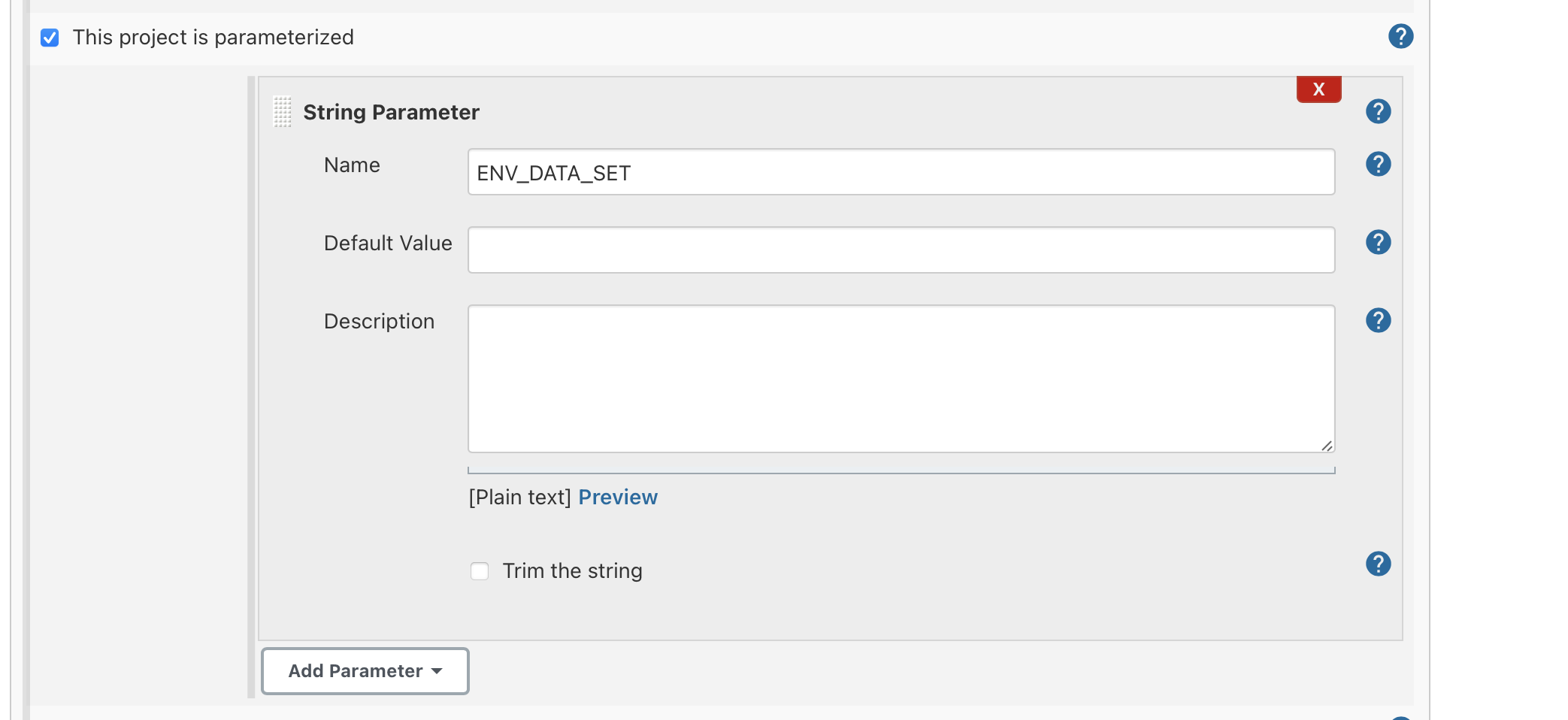
5- Then you can set data_set for EVERY test case of execution set in jenkins settings like this:
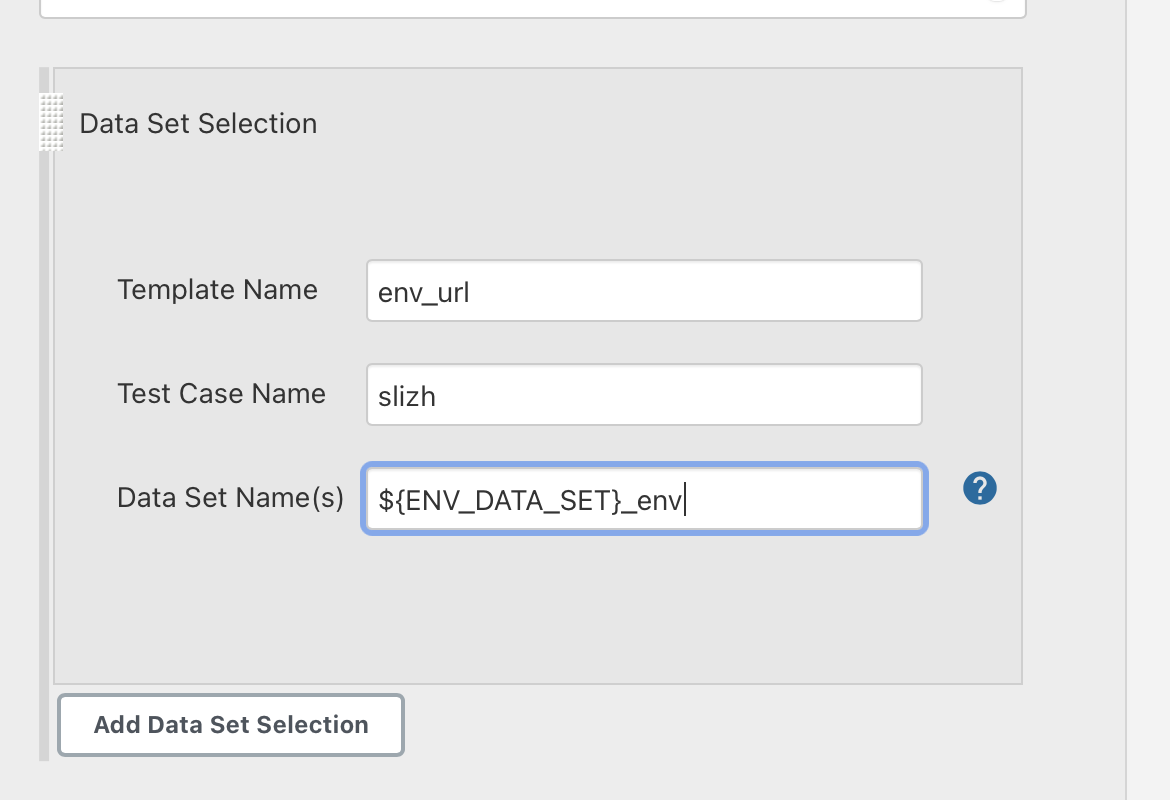
6- So when you run job and put “staging” into ENV_DATA_SET param, execution set will be run with templates staging_env
IF you run “test” -> “test_env”
Regards,
Subject7 Team
Hello,
We did set up the Subject7 test case, and the Jenkins job the way described above. It works, however, the URLs, user id's, and passwords are still in Subject7. We would like to parameterize the URL, user id, and password so that they will be in Jenkins. The deployment manager should be able to choose the environment to be tested, and the credentials, using Jenkins. All steps in our test case, starting from the step 4, are exactly the same, please see the image below.
Thank you,
Eneli
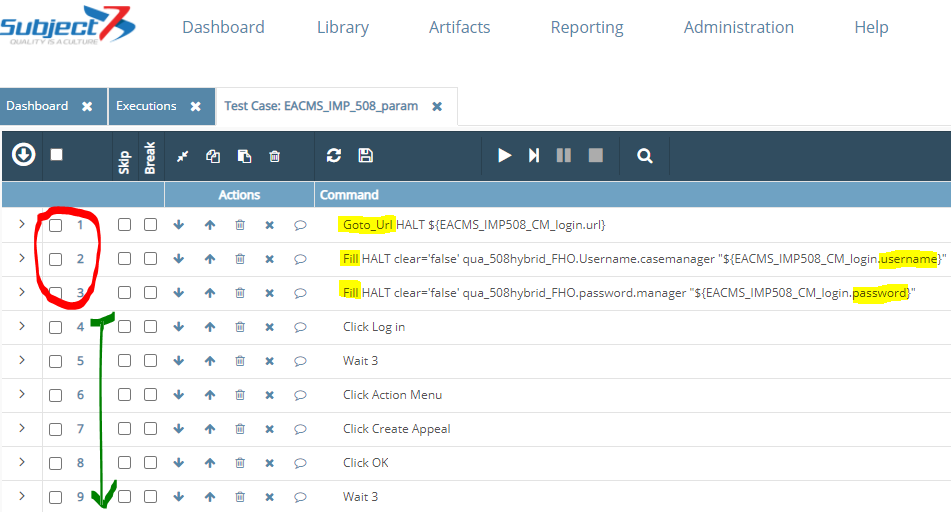
Please sign in to leave a comment.