Spaces in the JSON key
I'm testing some APIs and came across the issue with spaces in the json response. I'm using "Get_Rest_Value" method to get a value from specific key located within the JSON response provided below. If I use key "Locations.Targets.Preferred.State", i get proper value "Texas". My problem with keys which have spaces such as "Country Name". Any ideas how these keys should be constructed? I tried surround it with different kinds of brackets with no luck.
{
"Locations": [
{
"inputLat": 33.946,
"inputLon": -98.5,
"inputTargets": "STATES",
"inputBufferAnalysis": false,
"code": "GEN001",
"description": "Valid request proceeding with analysis.",
"Targets": [
{
"Target": "STATES",
"code": "SAR001",
"description": "The location is in a feature in the target layer. Analysis indicates that this is the most probable result.",
"Preferred": [
{
"State": "Texas",
"State FIPS Code": "48",
"Country Name": "United States",
"Country Abbreviation": "US",
"Senator 1 Name": "John Cornyn",
"Senator 1 Party Affiliation": "R",
"Senator 1 Phone Number": "202-224-2934",
"Senator 1 Website": "https://www.cornyn.senate.gov/",
"Senator 1 Office Address": "517 Hart Senate Office Building Washington DC 20510",
"Senator 2 Name": "Ted Cruz",
"Senator 2 Party Affiliation": "R",
"Senator 2 Phone Number": "202-224-5922",
"Senator 2 Website": "https://www.cruz.senate.gov",
"Senator 2 Office Address": "404 Russell Senate Office Building Washington DC 20510"
}
],
"Possible": []
}
]
}
]
}
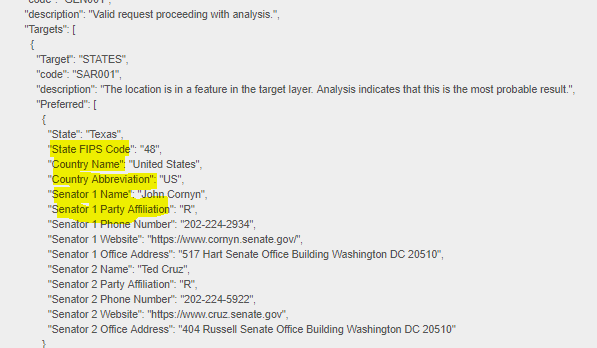

Awesome. Works as expected. Thank you . You saved me a lot of time ;)
Just a quick question. So, is it bad practice to create keys in "Get_Rest_Value" or "Verify_Rest_Value" methods without using indexes (e.g. Locations.Targets.Preferred.Something)? Or it should work both ways but we should use indexes in cases when we have node with spaces like in my case?
Hi Vitaly,
You are most welcome. When the key has space we have to surround this key with [' and ']. We use indexes when we need to get specific element from the array, otherwise it will catch the first element from the array. Based on that, Locations.Targets.Preferred.['Country Name'] should also work and select the first elements but we have a bug for this case.
Regards,
Subject7 Team
Please sign in to leave a comment.