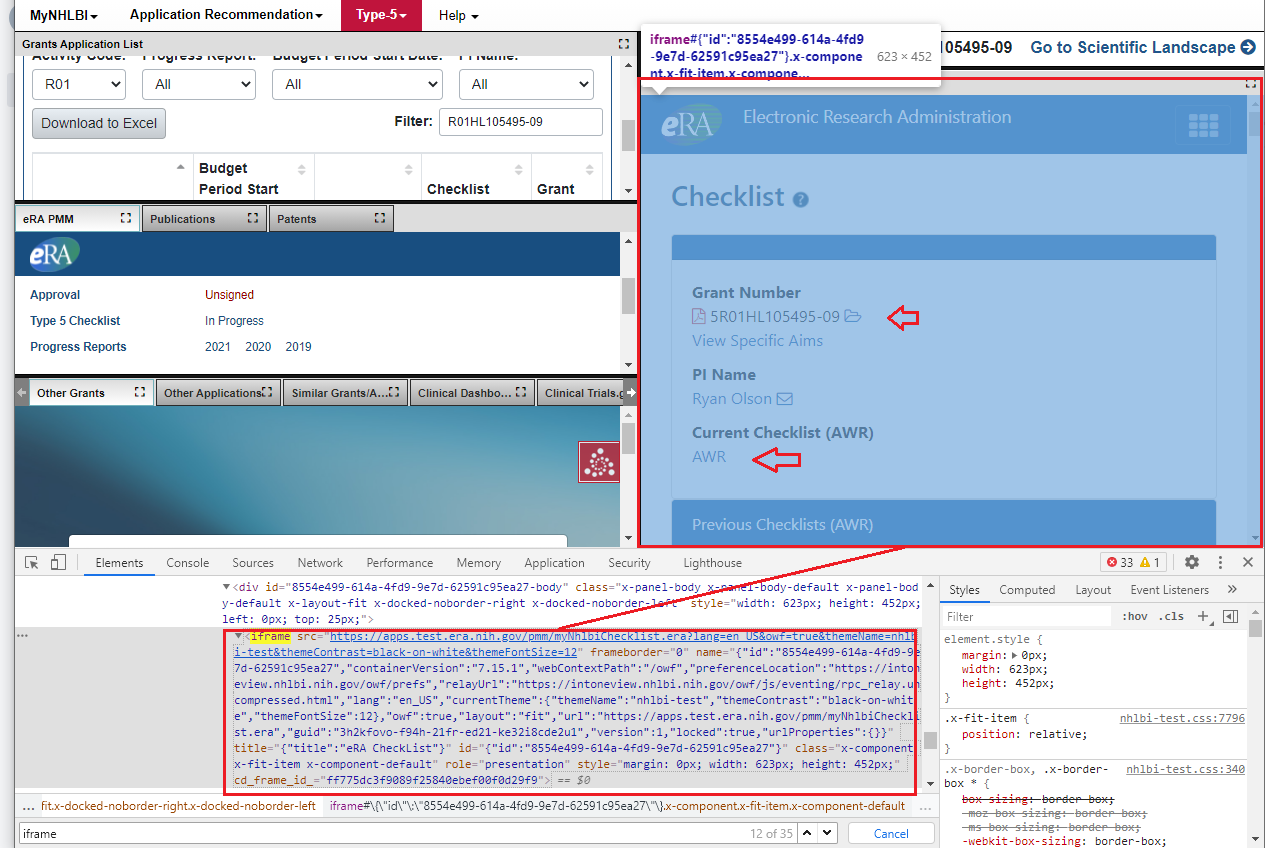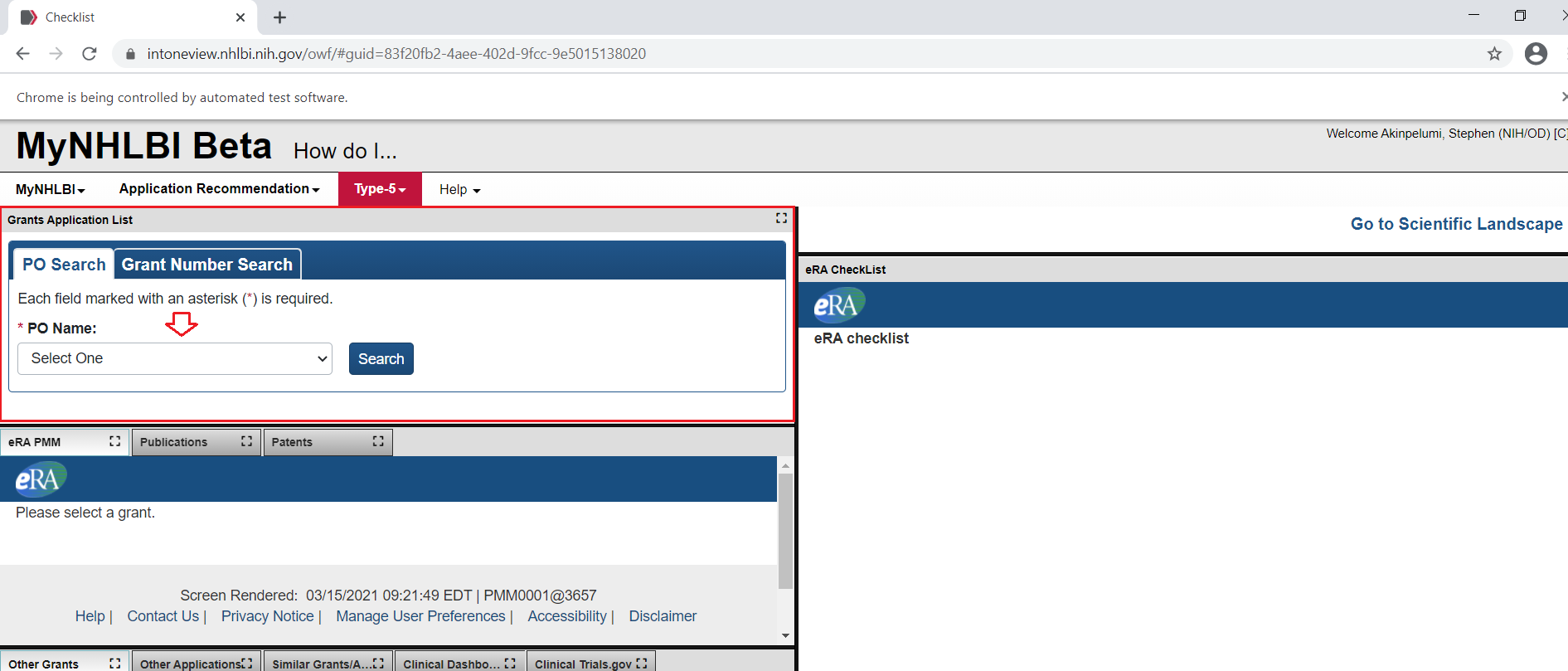Hi Stephen,
For Verify_Element command:
1- When using Switch_Frame, is the option "Whole test case" selected next to Switch Duration?
2- Instead of using Switch_frame, did you try using the Frame field in the locator form to specify the frame?
3- Could you please verify that the frame XPath is correct?
For Verify_Text command:
1- Is the frame created under the command (with the XPath added to the locator) ?
2- Could you please verify that the frame XPath is correct?
Regards,
Subject7 Team