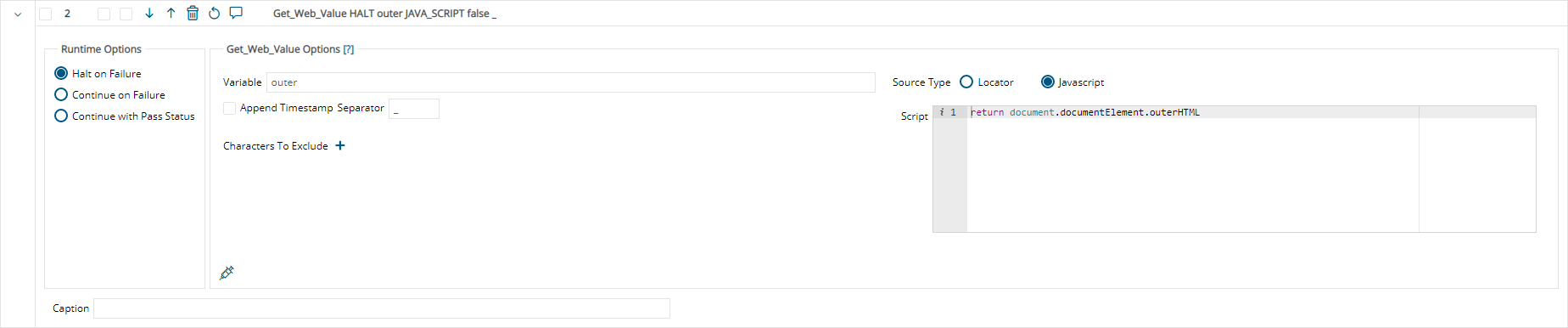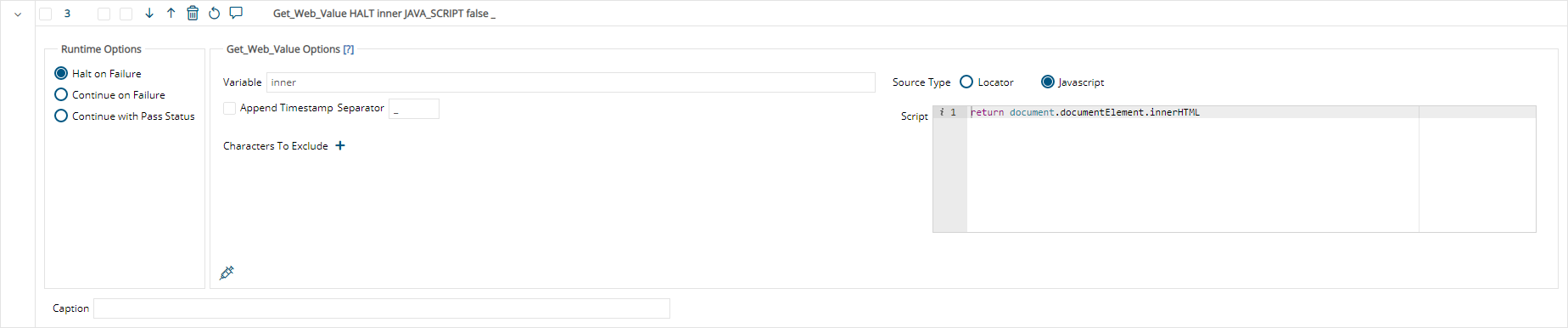+Moving to feature requests
Hi Joel,
Currently, Print_Page_Source command is used to retrieve the source code from a page, but it does not support variables yet. We have moved your question into a feature request in order to send updates when this gets implemented in a future release.
Regards,
Subject7 Team