Issue with clicking on CKEditor elements
We have a user that is having issues clicking on CKEditor elements that are labeled 'Enable SCAYT' and Disable SCAYT', the Clikc and Execute Javascript 'arguments[0].click();' are not able to find the elements.
Please see screenshots of the elements below, as well as the HTML and xpaths that were used, please let us know if we need to schedule a session for this, thanks.
HTML -
<a id="cke_47" class="cke_button cke_button__scayt cke_button_expandable cke_button_on" href="javascript:void('Spell Check As You Type')" title="Spell Check As You Type" tabindex="-1" hidefocus="true" role="button" aria-labelledby="cke_47_label" aria-describedby="cke_47_description" aria-haspopup="menu" aria-disabled="false" aria-expanded="false" onkeydown="return CKEDITOR.tools.callFunction(76,event);" onfocus="return CKEDITOR.tools.callFunction(77,event);" onclick="CKEDITOR.tools.callFunction(78,this);return false;"><span class="cke_button_icon cke_button__scayt_icon" style="background-image:url('https://apps.test.era.nih.gov/eracdn/public/ckeditor/4.21.0/1.0/plugins/icons.png?t=N2M9');background-position:0 -1896px;background-size:auto;"> </span><span id="cke_47_label" class="cke_button_label cke_button__scayt_label" aria-hidden="false">Spell Check As You Type</span><span id="cke_47_description" class="cke_button_label" aria-hidden="false"></span><span class="cke_button_arrow"></span></a>
XPaths -
//a[@id='cke_47']/span[@class='cke_button_icon cke_button__scayt_icon']
//a[@id='cke_47'][contains(@class,'cke_button cke_button__scayt cke_button_expandable cke_button_off')]
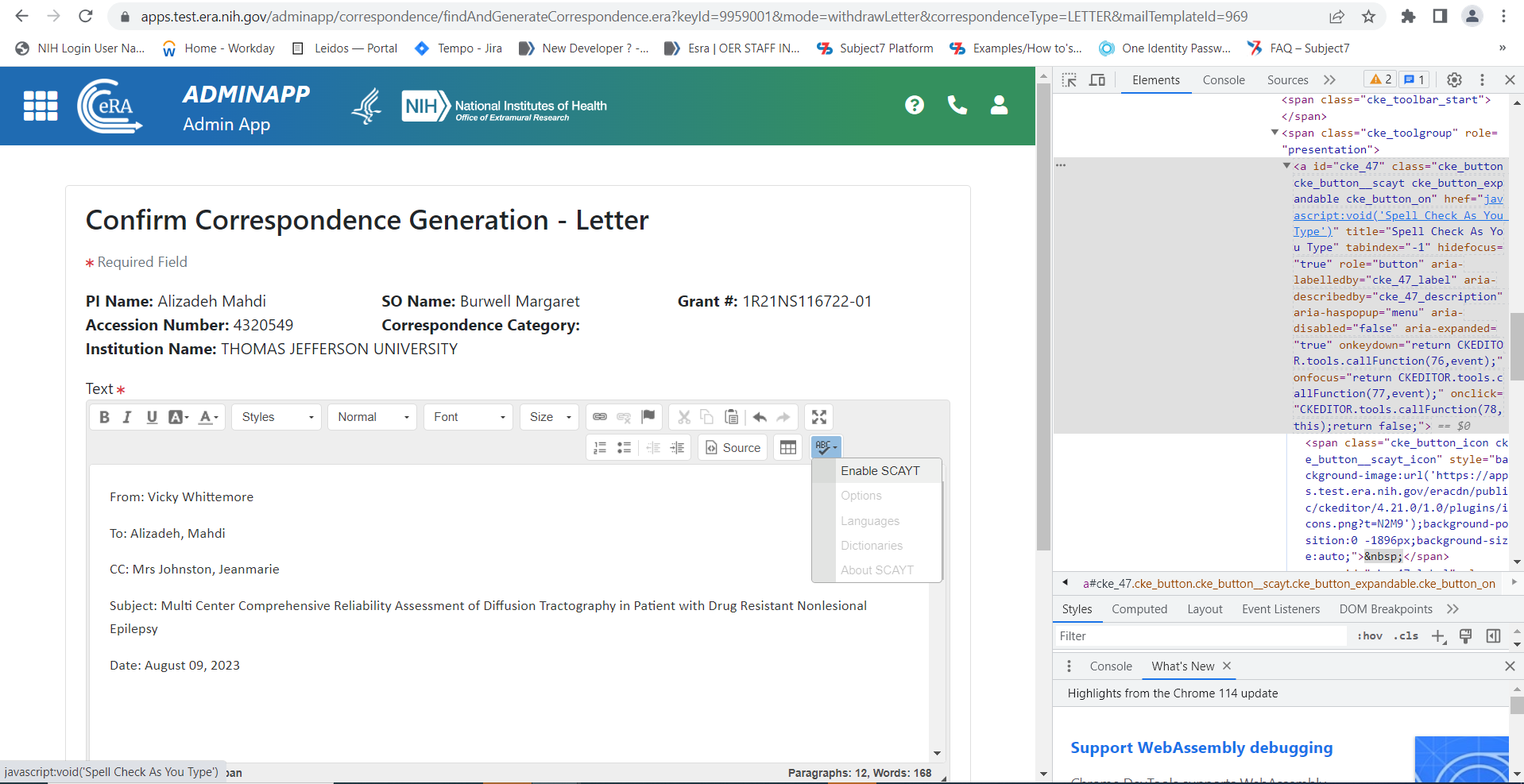
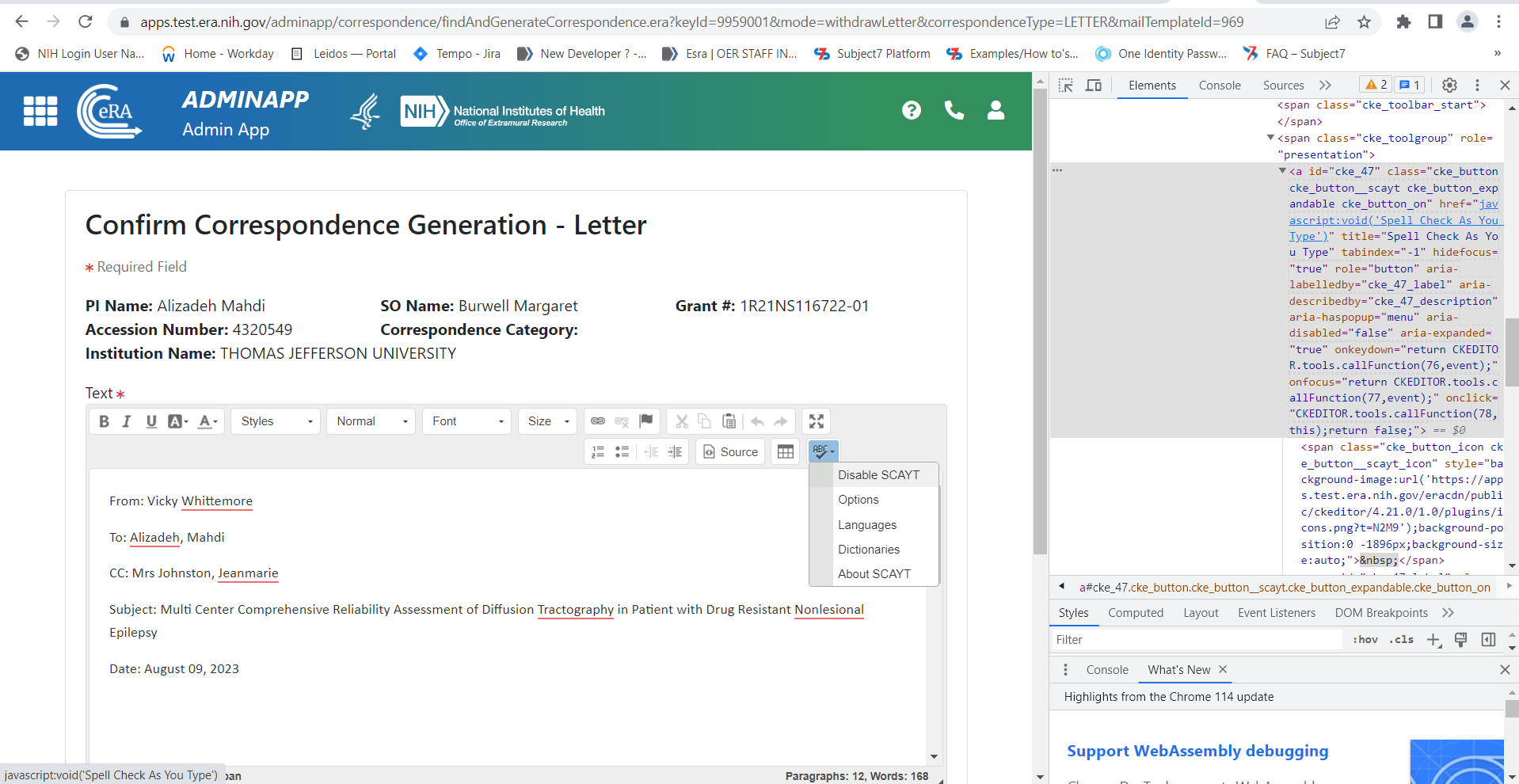
Hi Stephen,
Apologies for the delay in response. We found a sample CKEditor site publicly available and we tested using it. The key here is that the Enable SCAYT and Disable SCAYT links are located in a frame while the main ABC link is not in a frame.
By going to Advanced View, can you paste the below snippet and try:
WEB GOTO_URL "https://nightly.ckeditor.com/23-08-15-06-03/full/samples/" HALT ON ERROR WEB CLICK TARGET ELEMENT XPATH "//a[@class='cke_button cke_button__scayt cke_button_off cke_button_expandable']" ALIAS "" HALT ON ERROR WEB SWITCH FRAME BY XPATH "//iframe[@class='cke_panel_frame']" DURATION_TYPE WHOLE_TEST_CASE HALT ON ERROR WAIT 0 CAPTION "==========ENABLE SCAYT==========" HALT ON ERROR WEB CLICK TARGET ELEMENT XPATH "//a[@class='cke_menubutton cke_menubutton__scaytToggle cke_menubutton_off cke_menubutton__scaytToggle']" ALIAS "" HALT ON ERROR WAIT 0 CAPTION "==========DISABLE SCAYT==========" HALT ON ERROR WEB SWITCH FRAME BY MAIN DURATION_TYPE WHOLE_TEST_CASE HALT ON ERROR WEB CLICK TARGET ELEMENT XPATH "//a[@class='cke_button cke_button__scayt cke_button_expandable cke_button_on']" ALIAS "" HALT ON ERROR WEB SWITCH FRAME BY XPATH "//iframe[@class='cke_panel_frame']" DURATION_TYPE WHOLE_TEST_CASE HALT ON ERROR WEB CLICK TARGET ELEMENT XPATH "//a[@class='cke_menubutton cke_menubutton__scaytToggle cke_menubutton_off cke_menubutton__scaytToggle']" ALIAS "" HALT ON ERROR
Regards,
Subject7 Team
Please sign in to leave a comment.