Local Run not launching web browser, execution error generated
We (eRA) recently got upgraded to Turing 10.2.7.3136, and after upgrading my Subject7 Local Player I am unable to have the web browser be launched in PROOF Local runs; i am getting the following error...
[DEBUG] Execution preparation has been completed
[DEBUG] Start test case execution
[INFO] Selenium=4.12.1 Test execution id=0 start, number of steps 32
[INFO] Browser - 'Edge'; Version - '117.0.2045.47'; Web Driver Version - '117.0.2045.31'
[INFO] Step index=0 SKIP 0(ms) [Go to "https://public.era.nih.gov/commons" ] message='null'
[INFO] Step index=1 SKIP 0(ms) [Verify that the text "Once your organization is registered, your signing official creates accounts for others in the Account Management System." exists anywhere ] message='null'
[INFO] Step index=2 SKIP 0(ms) [Go to "https://era.nih.gov" ] message='null'
[INFO] Step index=3 SKIP 0(ms) [Verify that the text "Providing information and resources to help applicants and grantees navigate eRA systems during the grants lifecycle, as well as help reviewers during the application review process." exists anywhere ] message='null'
[INFO] Step index=4 SKIP 0(ms) [Go to "https://inside.era.nih.gov" ] message='null'
[INFO] Step index=5 SKIP 0(ms) [Verify that the text "eRA Modules and Services" exists anywhere ] message='null'
[INFO] Step index=6 SKIP 0(ms) [Go to "https://public.test.era.nih.gov/assist" ] message='null'
[INFO] Step index=7 SKIP 0(ms) [Verify that the text "Submit grant applications electronically to NIH and other Public Health Service Agencies" exists anywhere - Continue test] message='null'
[DEBUG] ===>> create web driver for 51a77f31-51c4-4411-9a8e-621c94850092
[WARN] java.lang.NoClassDefFoundError: org/openqa/selenium/manager/SeleniumManagerOutput$Result
[INFO] Step index=8 ERROR 5(ms) [Go to "https://public.stage.era.nih.gov/commonsplus" ] message='Execution Exception: org/openqa/selenium/manager/SeleniumManagerOutput$Result'
[DEBUG] Test case execution has been completed
[INFO] Test execution id=0 finished. Status='ERROR', Message='Execution failed at step 9. Message Execution Exception: org/openqa/selenium/manager/SeleniumManagerOutput$Result'
[DEBUG] ===>> reset context for 51a77f31-51c4-4411-9a8e-621c94850092
[DEBUG] Execution has been completed
[DEBUG] Execution service shutdown complete
[DEBUG] Player base URL=https://proof.era.nih.gov, Website URL=https://proof.era.nih.gov
[DEBUG] Player base URL=https://proof.era.nih.gov, Website URL=https://proof.era.nih.gov
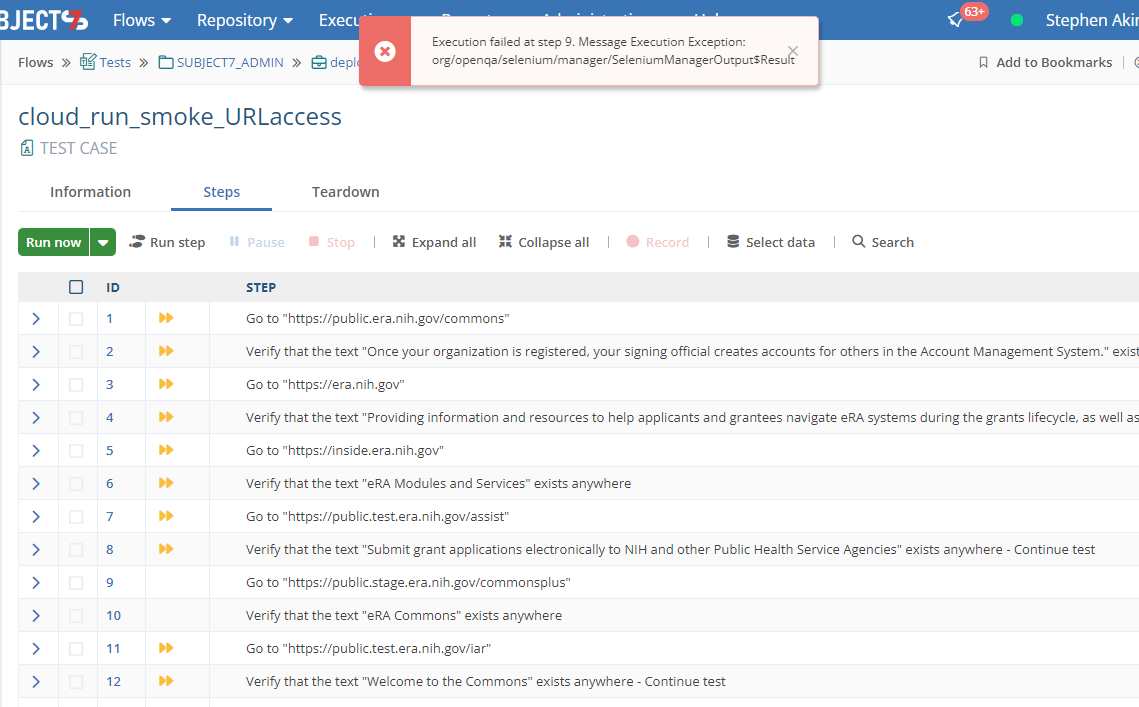
Hi Stephen,
Would it be possible to do the below:
1. Force update your player by right clicking the icon in the tray > check for updates > force update
2. Once player restarts, try to do local execution on Chrome, Firefox or Edge (Please do not use Safari on a Windows machine).
Regards,
Subject7 Team
Please sign in to leave a comment.