Hi William,
Thanks for creating a community post. In the Value field of Fill command, if you enter @ sign, you will see a list of variables. At the end of the list, you will see 3 system variables which allow you to press Enter, Tab or Delete after filling the element is completed.
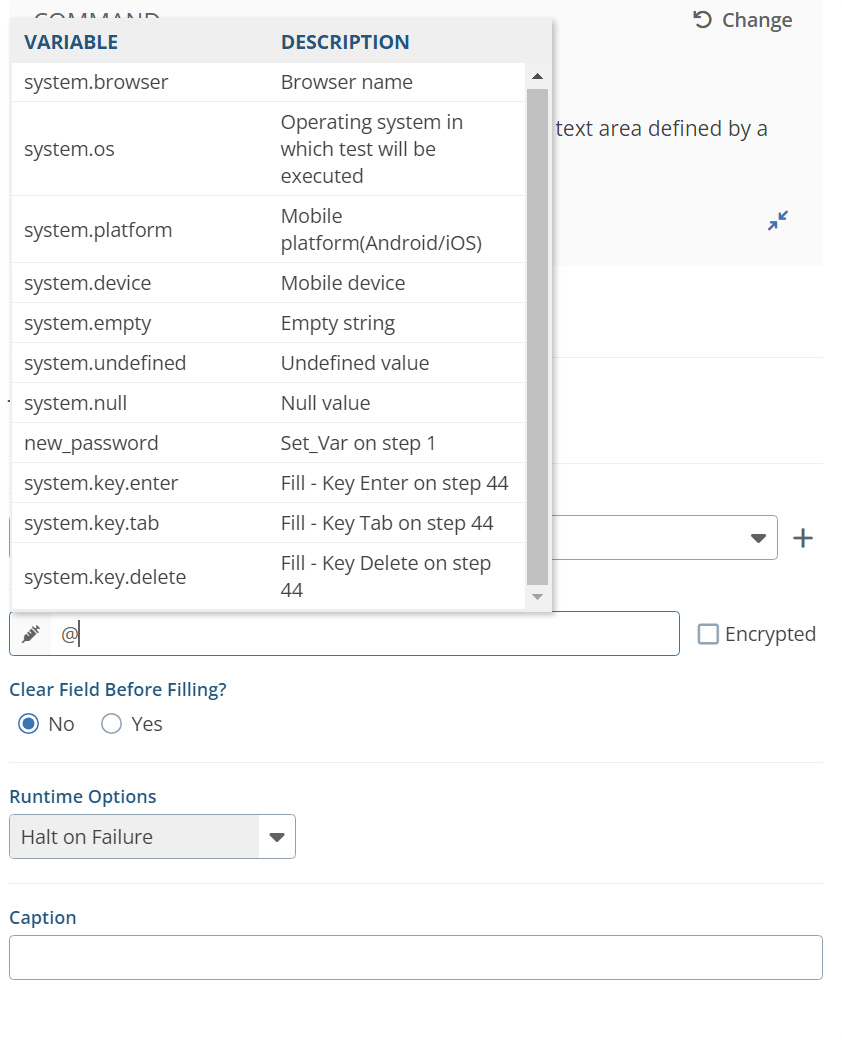
Since this only includes 3 hotkeys, if you would like to do more, you can use Click to keep focus on a specific element, then use Desktop_Hotkeys command with Focused Component and pick your hotkey. For example:
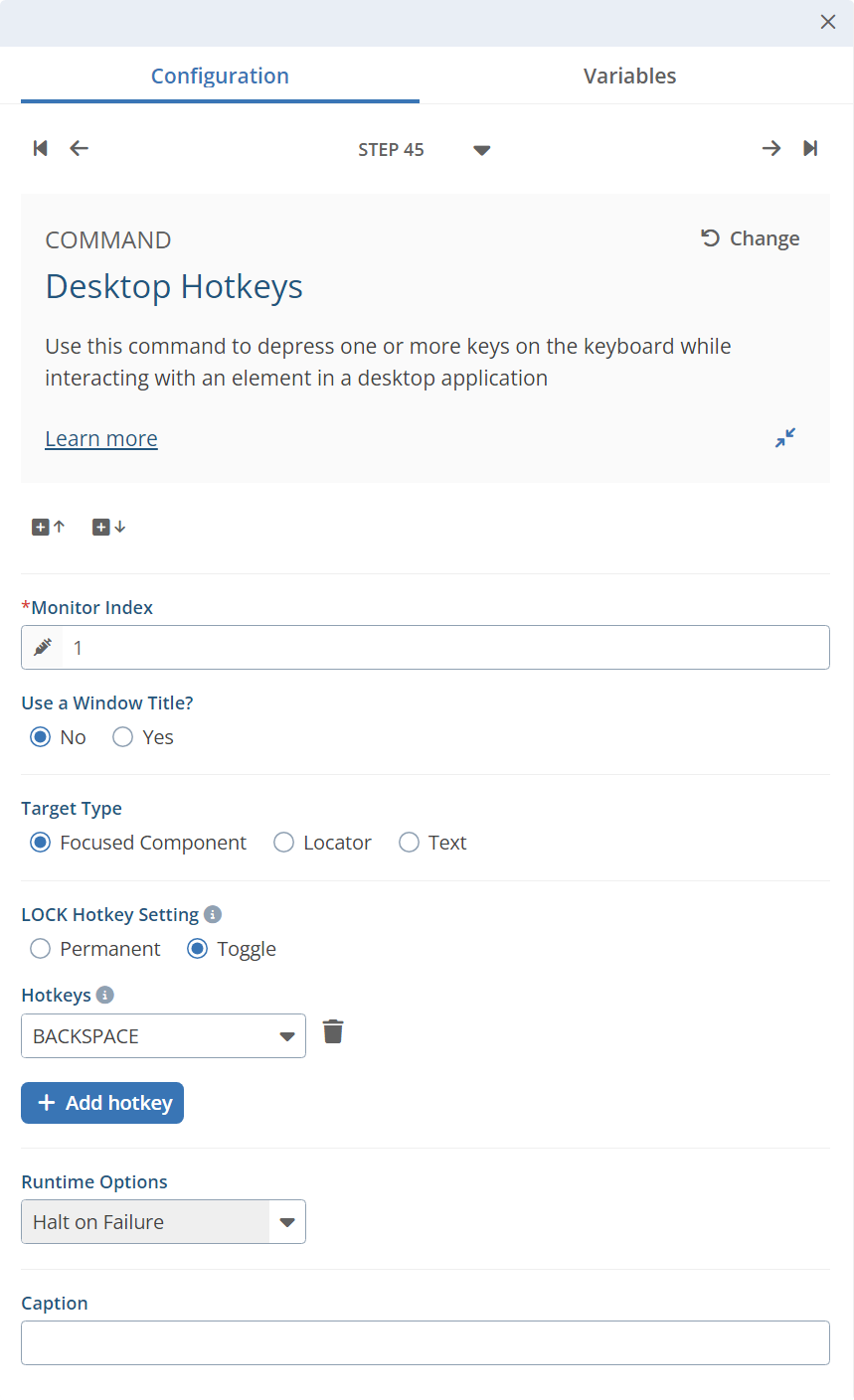
Please let us know if you need anything else.
Regards,
Subject7 Team