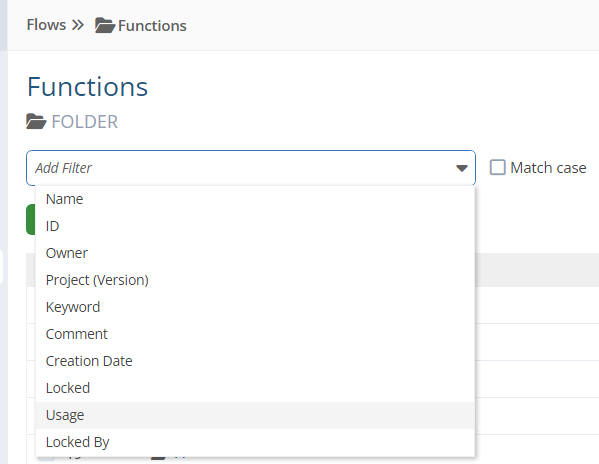Hi Zach,
Thanks again for these great feature requests. Here are some quick answers (and a question):
- We have talked about auto-save, for the same reason you mention, but have not yet scheduled it for any timeframe in the future.
- What, generally, triggers you to move/organize functions into different folders? How often does this occur?
- We are looking at building some "bulk operation" tools to help with managing and maintaining tests, functions, execution sets, repository items, etc., so I'll add this to the list of operations.
Jonathan