Answered
Execute Command Powershell doesn't recognize variables saved by another shell script output
Hello,
I had a few steps which was capturing the some file names for a folder using a shell script command. The first step was getting the path variable and then passing it into another shell command. However after we upgraded to 10.3.16 the variable captured by the shell command no longer recognized in the other shell command (even it's captured part of the variables). When setting the variable by the actual text, then it works when passing it to the shell command.
Screenshot with variable from the shell command: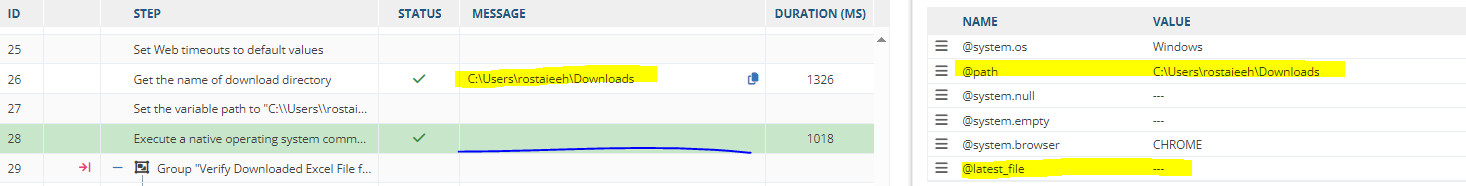
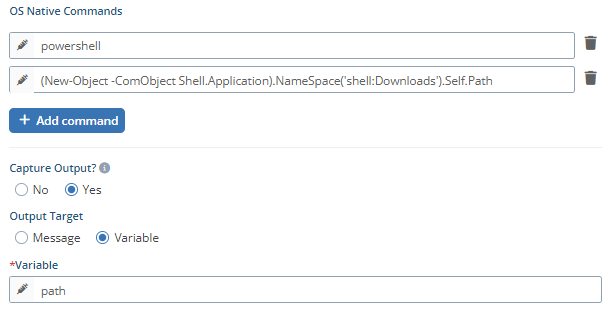
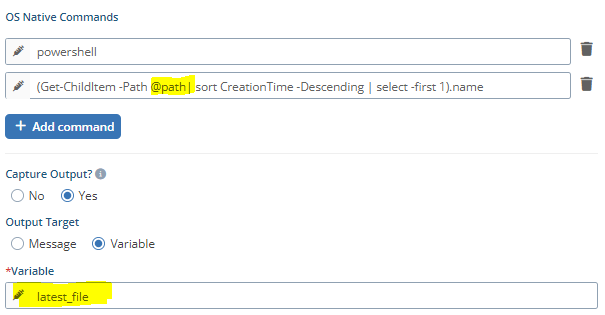
Screenshot when having variable assigned by direct text: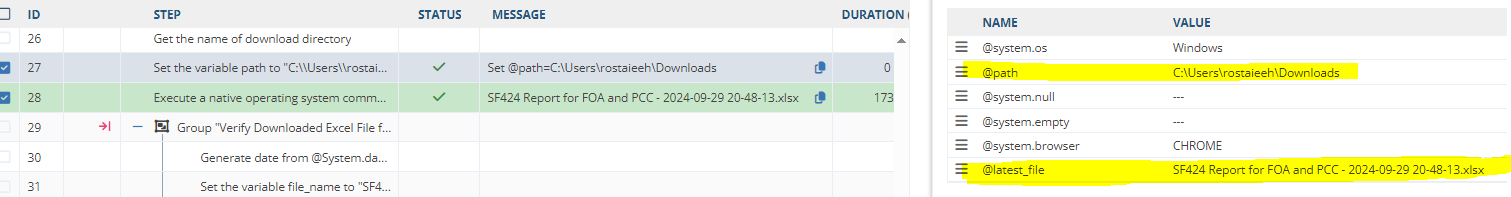
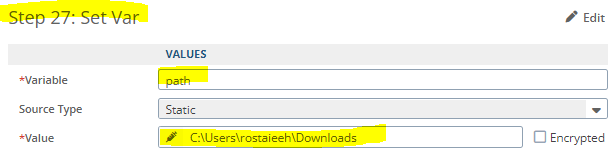
5 comments
Sort by
Date
Votes
Please sign in to leave a comment.