Official comment
Which issue, please elaborate.
Comment actions
Which issue, please elaborate.
Please follow the steps below to fix this issue:
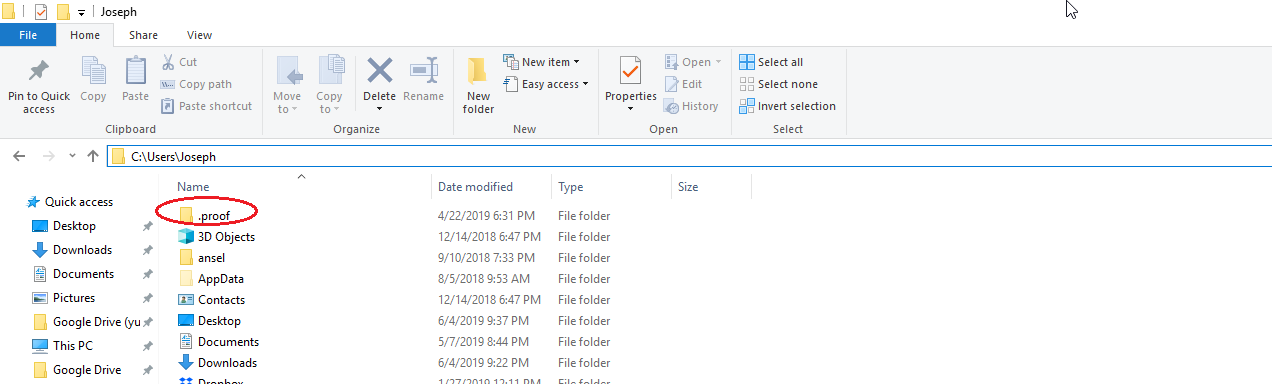
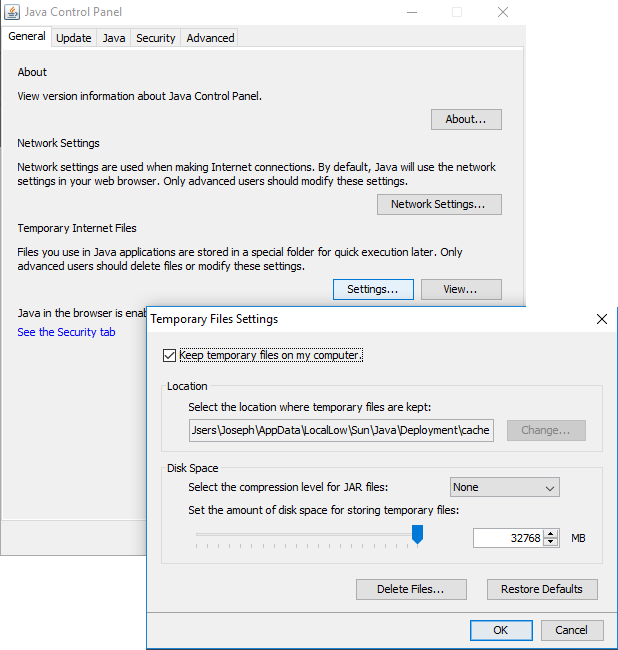
Please sign in to leave a comment.