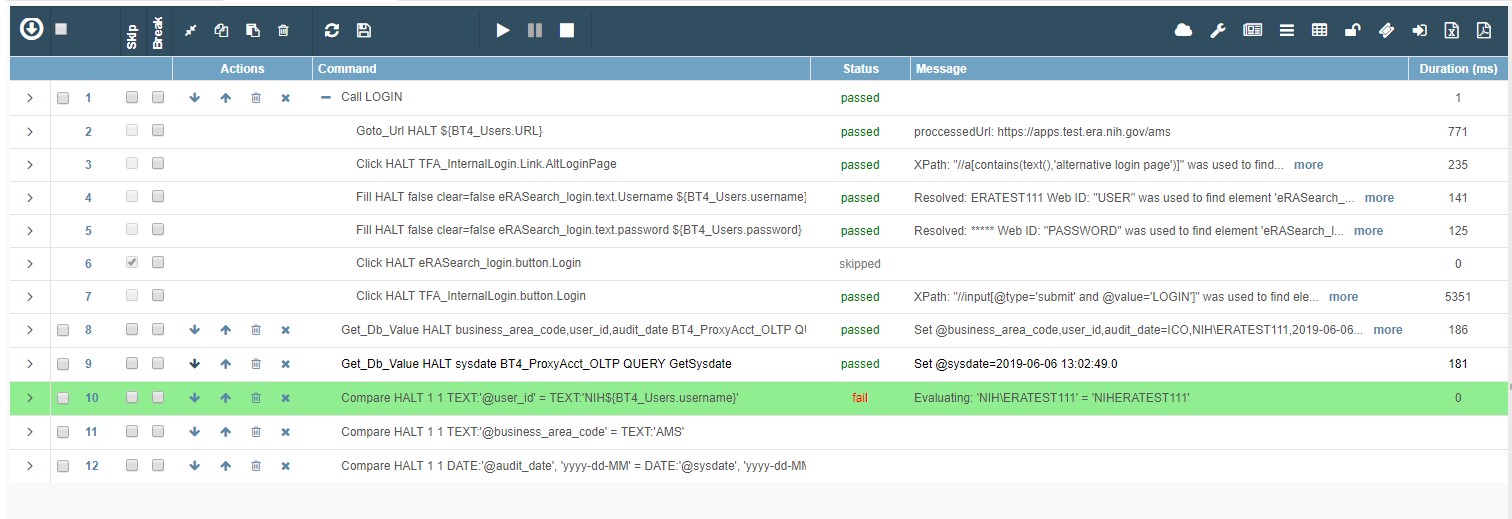Hi.
1. This possible using either Select Step and Copy button on top, or, advanced view and copy the JSON.
2. This is also possible, however, once the function is updated, you need to refresh the open test case to make sure it has the latest changes.
3. Would you please elaborate on this.