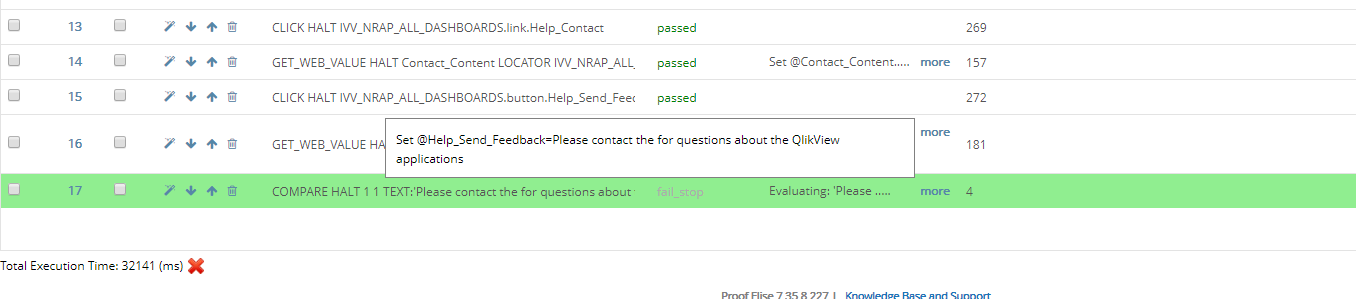Hello David.
- Could you please provide example for the comparison you need to do?
- Could you please provide test case example for your question? It's not clear why it's required to restart Subject 7.
- You can try this workaround for now:
- Hold down mouse left button and select the text. Don't release the button yet
- Use copy hotkey, e.g. CTRL+C (Windows) or CMD+C (macOS)
- You can release mouse left button now
I will create an enhancement ticket for this. Thank you for brining it to my attention. - Good idea! Yes, we will provide it in one of next releases.