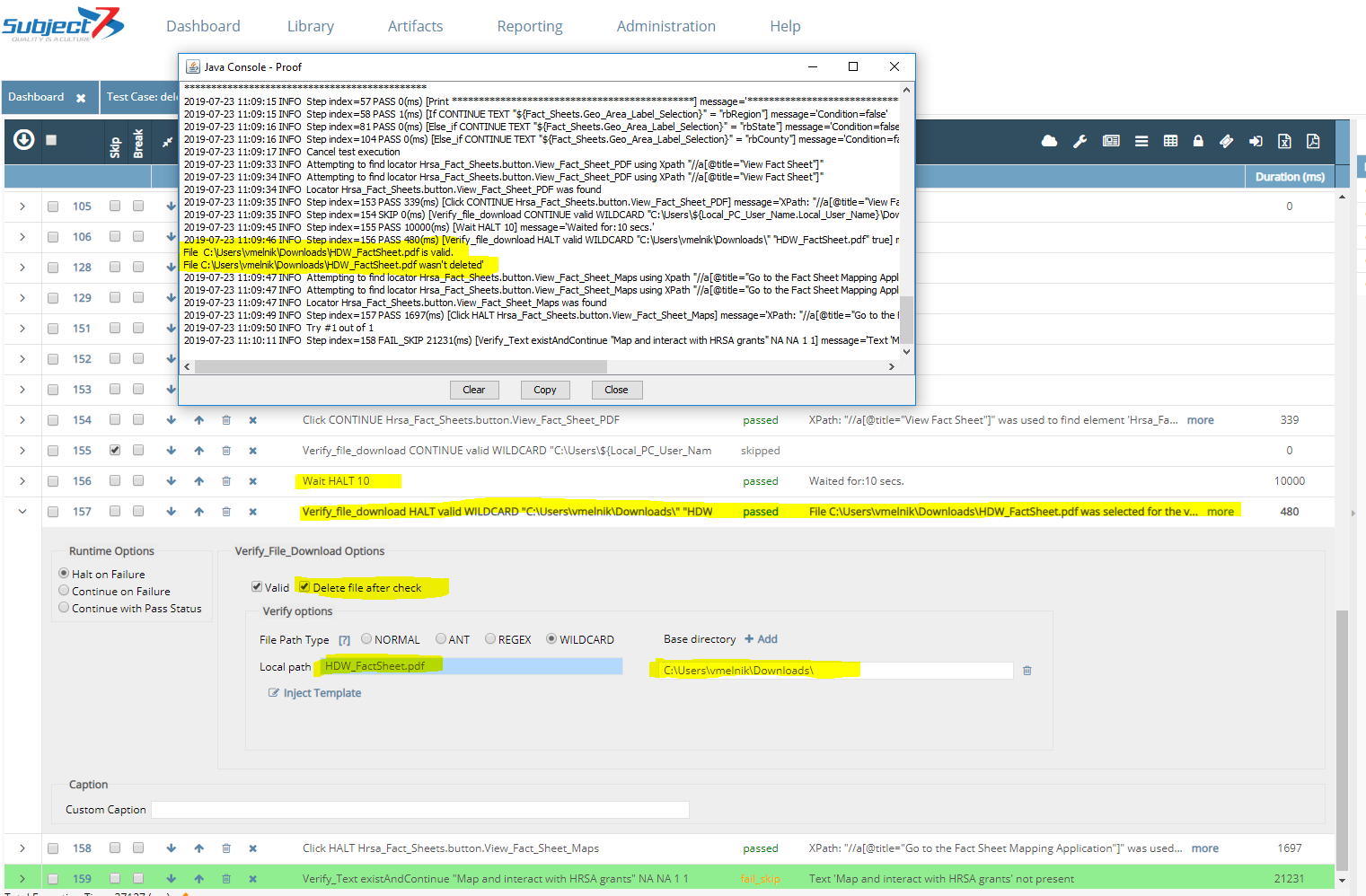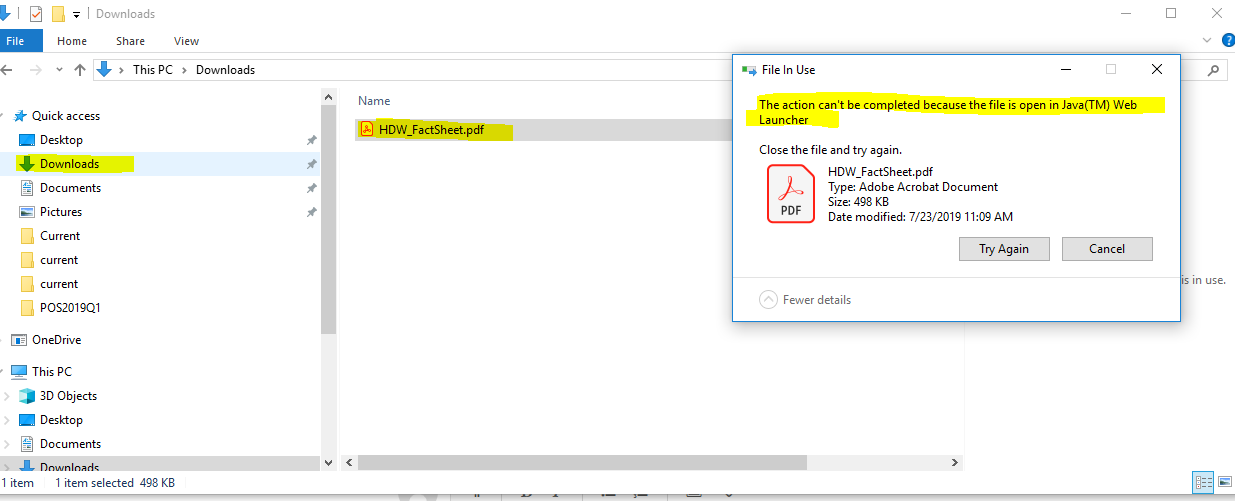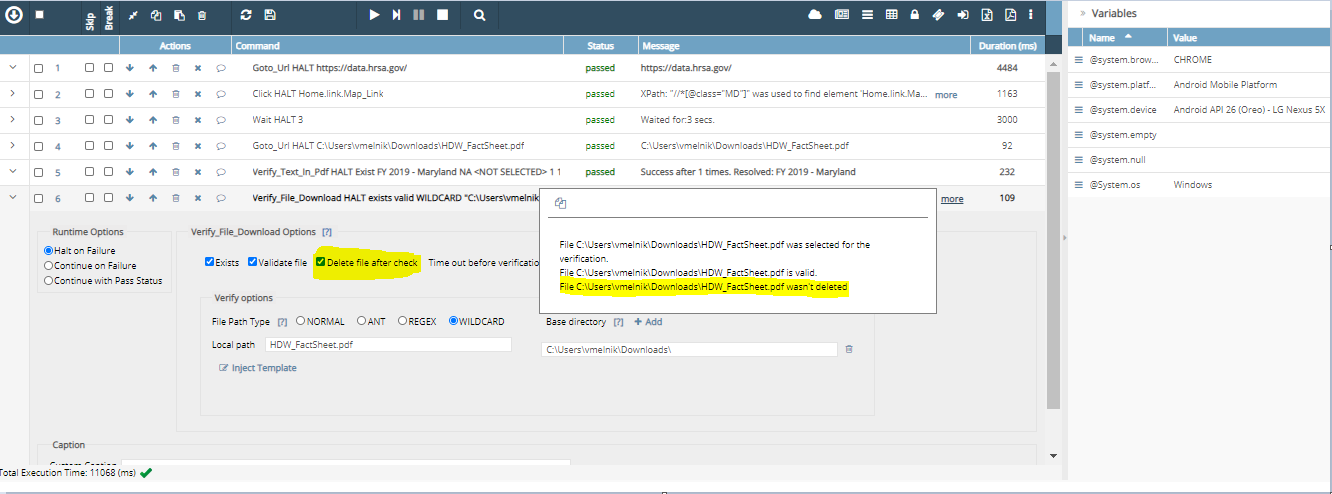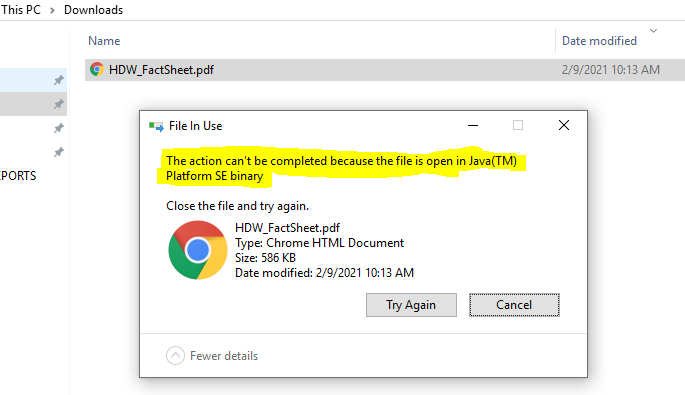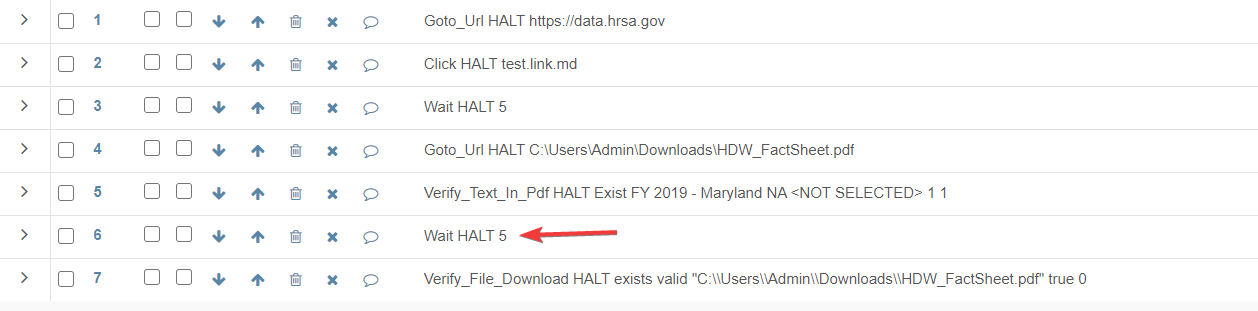Hello Vmelnik,
thanks for your request.
We will provide point 3 in future releases.
Unfortunately, we couldn't reproduce points 1 and 2: file is deleted all the time if related checkbox is selected.
Could you please provide additional information?
What browser is used?
What Operating System is used?
Does it not work in local or cloud run (or both)?
Do you use enough WAIT command timeout to allow file download?
If it's possible, could you please provide your VERIFY_DOWNLOAD_COMMAND parameters and execution report?