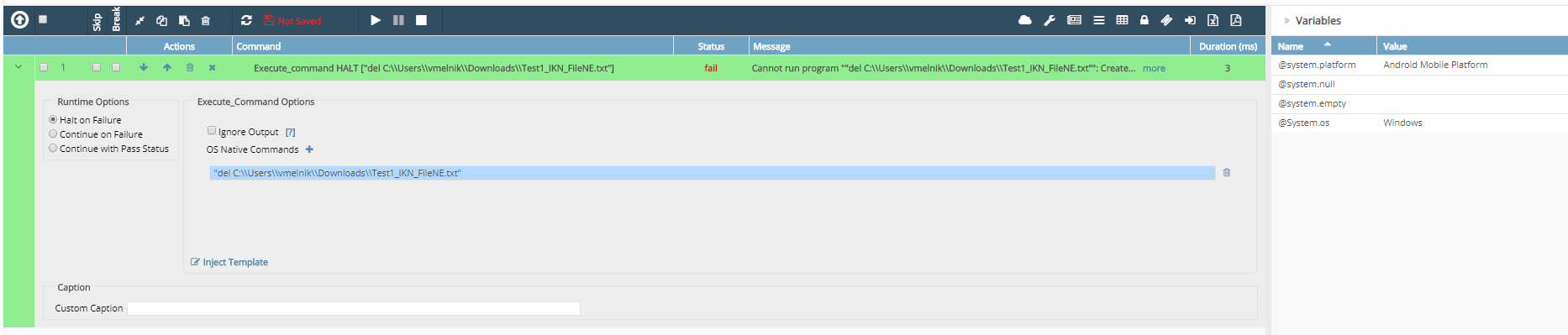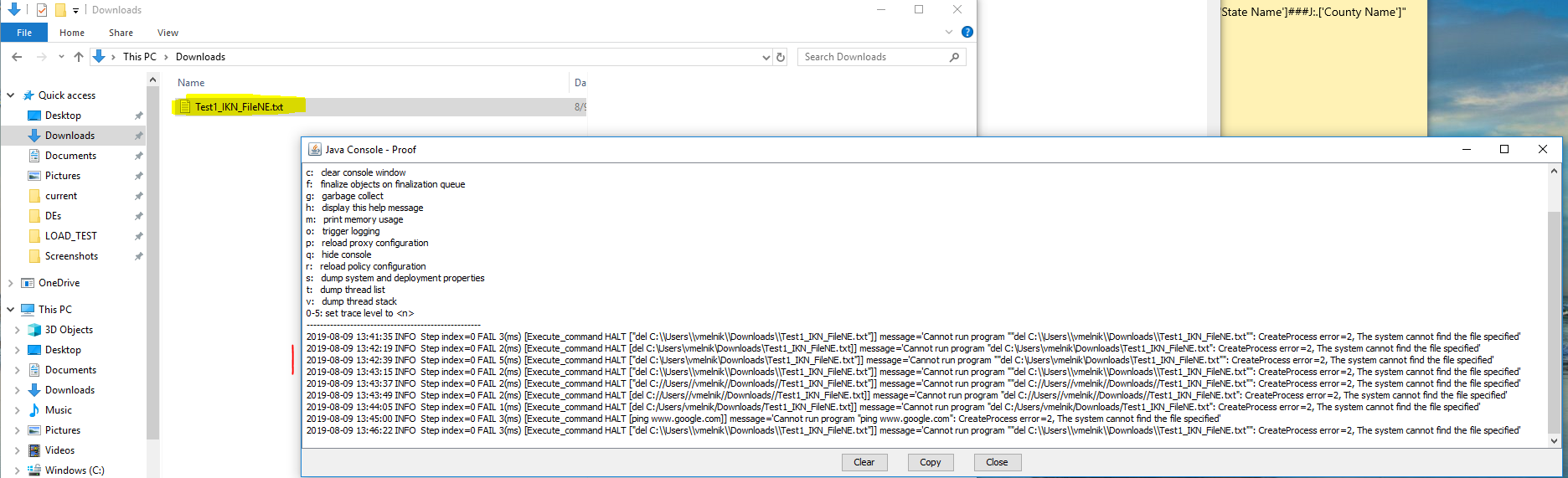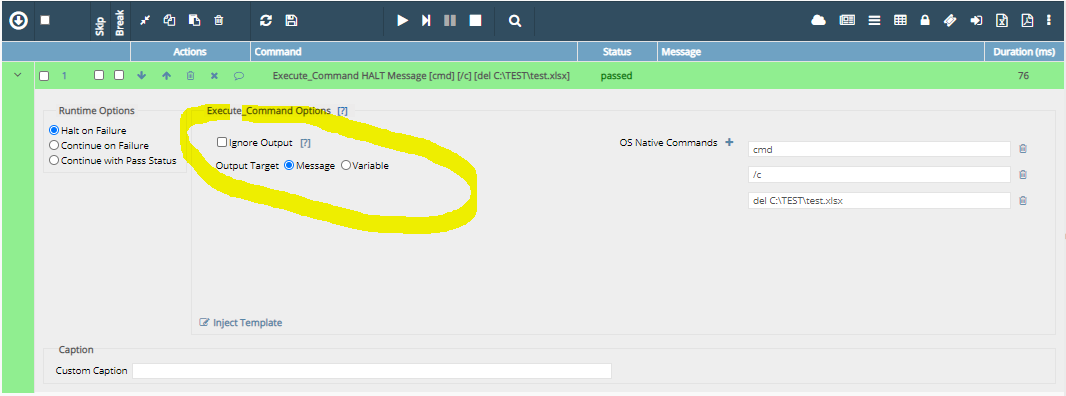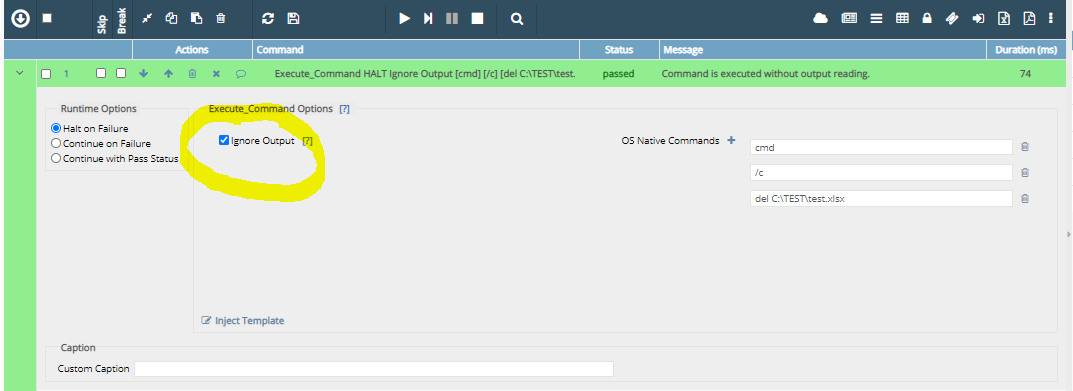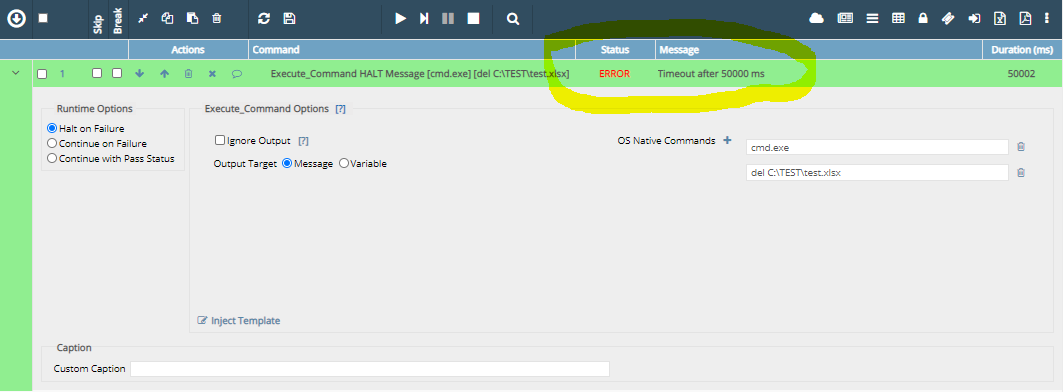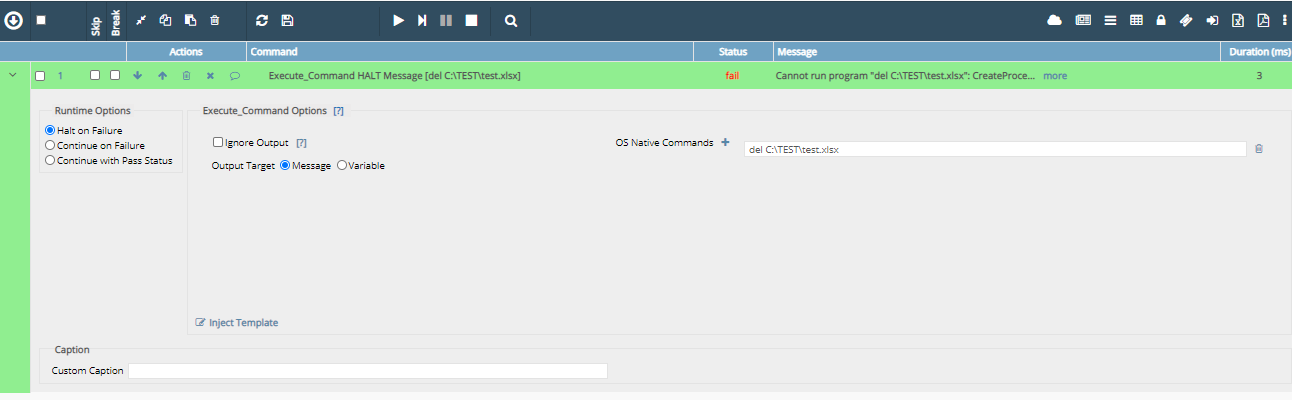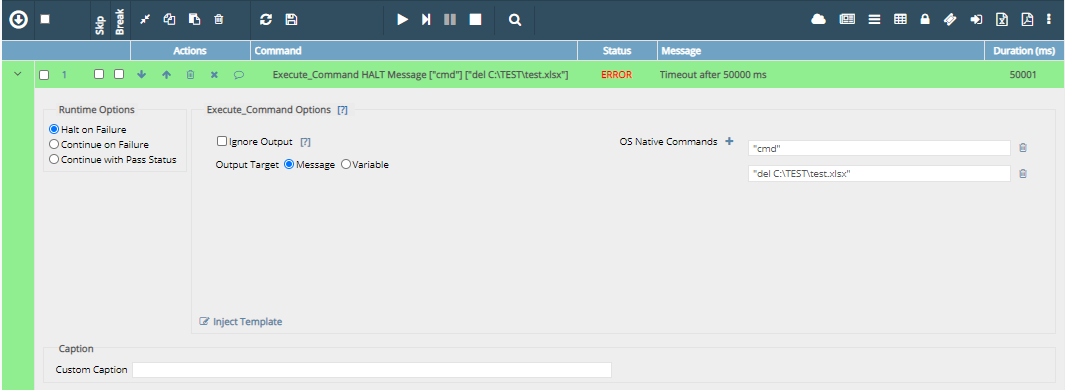Official comment
Hi,
Would you please send the entire command as is in the test case. If the command is in quotes you need to do the following: "del C:\\Users\\vmelnik\\Downloads\\Test1_IKN_FileNE.txt"
Also, any errors or log outputs you can share would be useful to get some perspective.