To locate test cases that ran in the cloud, you can go to Reporting > Test Cases. This report will show you all test cases than ran in the cloud sorted by date (newest to oldest). You can use filtering on this report to narrow down your search to a more specific period of date/time by clicking on Add Filter + and selecting the necessary parameters as you can see below: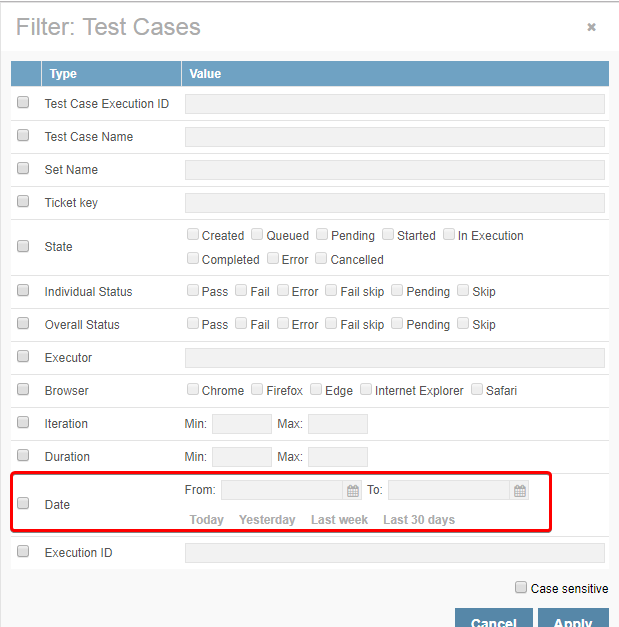
However, for test cases than you run locally on your machine, this is a feature request which is being developed to be released in the future.
To track down how frequently you run all test cases, you can use Reporting > Usage Metrics report which displays Manual vs Automated test cases in a period of time that you can adjust there. But for specific test cases, you can use the Test Cases report mentioned above as it offers more details with filtering where you can enter a name of a specific test case and enter your date/time to provide the needed results.
Answered
tracking scripts which ran in a particular period
Hi Team,
I need clarifications for the following:
1. How can we track which test cases ran in a particular time duration?
2. How can we know a particular test case ran last time both in local and cloud?
3. How can we track how frequently we are running which test cases?
1 comment
Sort by
Date
Votes
Please sign in to leave a comment.