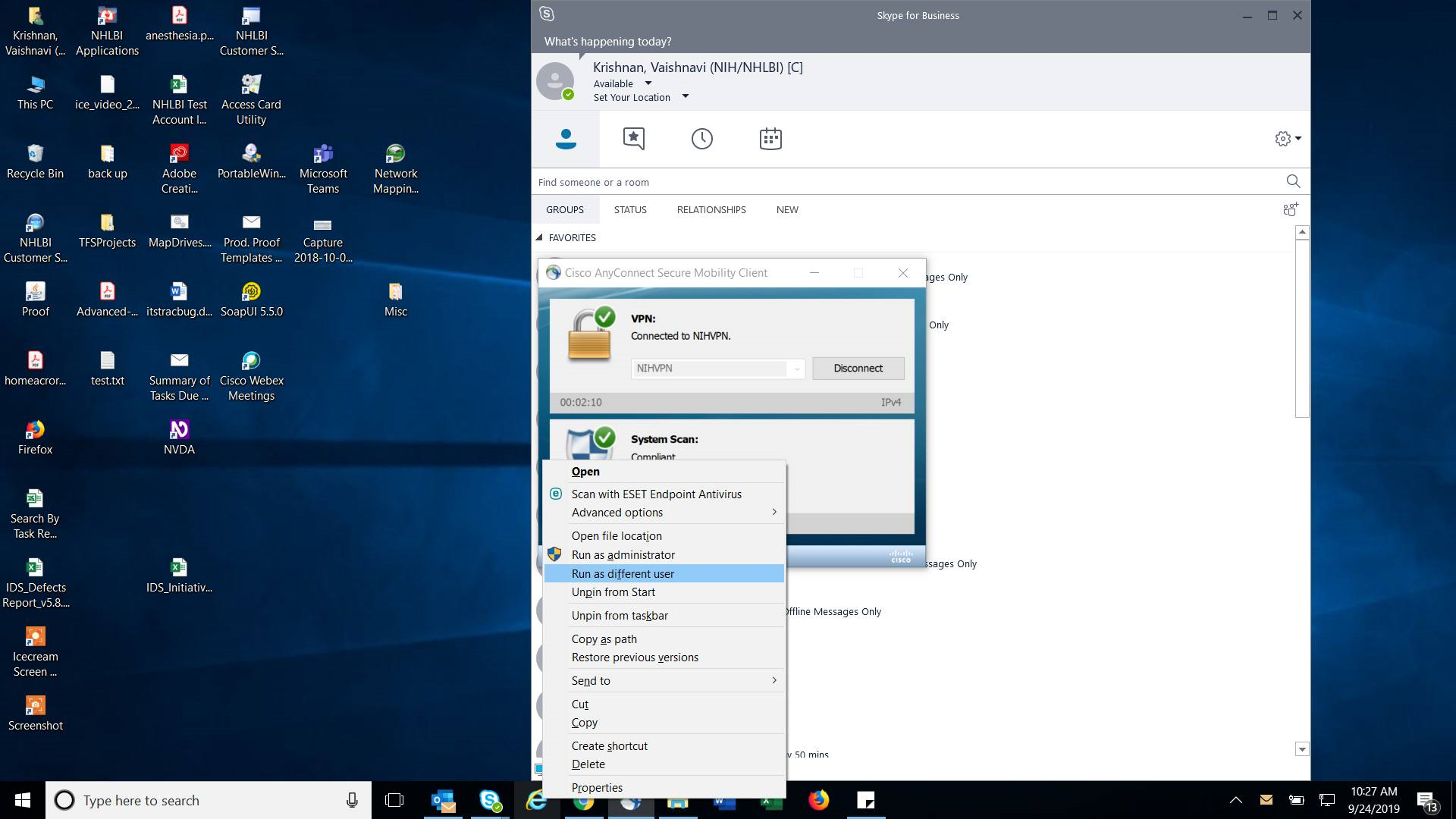Official comment
This is Windows authentication on a government laptop. As far as I have seen, there are measures built into the system to prevent such. For example, when you choose "Run as a different user" a screen will appear that you would require system permissions.
I recommend the following:
1. See if can switch users using the Web Interface: https://blog.vinewave.com/how-to-sign-in-as-different-user-in-sharepoint-2013-2016-on-premise-956f1790d721/
2. Asking the developers/administrators of the share point site to allow a web interface or REST call to switch users.
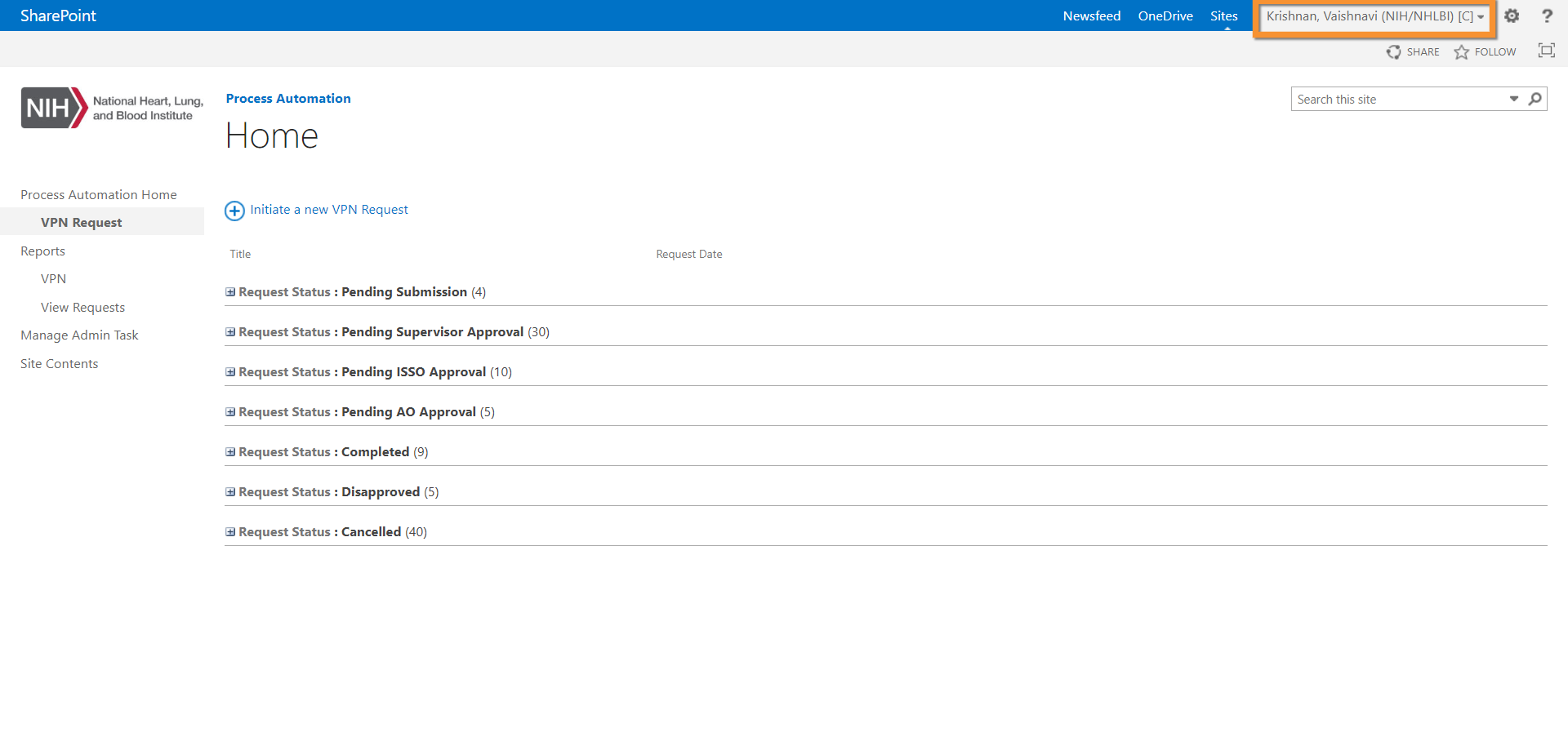 So when this test case runs in NIH VMs on the cloud it logs in as NHLBIProof1 which is signed in the VM.
So when this test case runs in NIH VMs on the cloud it logs in as NHLBIProof1 which is signed in the VM.