Official comment
Dominic,
An Execution Duration column has been added in release 8.8.0 which shows the total execution duration from the start time to end time.
It will be available to you when you plan to upgrade.
Regards,
Subject7 Team
I just executed an automated test case that has about 3,500 commands/steps.
It ran all the way through without any stopping/pausing or failures.
At the bottom of the test run it says, 'Total Execution Time: 2191343 (ms)'
This translates to about 36 minutes.
It took alot longer than 36 minutes to execute. I went to the logs and grabbed the timestamps from the first step to the last step.
Start: 12-12-2019 14:17:03.096
End: 12-12-2019 16:34:24.599
This is about 2 hours and 17 minutes which seems more realistic/accurate.
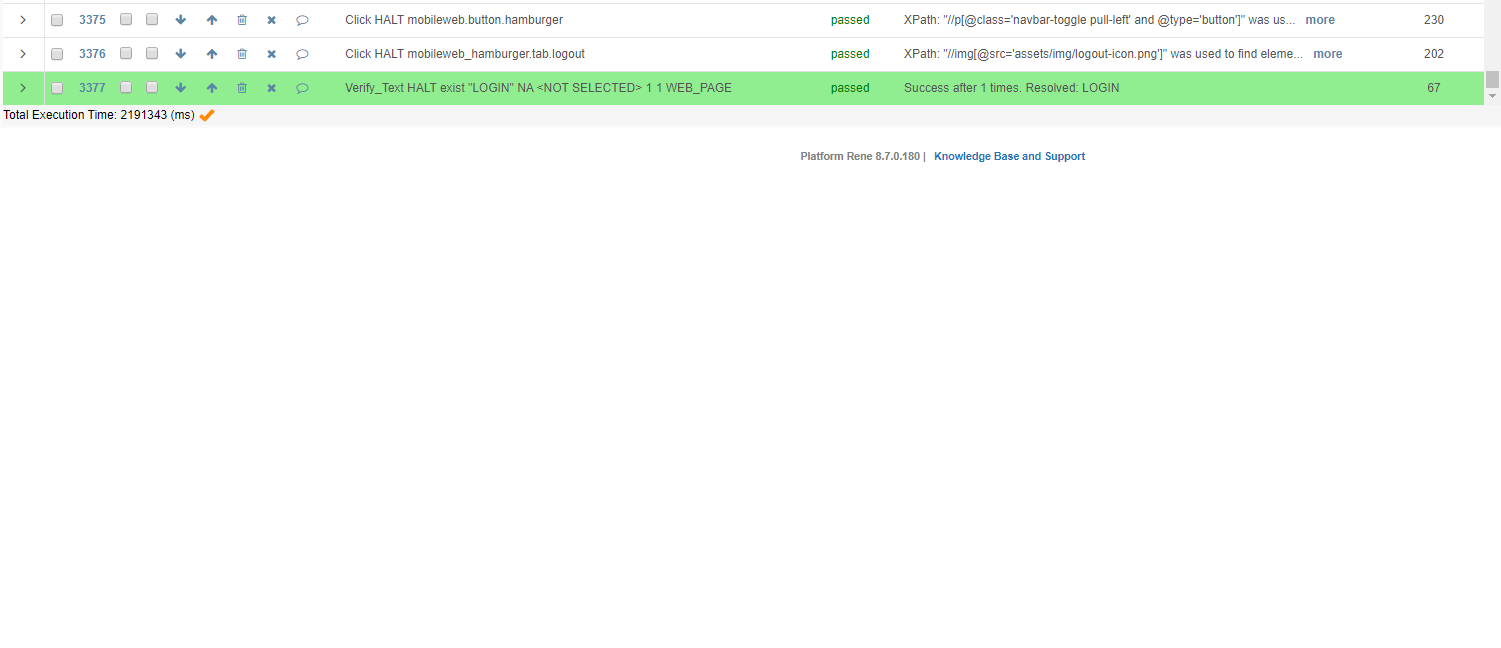
Dominic,
An Execution Duration column has been added in release 8.8.0 which shows the total execution duration from the start time to end time.
It will be available to you when you plan to upgrade.
Regards,
Subject7 Team
Dominic,
The total execution time consists of a combined execution time of every single step, but does not include any duration between steps like speed parameter. Even minimal value of 200 ms per step scales a lot in such a big test case. We are working on adding another column that calculates time based on start time and end time of execution.
Regards,
Subject7 Team
Hi Dominic,
Apologies for any confusion, the total execution was added to cloud runs and can be seen when you navigate to Executions.
However, after investigation of the local run period and looking at the User Preferences page you have sent, it shows that Runtime Speed is 1 second (1,000ms), which means there is about 1 hour of delay between 3500 steps execution.
Was the test case was paused during your execution ?
Regards,
Subject7 Team
Please sign in to leave a comment.