Execution Set scripts organization
Could you please add option for testers to organize scripts/test cases in the execution set? Currently, you have an option to chain multiple scripts and create a group which allows to run group of scripts on the same VM in a chain, but it would be also helpful to have ability organize them in groups for easier navigation. Also, option to rename current groups would be helpful.
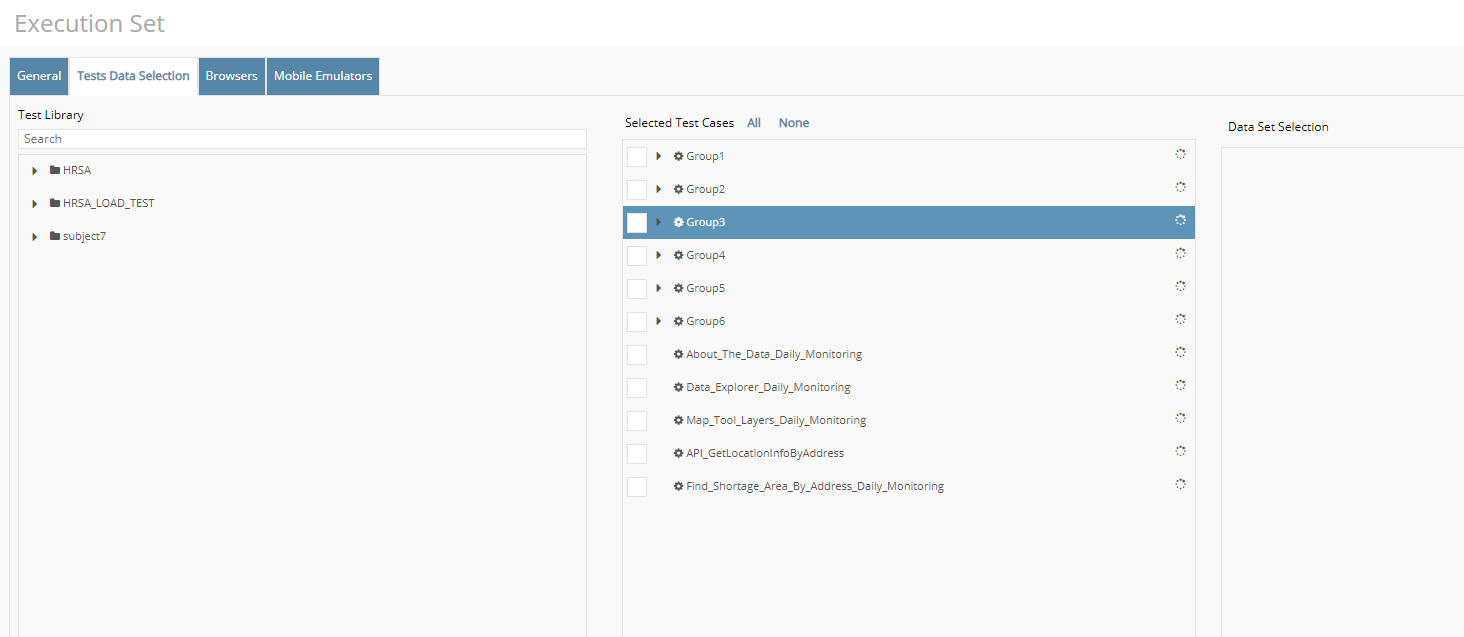
Thank you for your reply Joseph. Just fyi, i noticed that every time when I open my Execution Set and select "Test Data Selection" Tab, the order of my test cases is changing which makes it hard to keep them organized. Maybe, while you are planning in the future to add feature to organize those test cases into folders, you could fix the order for now and have it static? Or maybe you could add sorting option ;)
Steps:
- Open any Execution Set with multiple test cases
- Open "Tests Data Selection" Tab
- Note the order of test cases in the middle pane
- Close the Execution Set window
- Open it again. Order now is different

Hi Vitaly,
We have added alphabetical sorting in Tests Data Selection tab which can be used ascending or descending. This is available in 8.17.2 release and will be enhanced further in one of the future releases.
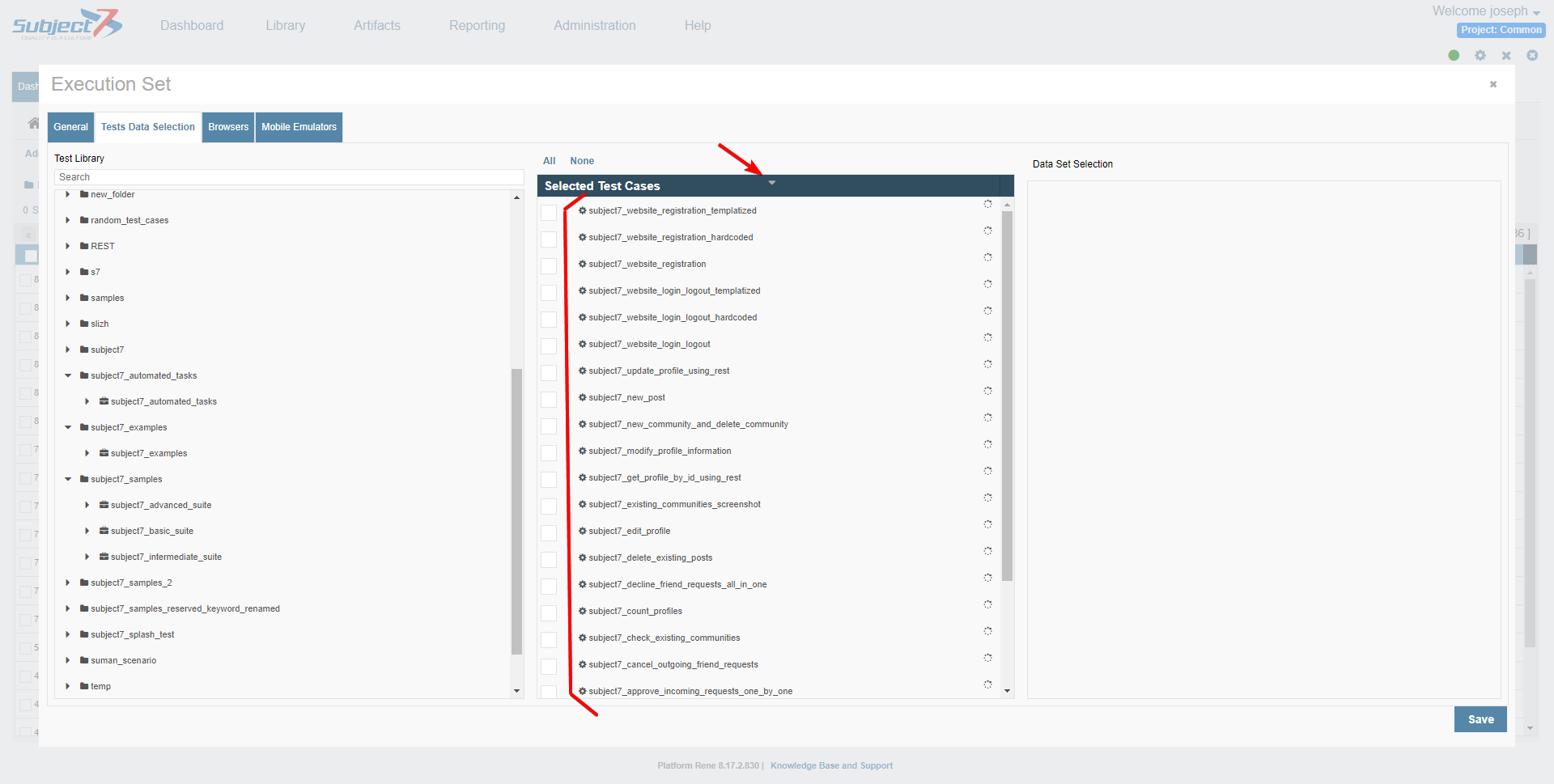
Please let us know if you have any questions or comments.
Regards,
Subject7 Team
Hi - This may be a novice question, but what if we don't want the test cases alphabetized in ascending or descending order? With our application, the test cases should run in a certain order, but that breaks the moment we drag them to the Selected Test Cases screen because it automatically alphabetizes them.
It would be a great if we could manually order the test cases as we wished. Maybe by drag and drop.
Obviously, one way I could achieve this immediately would be to append a numerical value to each test case (ie. 01_, 02_, ..., 50_), but this would become cumbersome quickly, especially as we add new features to our application.
Is there a way to manually order the test cases, or should I submit this as a product request?
Hi Thomas,
If the order of execution is important for you (Meaning that one test case needs to run and finish before the other one starts), then alphabetical sorting is not the issue because executions run in parallel. If you would like to have sequential execution, you will need to set up chaining groups.
Basically select which test cases need to run first by clicking on their checkboxes and then clicking Chain. This will create one group where everything inside the group will run one after the other on the same execution machine, but not in parallel. The same applies for several groups in a single execution set, group 1 will execute first and once finished, group 2 will start afterwards.
The ability to further sort test cases will be added in a future release, but in parallel executions, one or more test cases will run, so this sorting would be pretty much only to control how the list of test cases appear on the set.
Regards,
Subject7 Team
Please sign in to leave a comment.