SET_LIST showing special charaters for generated array's first column on CSV file, error message
For the SET_LIST command on a CSV file with one column, special characters are been shown for the generated array's first column (please see screenshot below). The CSV file itself has no special characters, I tried it on a different CSV file with three columns and the same special characters were shown for the first column.
I am unable to upload the CSV files in this forum ticket, please let me know if you need them and I will send them by email.
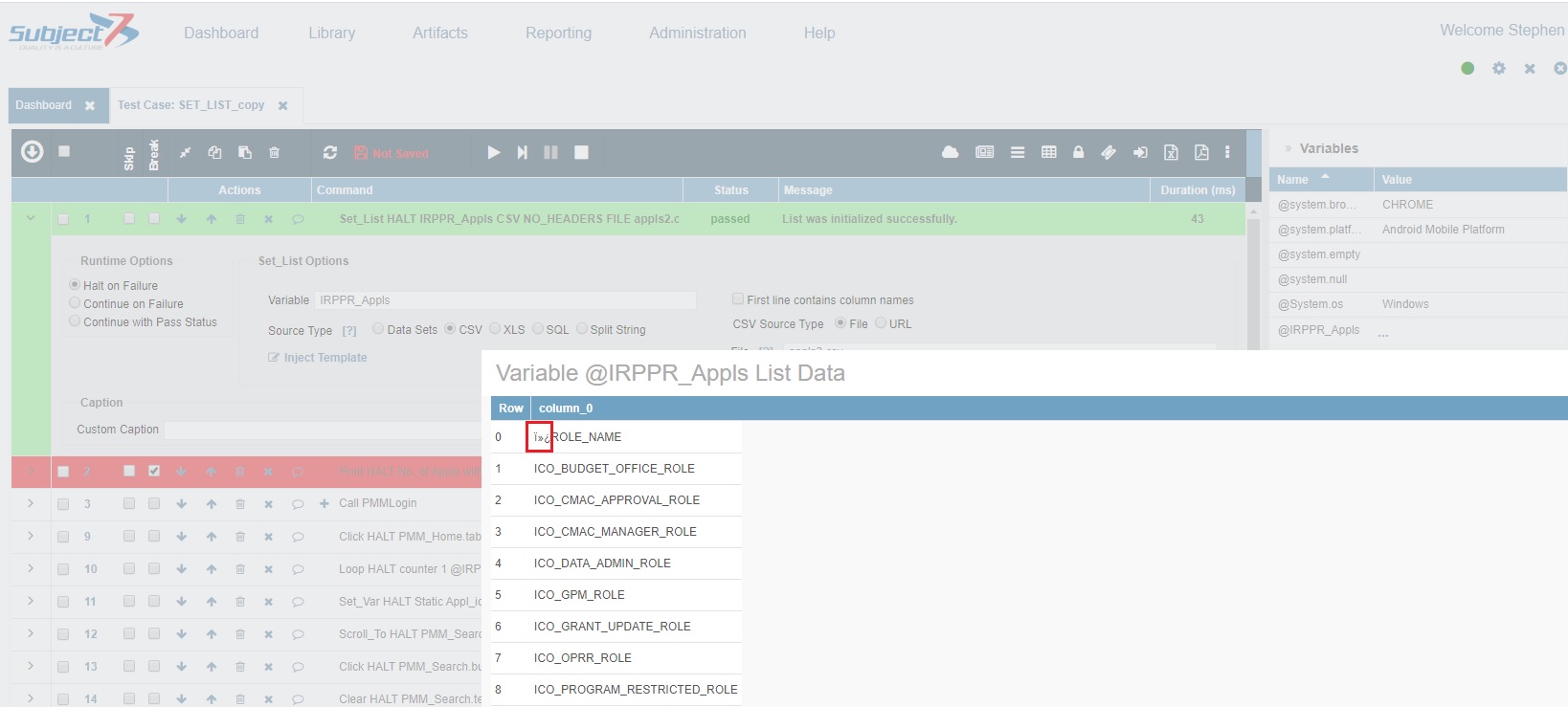
Also, when I select the option ‘First line contains column names’ for either file, the list is not generated; I get a ‘A non-empty alphanumeric value should be used as header.’ Error, probably related to the first part of this issue.
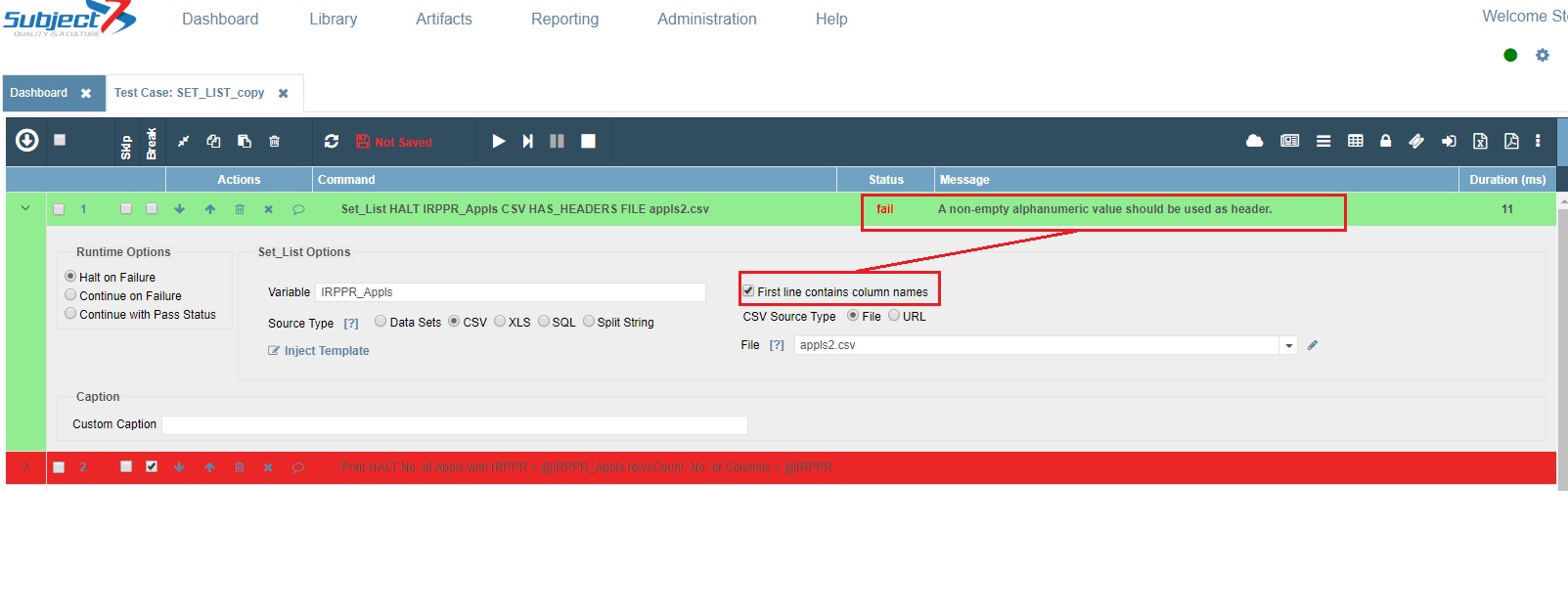
Hi Stephen,
Thanks for sending the files.
Upon investigation, we found that the files were saved as UTF-8 encoding which is why the first row did not display correctly and you saw an error when the "First line contains column names" option was used.
I opened the files with Microsoft Excel and saved the file as "CSV" instead of the original format "Unicode Text" and ran it with Set_List command. There were no errors or unexpected characters.
Our suggestion is to save the files as CSV first and then upload them again.
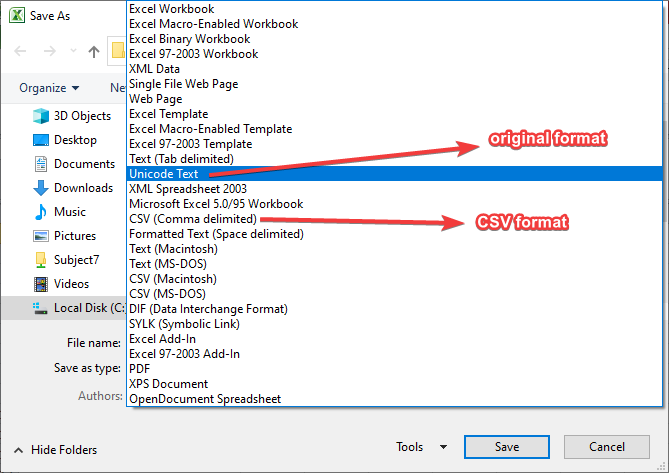
Please let us know if this works.
Regards,
Subject7 Team
Please sign in to leave a comment.