Official comment
Hi Dazhenwang,
The issue IE cookies has been fixed in release 8.13.2 which is available now.
Thank you!
Regards,
Subject7 Team
When running test in IE11 local, I keep getting the error "Session is active for another user", even the user I'm trying to login with do not have any active session elsewhere. Our web app being tested give this error when there is a cookie stored in the browser that belongs to a previous session. When a login request is sent with this cookie, our application will reject it.
The question is: is there a way to run subject-7 with IE in private browsing mode? so it'll start fresh every time? Or is there any way we can set subject 7 to just clear all cookies at the beginning or/and at the end of a test suite?
The other problem we have regarding IE is when the page is navigated by IE in web driver in a local run, it appears to mess up the UI, and cause some UI element miss placed and became not clickable, thus break our test cases. The same test will run fine in chrome. What are the general strategies we can debug those issues specifically related to IE?
My IE is configured to selenium recommendation, and some navigations steps are working okay.
Hi Dazhenwang,
The issue IE cookies has been fixed in release 8.13.2 which is available now.
Thank you!
Regards,
Subject7 Team
We delete the cookies before we start a session with the driver. Here is what we do in the code:
driver.manage().deleteAllCookies();
If you activate the logging in your local player, you will see the cookies being deleted before the browser launch. It's best to share details of your cookies before and after the browser launch.
Regarding your question about IE locators vs other browsers, unfortunately, there is no general strategy and it's case by case. IE has a different Javascript engine and as anything else with IE, unpredictability is a pain. There are no general rules that apply to UI locators being the same on different browsers.
However, depending on the application, you may need to have a different locator for IE. For this reason, Subject7 has specific locators for each browser in case of discrepancies. When you browse to a locator definition screen, click on advance and you will see all browsers have specific XPath. Once you add a browser specific locator in the advanced section, the system will give those priority at runtime.
Hi, thanks for the reply.
It appears the delete cookie function is not working for IE. Here's what I did to confirm this. After configuring IE based on all recommendation, upgrade local subject 7 player to the latest version, I run test id # 65 Coach portla navigation with IE.
Here is the first run, you can see the cookie of JSESSIONID exists in browser, this appears to be the cookie from previously entry and caused the login request 'login/educator' to fail
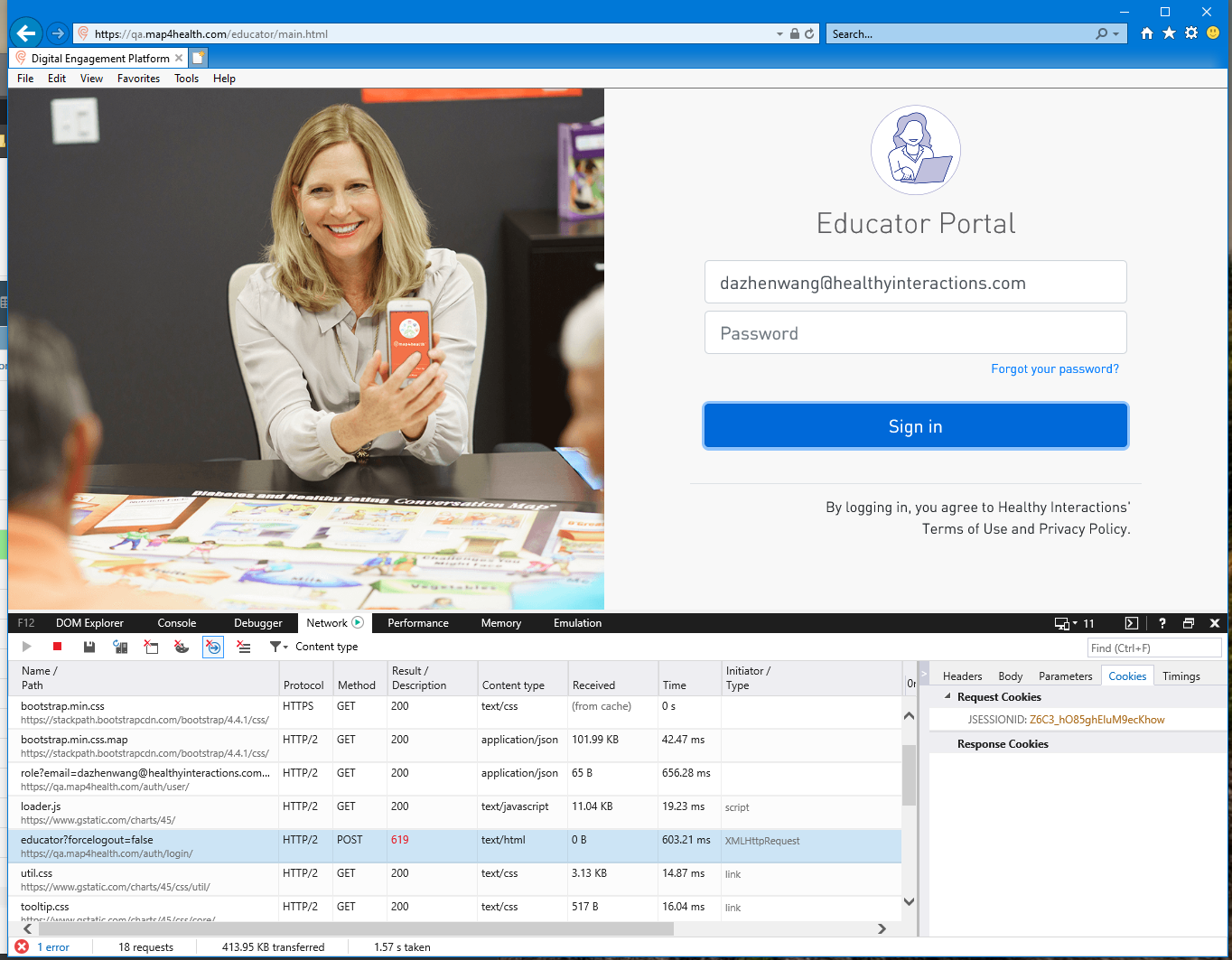
After I screen capture this first one, I stopped the test case completely, closed the IE browser, then start a second run: you can see from the screen capture below in run 2, it still shows the same JESSESSIONID cookie. This is only possible if the cookiie from the previous run was not cleared successfully as our server issue a new JSESSIONID cookie each time and it is never repeated, please advise how we should proceed next. As you can this issue of cookie not cleared is preventing us from logging in IE and thus it broke all our test cases for IE.
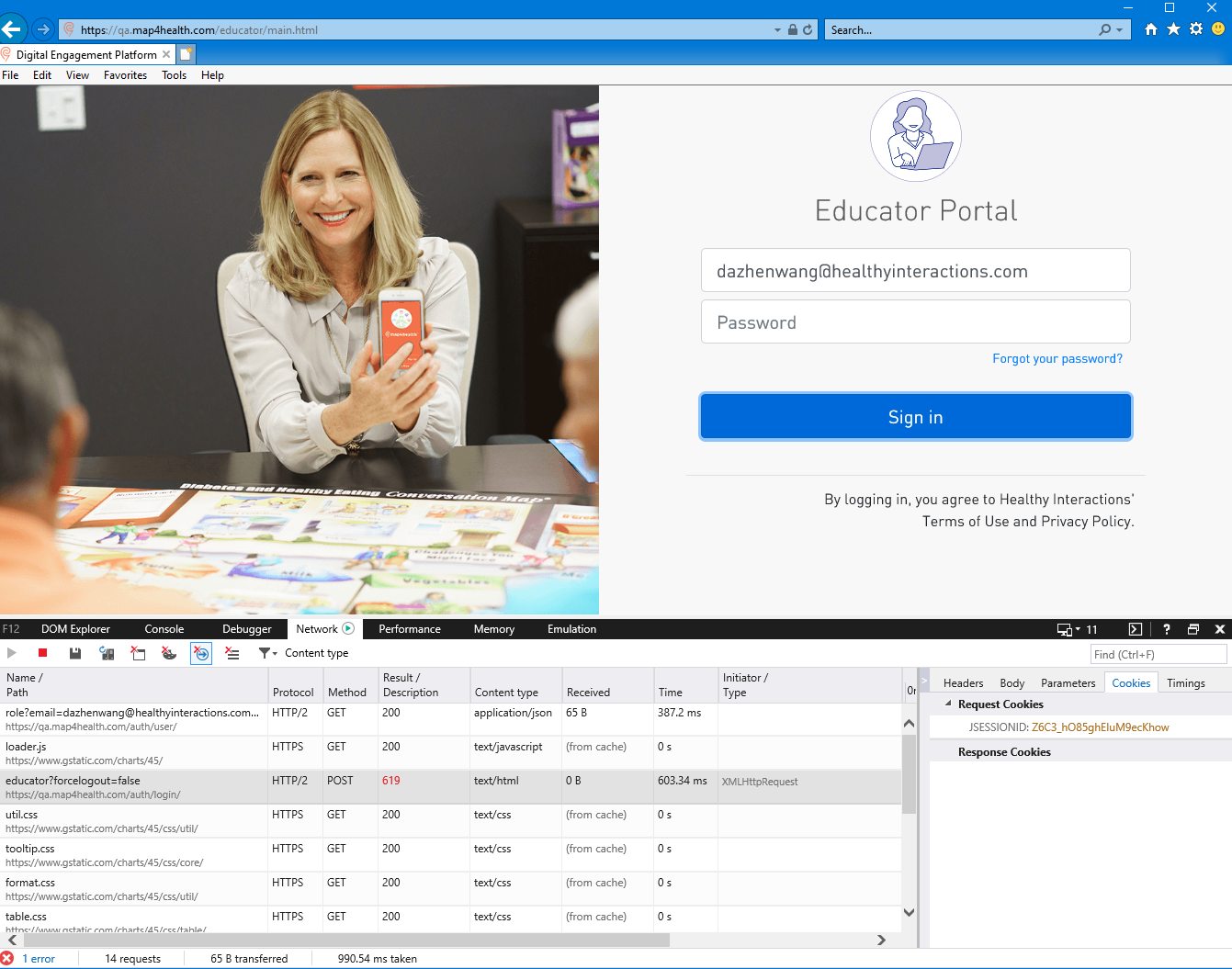
Please sign in to leave a comment.