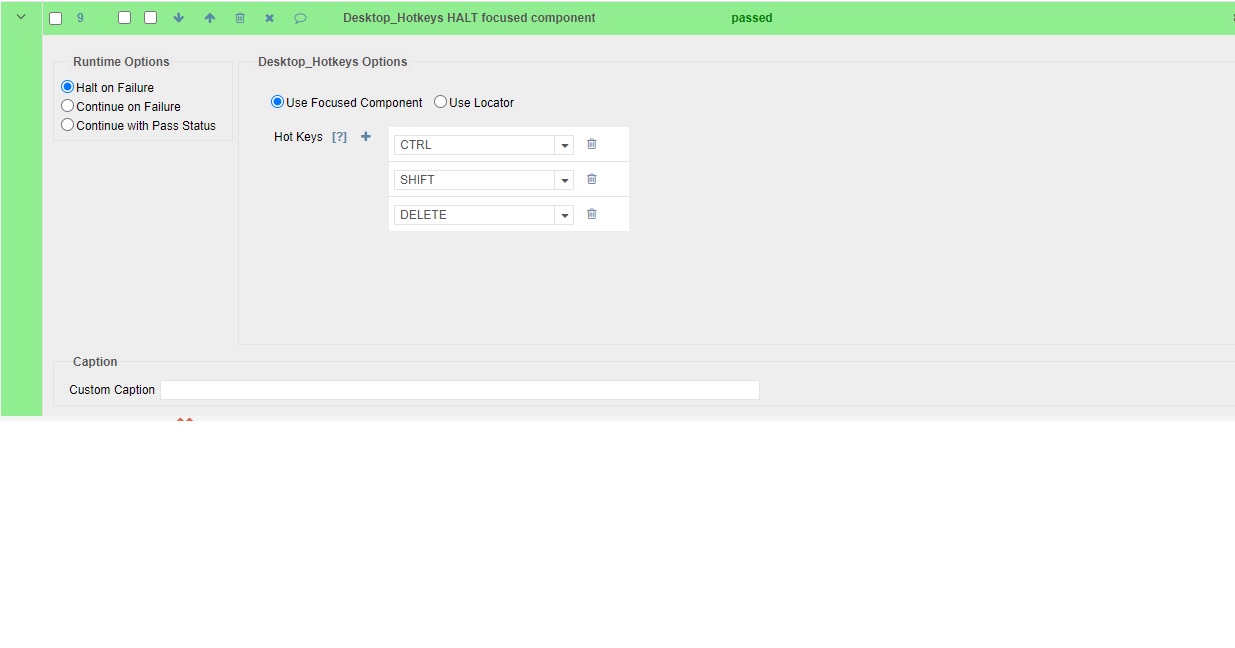Hi Stephen,
While we look further into this, the following questions might better assist us with resolving this issue:
1- Is this happening on your device only, or several people are having this issue?
2- If other people also have this issue, are they all using Windows OS?
3- Is cloud execution impacted by it, or just local runs?
4- How critical is this? Does it impact a lot of test cases?
Regards,
Subject7 Team