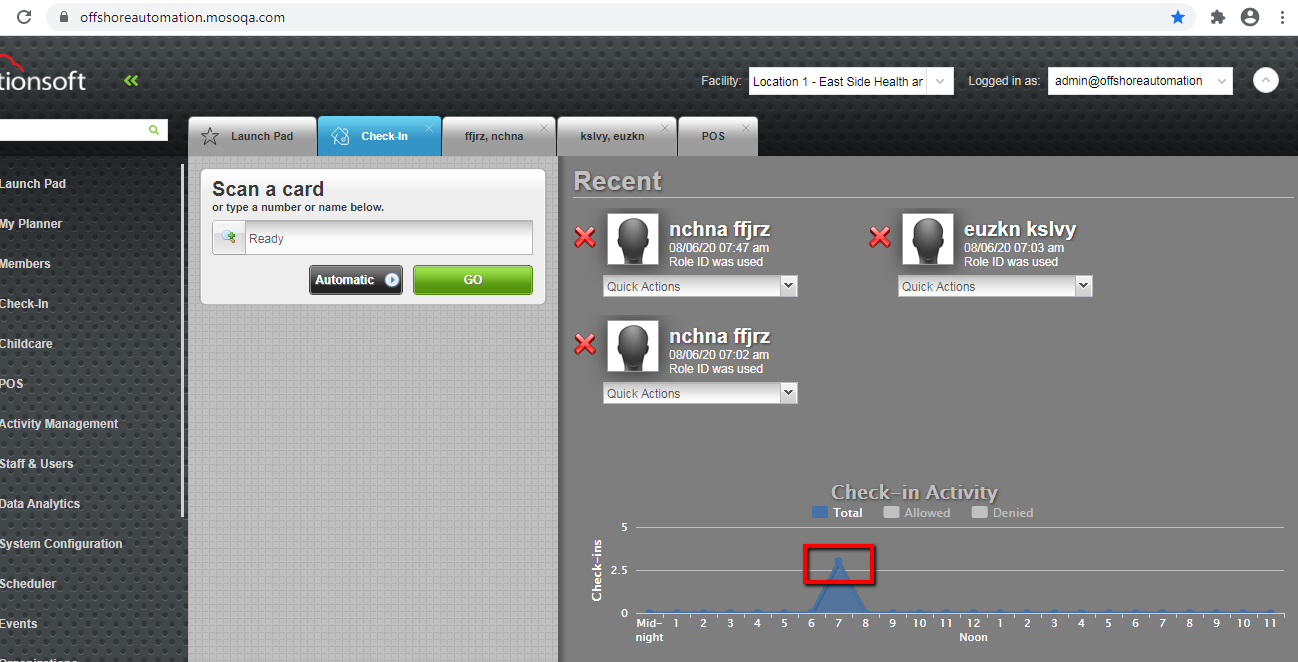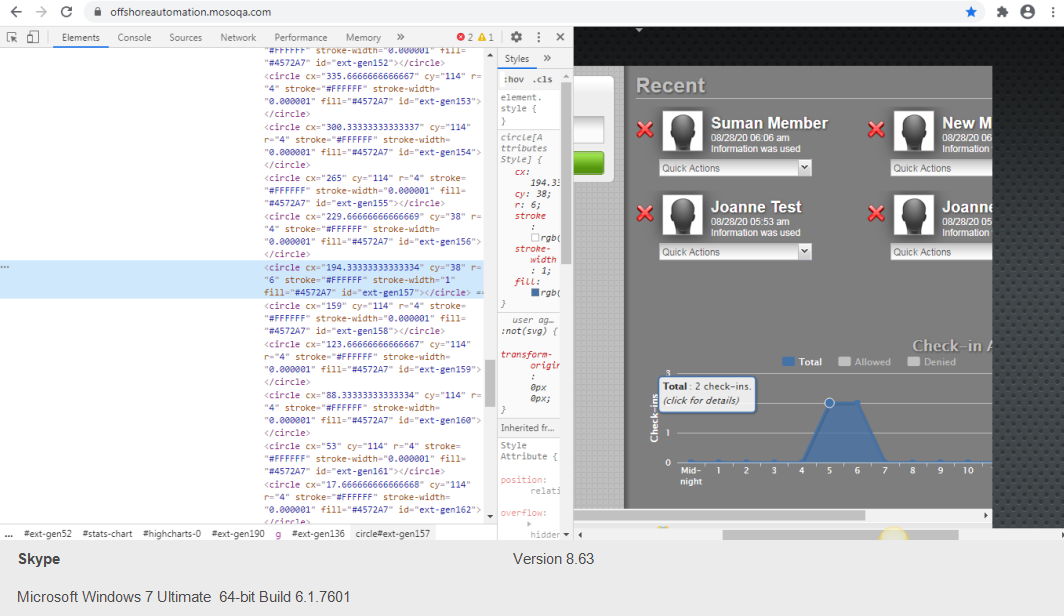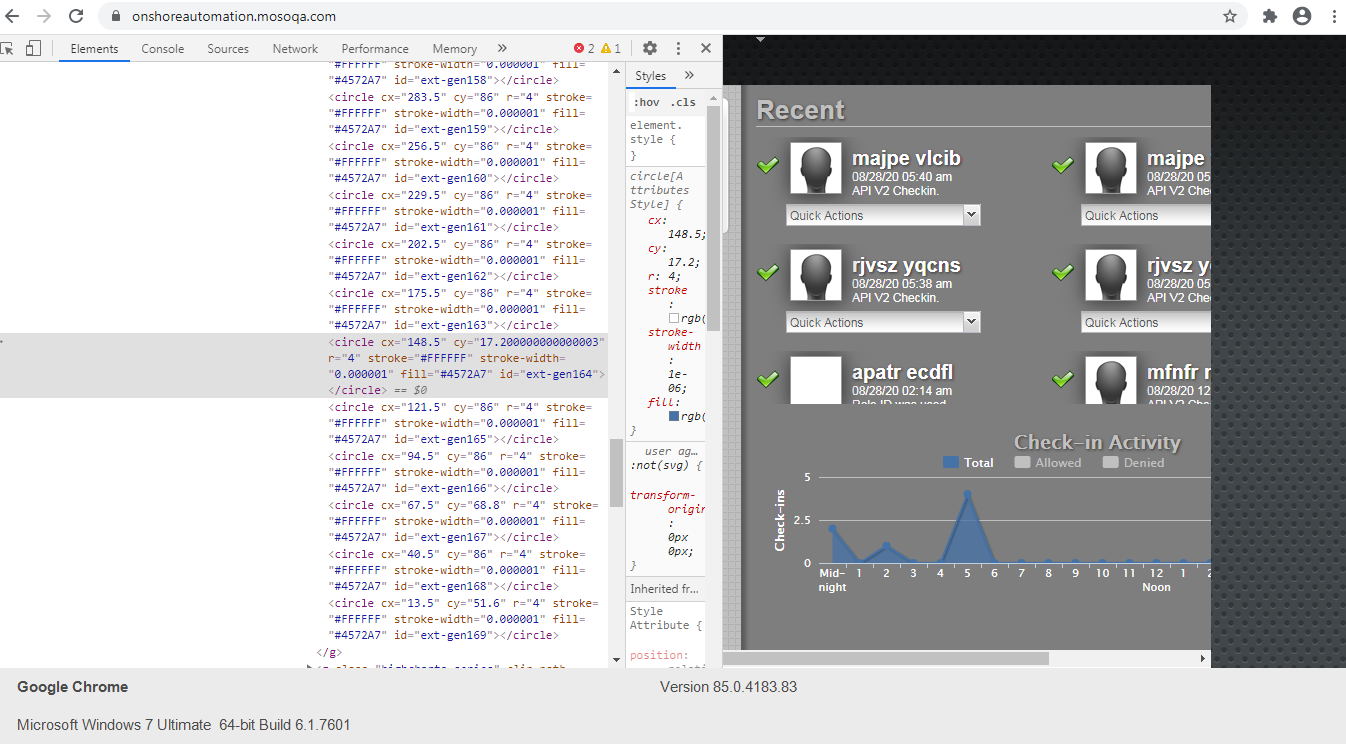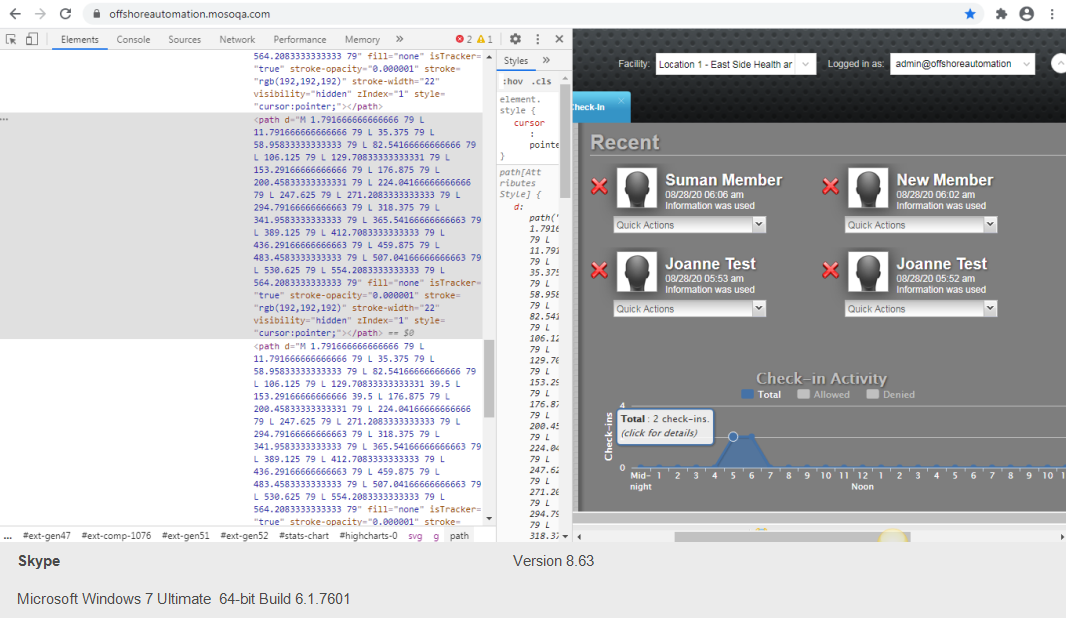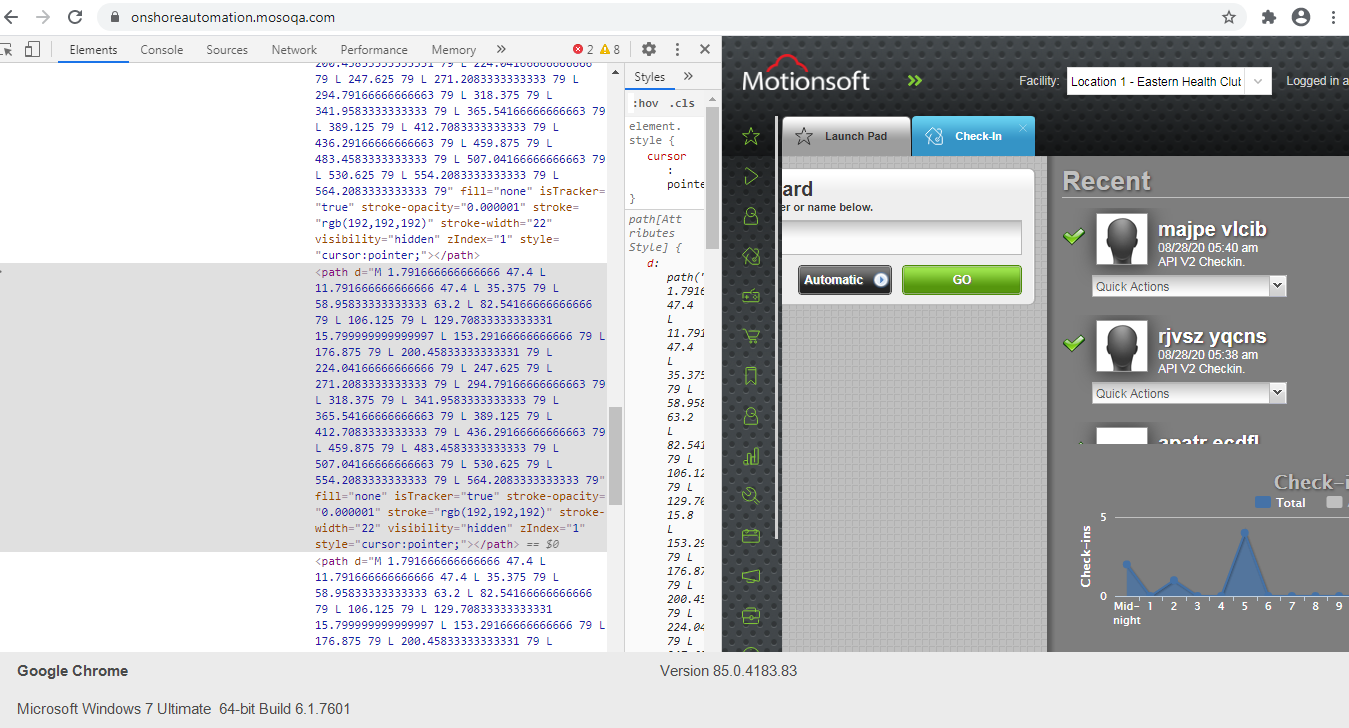Hi Team,
We have to validate Check-in History List screen by clicking the circle(hyperlink) in the Check-in graph.
Tried with this locator initially ( //*[local-name()='svg']//*[local-name()='circle' and @id='ext-gen300'] ) in 95th step. It get passed for the first time and second run it get failed.
Then subject7 suggested the locator ((//*[local-name()='svg']//*[local-name()='circle' and @cx='178.20833333333334' and @cy='38' and @r='4']) we have tried this in our two sites.
In https://onshoreautomation.mosoqa.com, its working for the first time and then it fails at second time.
In https://offshoreautomation.mosoqa.com, its getting failed for the first time itself.
Please help us to solve this issue
Exec Id: 10559
Name: column_history
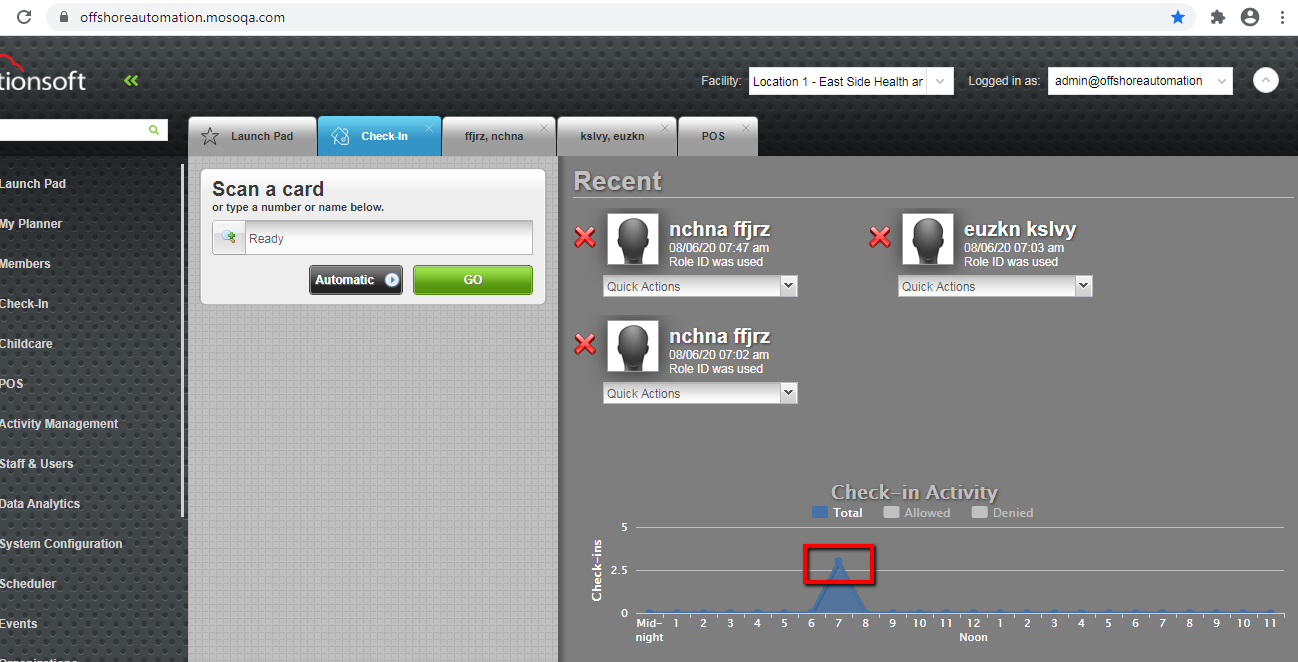
Thanks