Not able to click the required element because of resolution and not visible
Hi,
The Test cases are failed in the cloud run because not able to click the required element, since it is invisible. Kindly help us to use scroll commands for the below test case
Test case Name: moso_manual_signature_for_active_agreement_NewUI
Execution Set: MoSo_Agreements_NewUI_CloudRun_Phase6_Part_1
Execution ID: 4785
Please check and provide a solution for the same
Screenshots
Initial - Agreement group screen
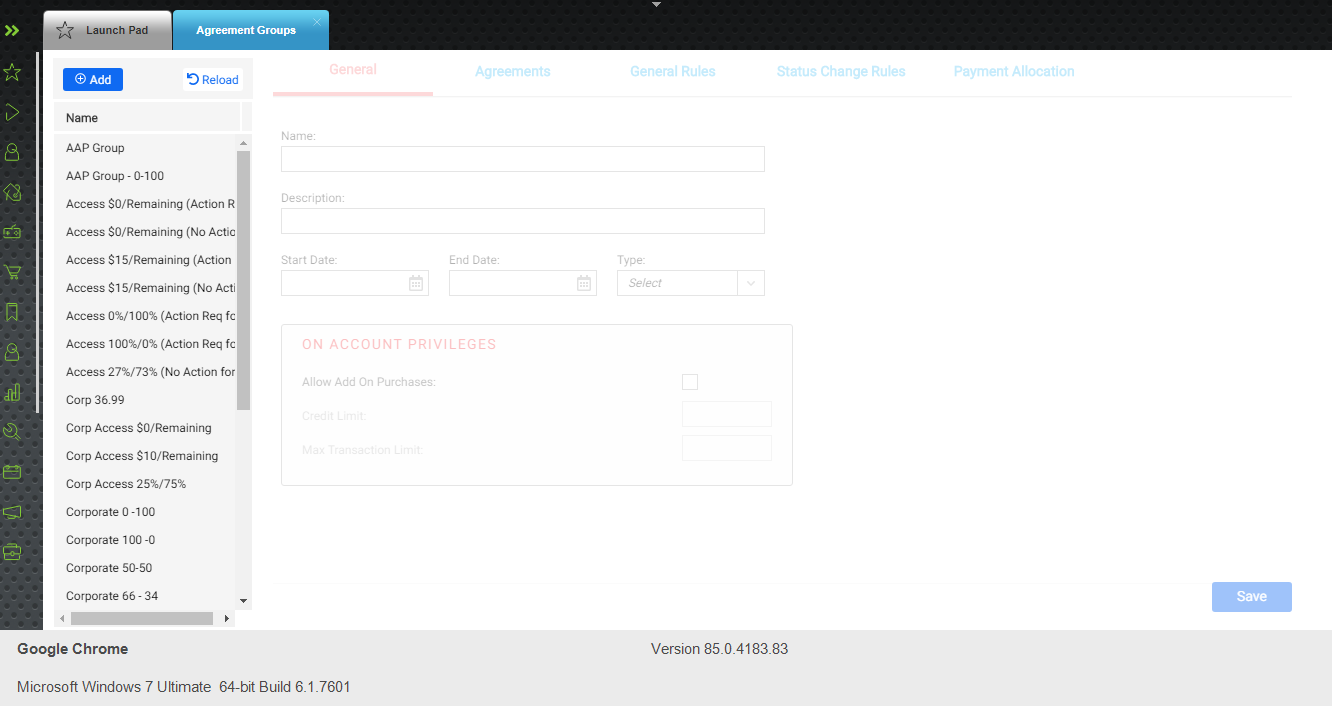
Need to click "Personal 50-50" Agreement group which is in bottom of the screen, by using scroll down.
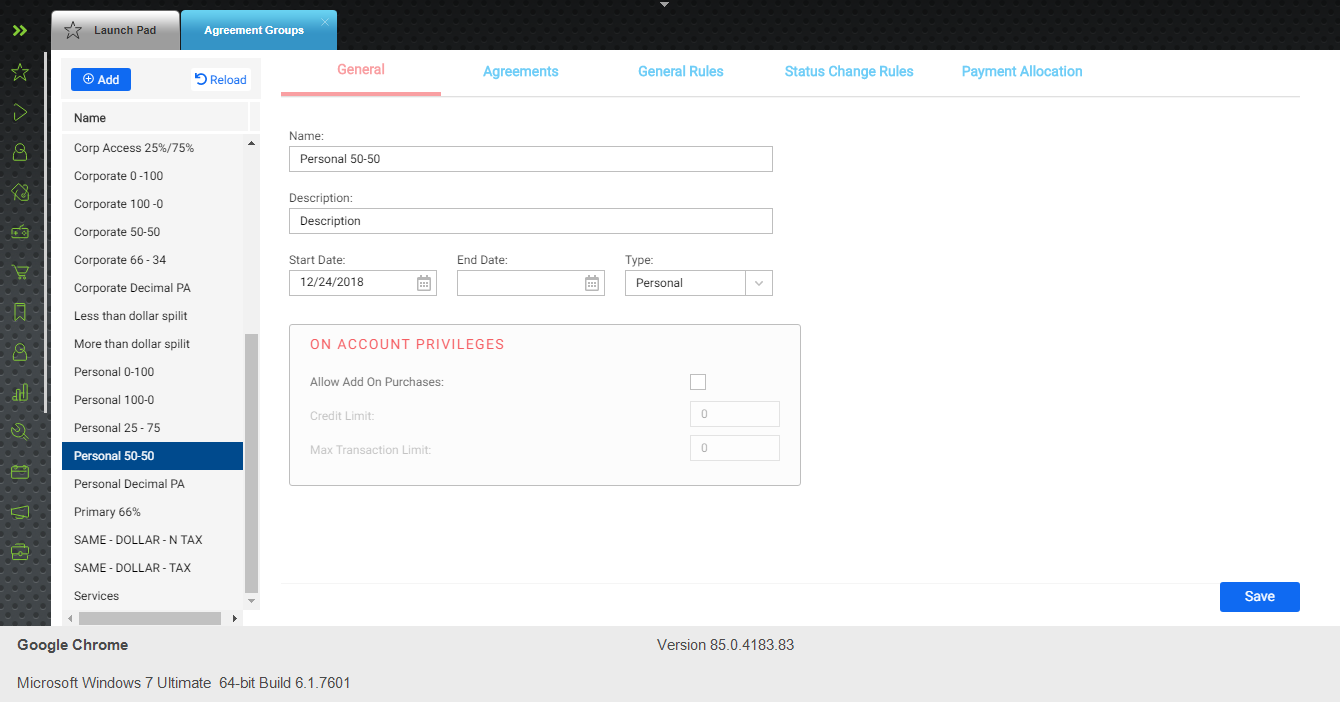
Thanks
Hi,
The Xpath which failing is
Name: moso_systemconfig_agreementGroup.div.Personal5050_NewUI
Xpath: //app-grid-text-renderer[@class='ng-star-inserted']/following::div[contains(text(),' Personal 50-50 ')]
Lastly it get passed on 08/27/20
I have attached HTML DOM snippet.
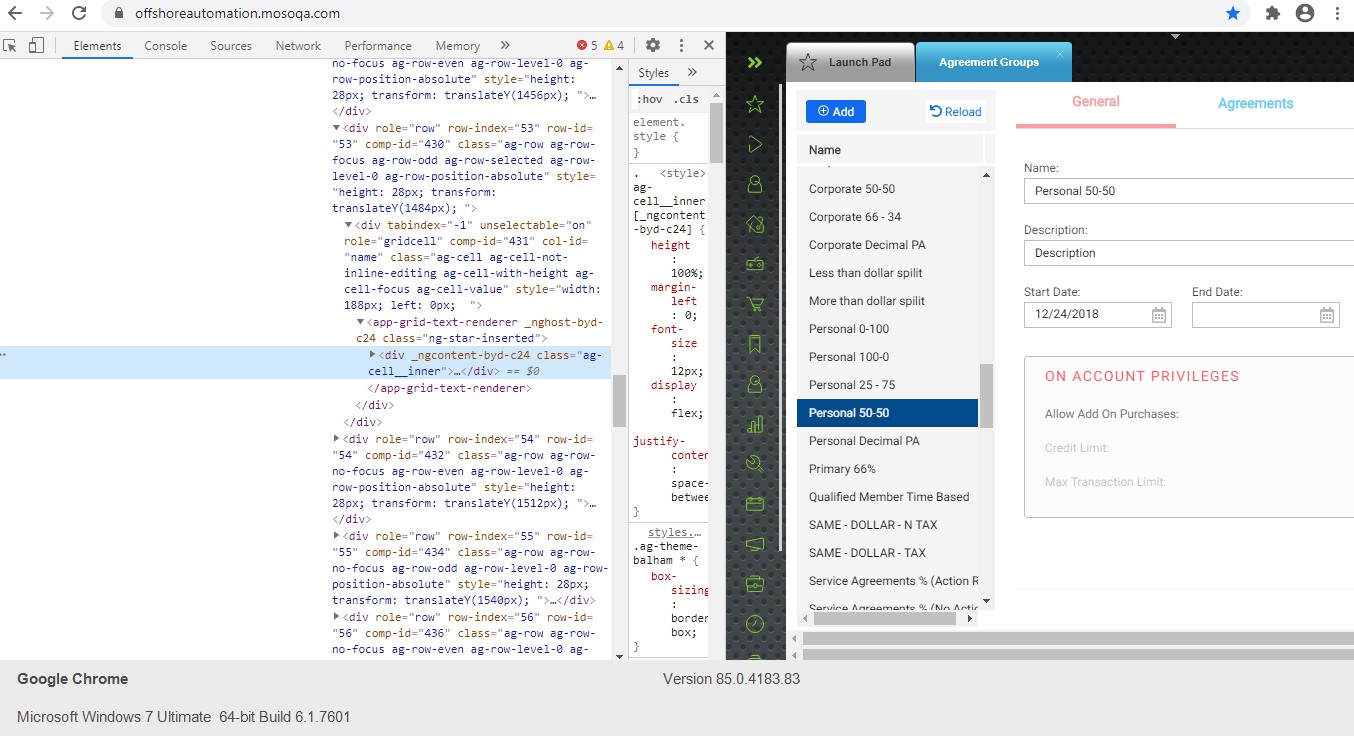
Thanks
Please sign in to leave a comment.