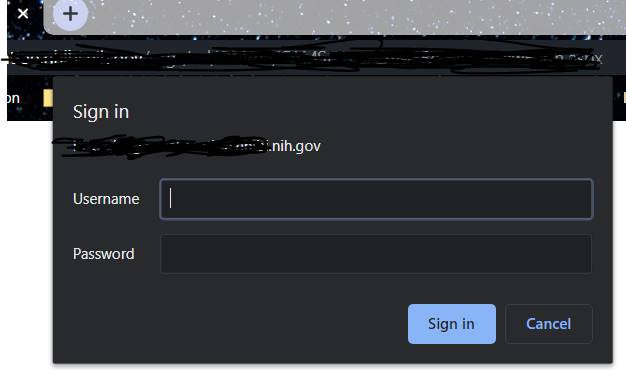Hi Sateesh,
For local runs and independent executions, you can use Advanced tab in User Preferences and modify the entries next to Chrome browser. This article demonstrates how to get to it Advanced tab:
https://subject7.atlassian.net/wiki/spaces/SD/pages/40271879/Set+Preferences+to+a+Test+Case
For execution sets, you can use the Browsers tab on Execution Set creation screen. This article demonstrates how to get to it:
https://subject7.atlassian.net/wiki/spaces/SD/pages/40468511/Create+an+Execution+Set
You can modify the entries as below to launch Chrome in incognito mode:
javaScriptEnabled=true
chromeOptions=["--start-maximized", "--ignore-certificate-errors","--incognito"]
Regards,
Subject7 Team