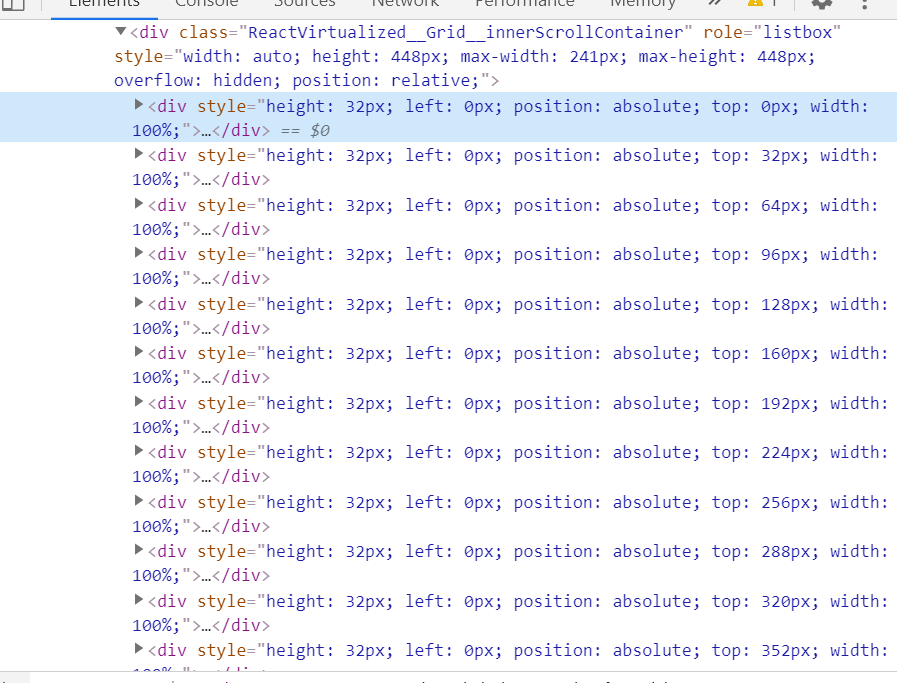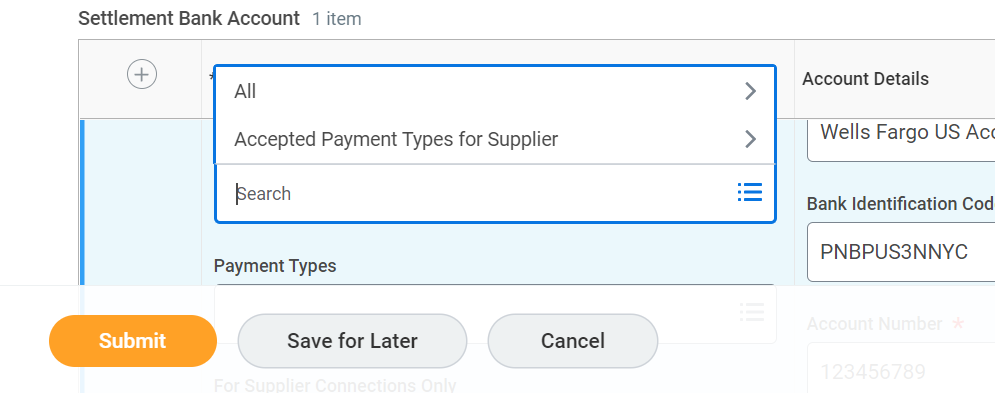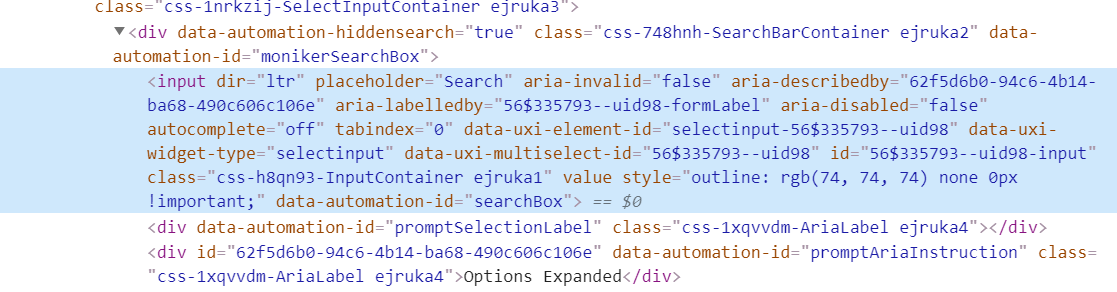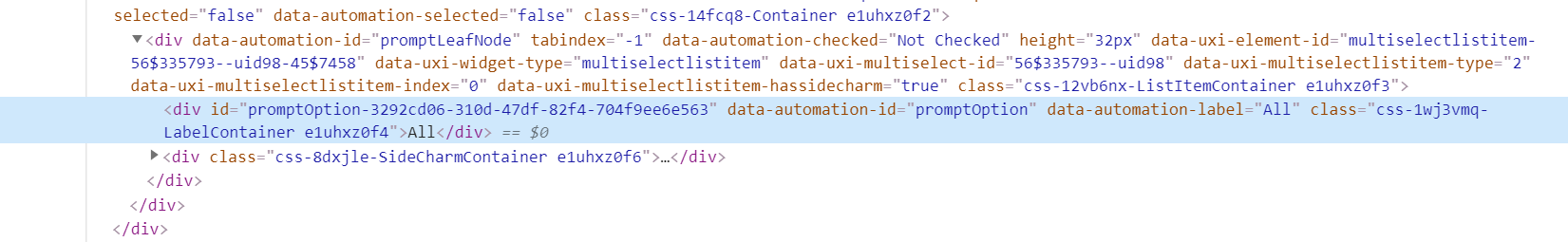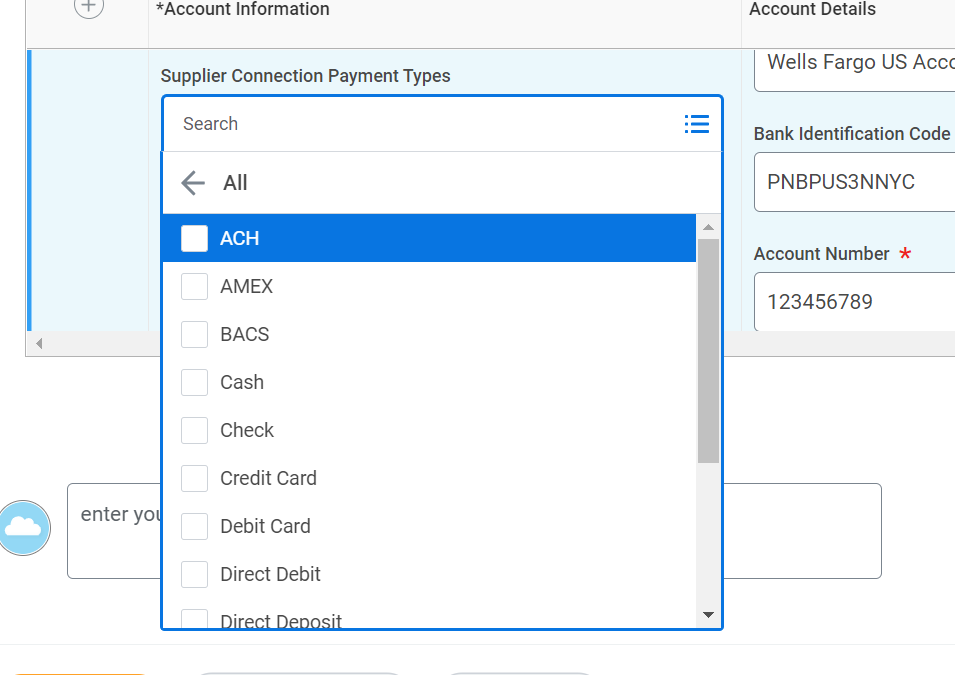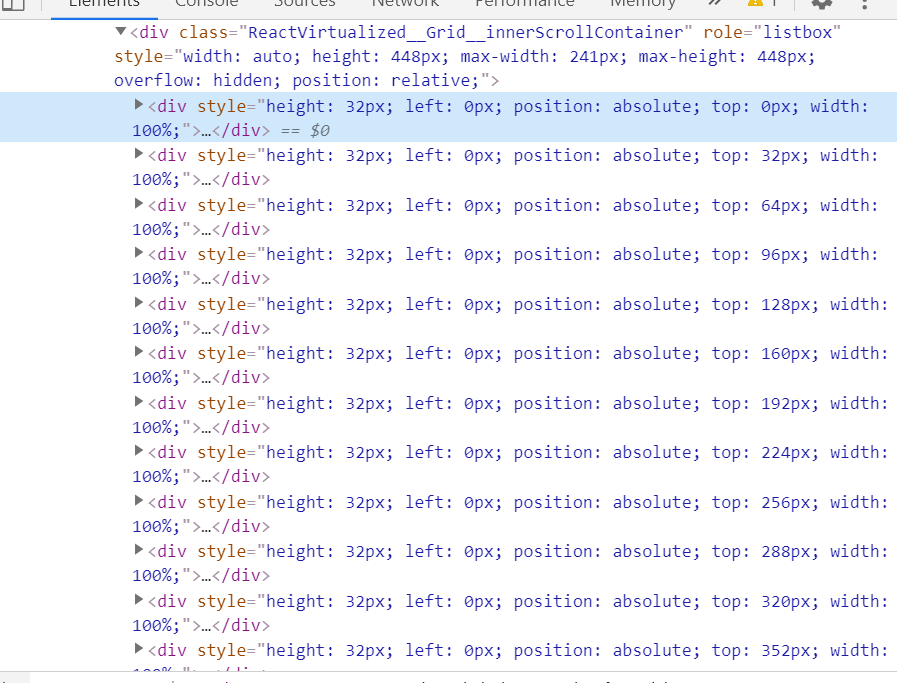Hello,
I have a scenario where I need to select all options under a dropdown. I am currently trying to achieve this by emulating keyboard inputs of CTRL+A to select ALL OPTIONS under the dropdown and then pressing ENTER key to check the corresponding checkboxes. But it's failing at CTRL+A in one of the dropdowns whereas it passes in the similar scenario earlier in the script in another dropdown.
Have used Desktop_Hotkey command - this worked for first dropdown, but for the second one it's not working.
Have used Multi_Function - this also worked for first dropdown, but for the second one it's not working.
The difference between these two dropdowns is, in First one, the options are populating once clicked on element field, whereas in second one after clicking in dropdown, initially two options were popping out, once clicked on All option, then all the options are available, when tried doing manually Ctrl+A and Enter worked. pasting our script and the code snippet of the application below.
Second Dropdown details where we are facing issue
on First click
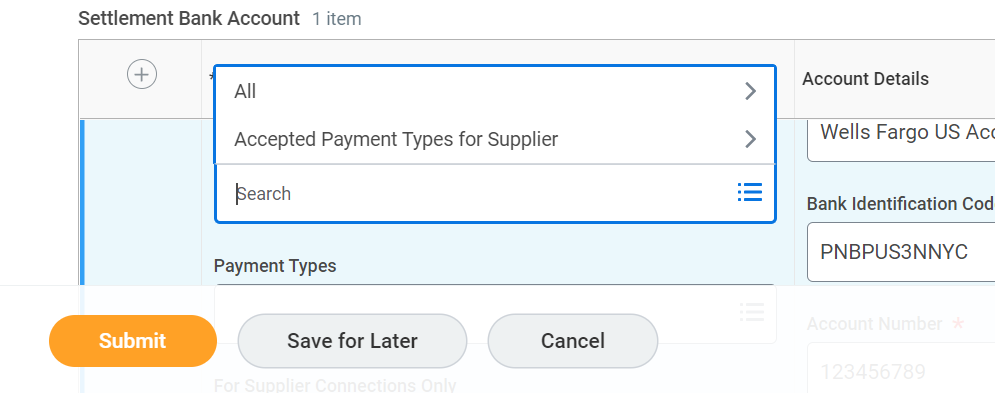
Dropdown Source before clicking
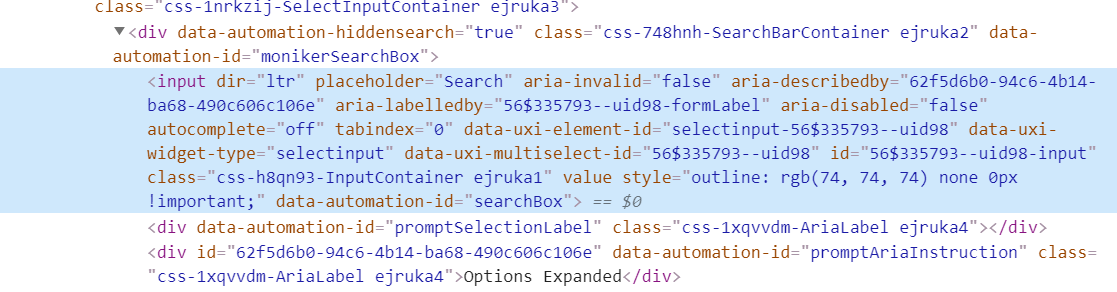
All locator
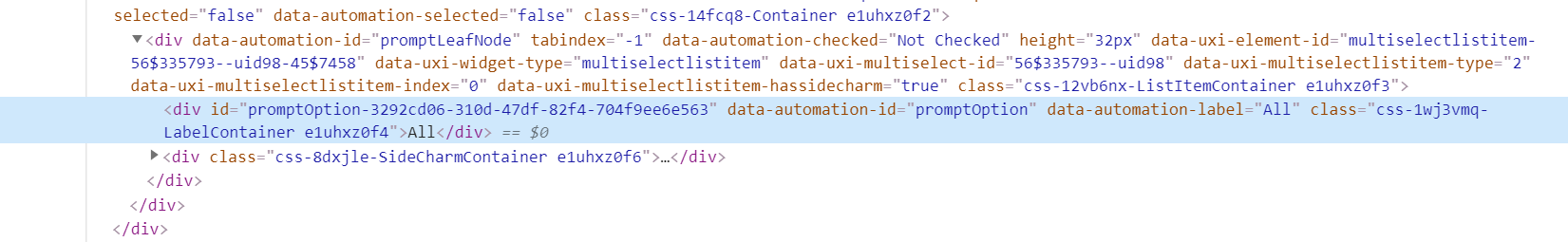
After clicking on All
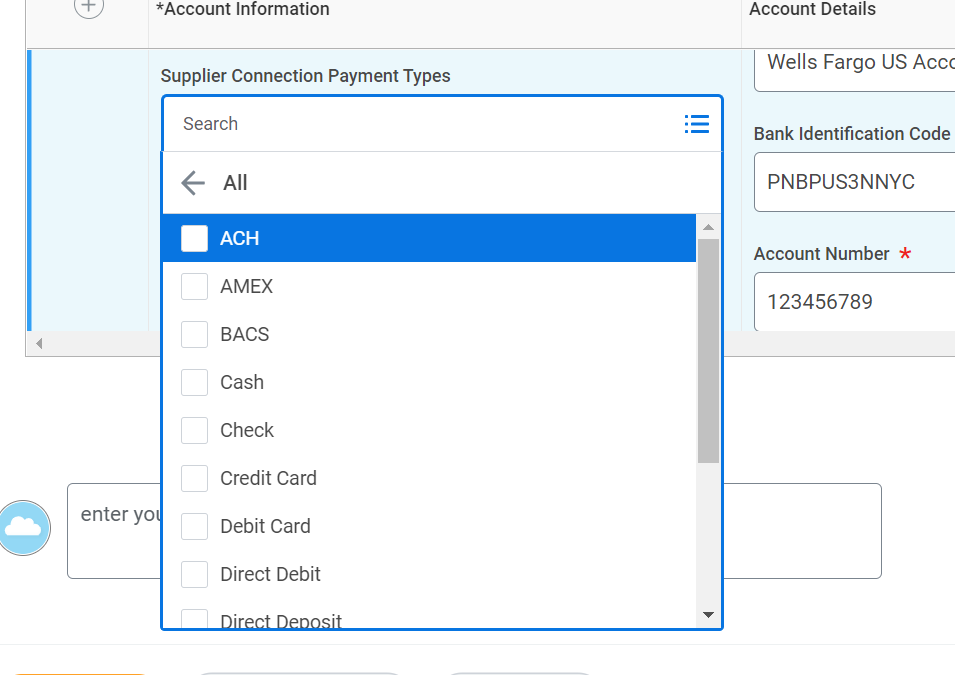
options source code