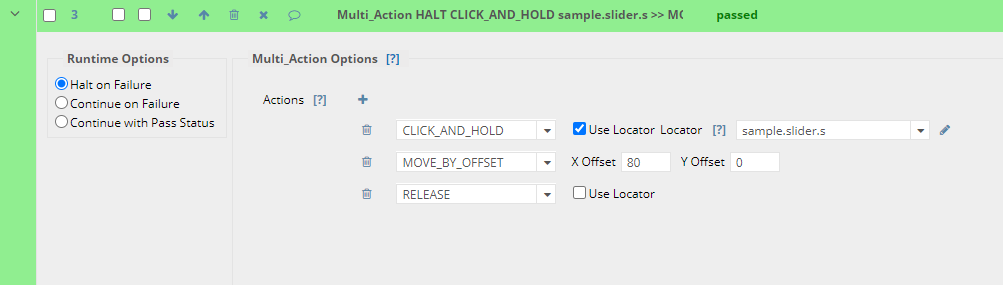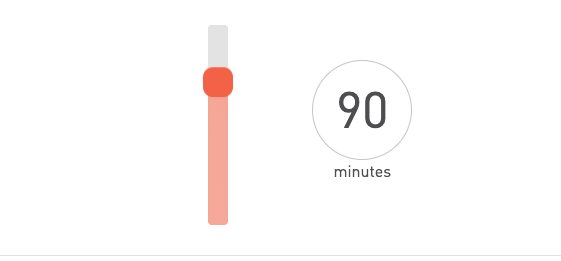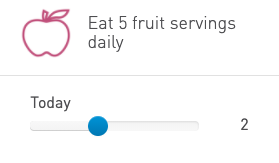Official comment
Hi,
You can use the following command to achieve that and depending on whether your slider is horizontal or vertical you can change X offset or Y Offset. Following example assumes slider is horizontal. Also, if you want the horizontal slider to go to the left or vertical slider to go up, you can use negative numbers.
Please let us know how it goes.
In Advanced View:
MULTIACTION CLICK_AND_HOLD LOCATOR sample.slider.s, MOVE_BY_OFFSET X_OFFSET 80 Y_OFFSET 0, MultiActionReleaseCreator
In Grid View: