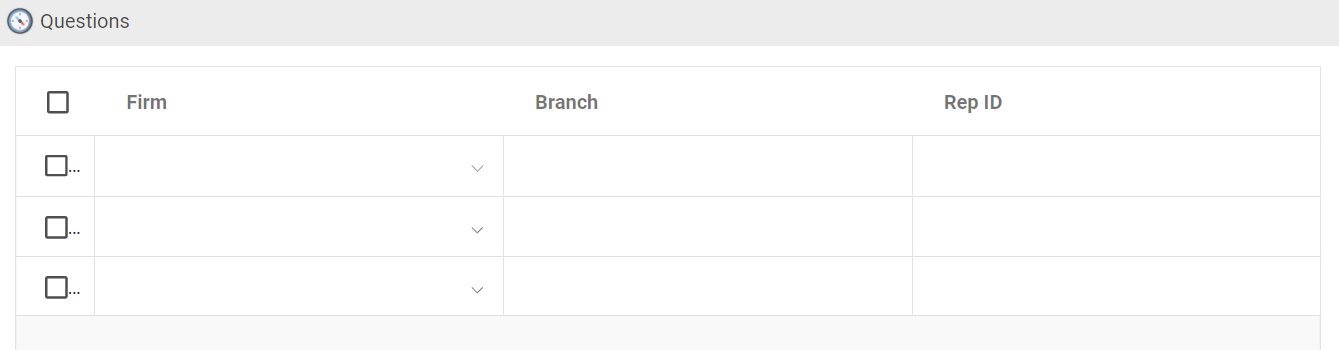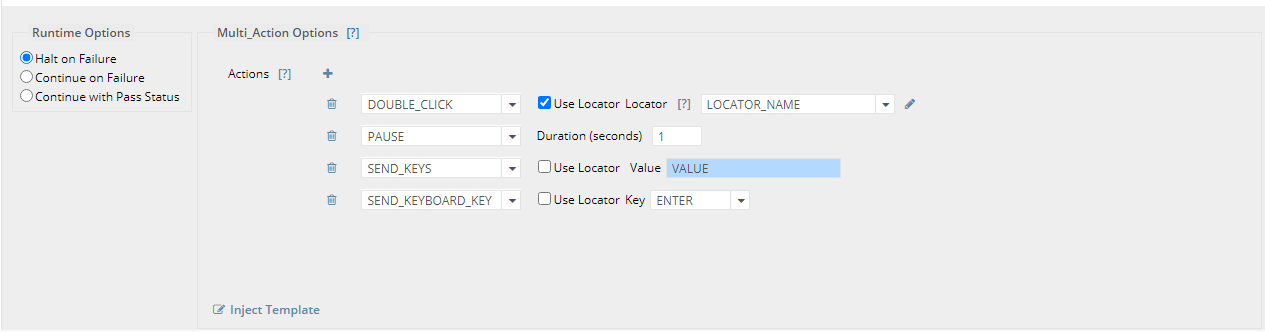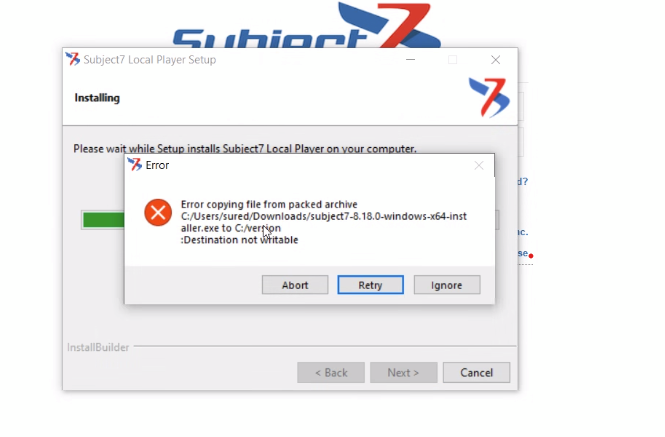Hi Tejasri,
We would need to inspect this web app to see what is causing this behavior to happen. Would it be possible to provide answers to the below questions so we can better assist you?
1- Did you use Clear option on Fill command, or not?
2- could you please provide a snapshot of the application which includes the fields you are interacting with?
3- could you please provide the test case name and which particular steps perform filling in the fields where the issue occurs?
Regards,
Subject7 Team