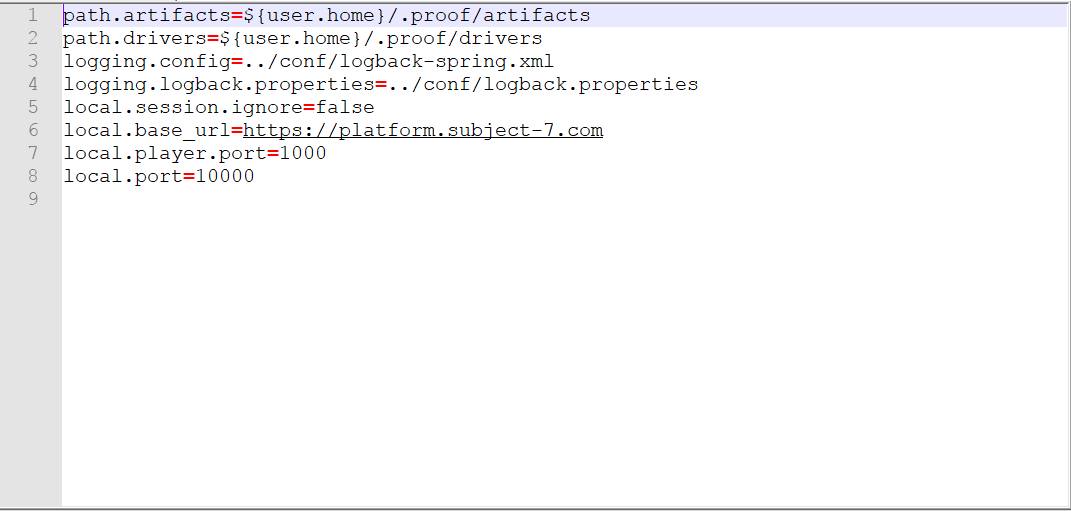Answered
Alternatives to Oracle JDK for local player and native mobile add-on setup
Hi,
I would like to know if using Azul or OpenJDK instead of Oracle JAVA JDK will suffice for the setup for local player and native mobile add on. The reason being, our firm has decided to transition away from using Oracle JAVA JRE/JDK due to the changes in licensing terms from Oracle which incurs additional licensing costs. Our preferred option is Azul. Please let us know if its possible and the steps to leverage the same.
8 comments
Sort by
Date
Votes
Please sign in to leave a comment.