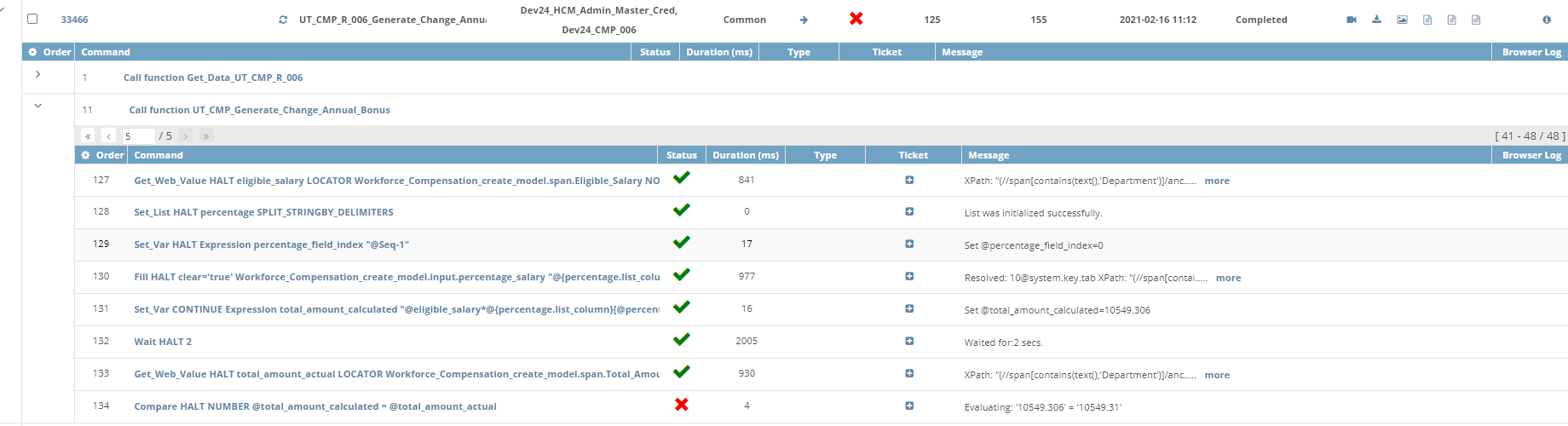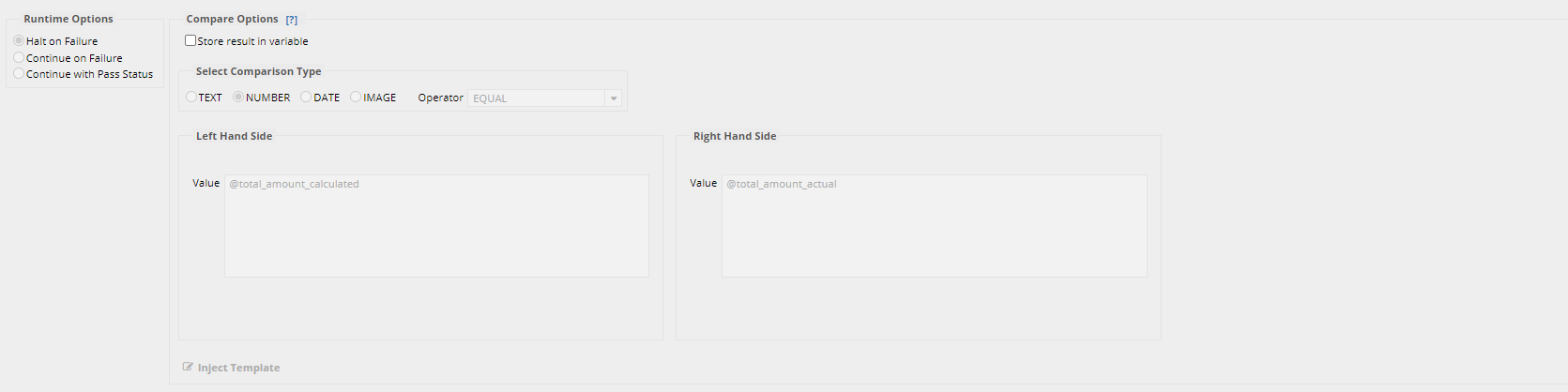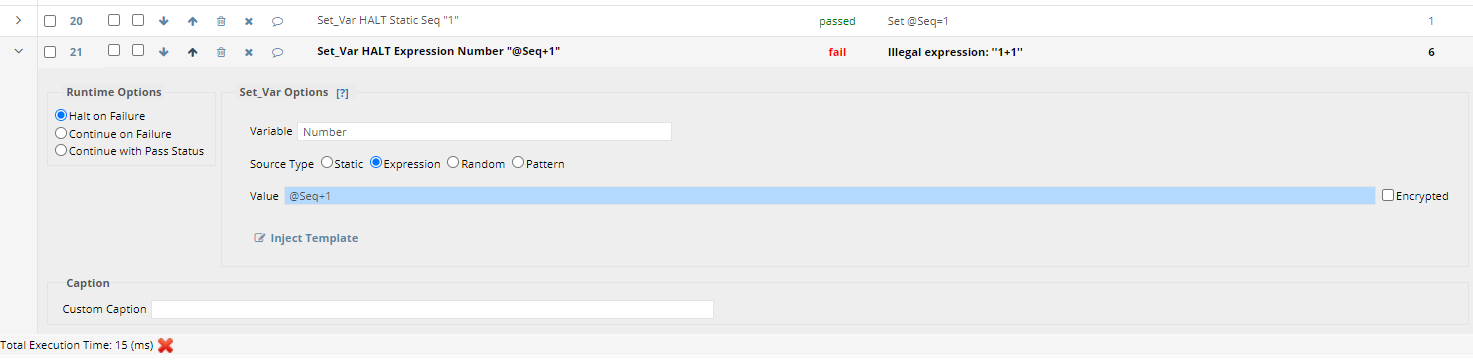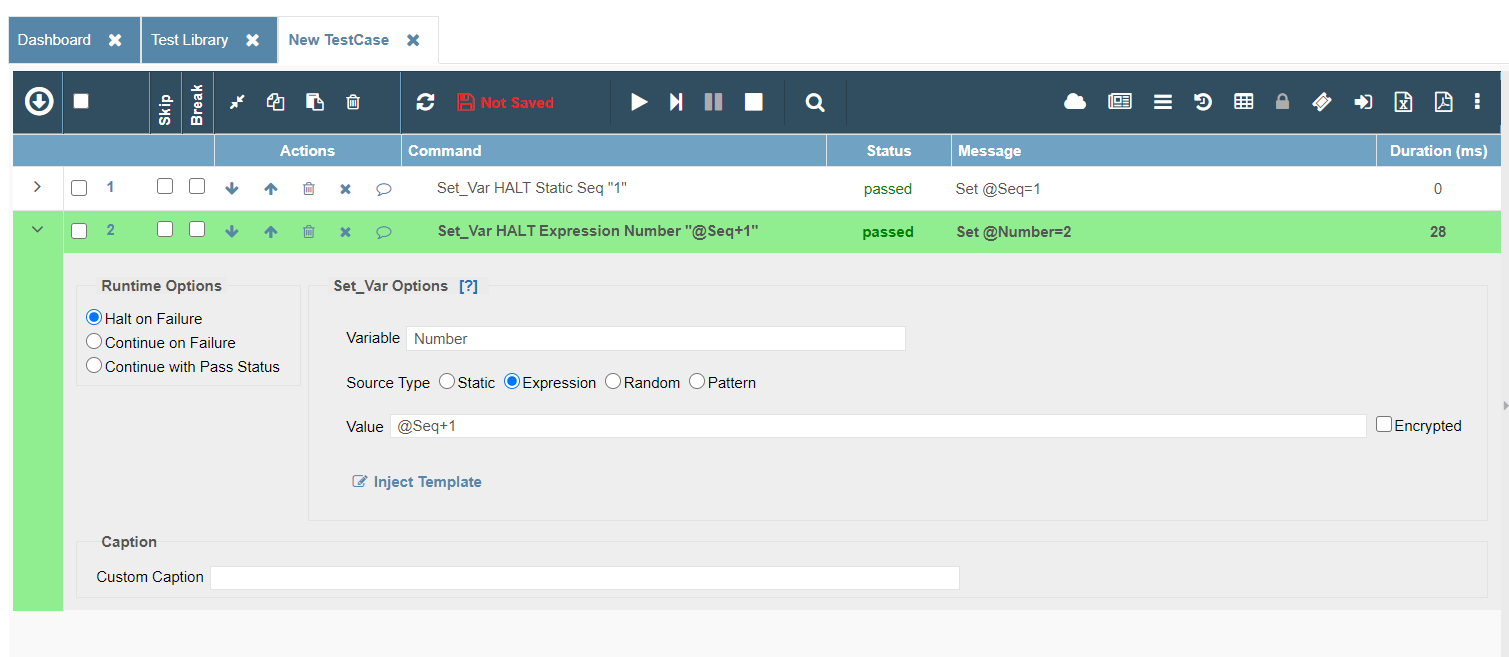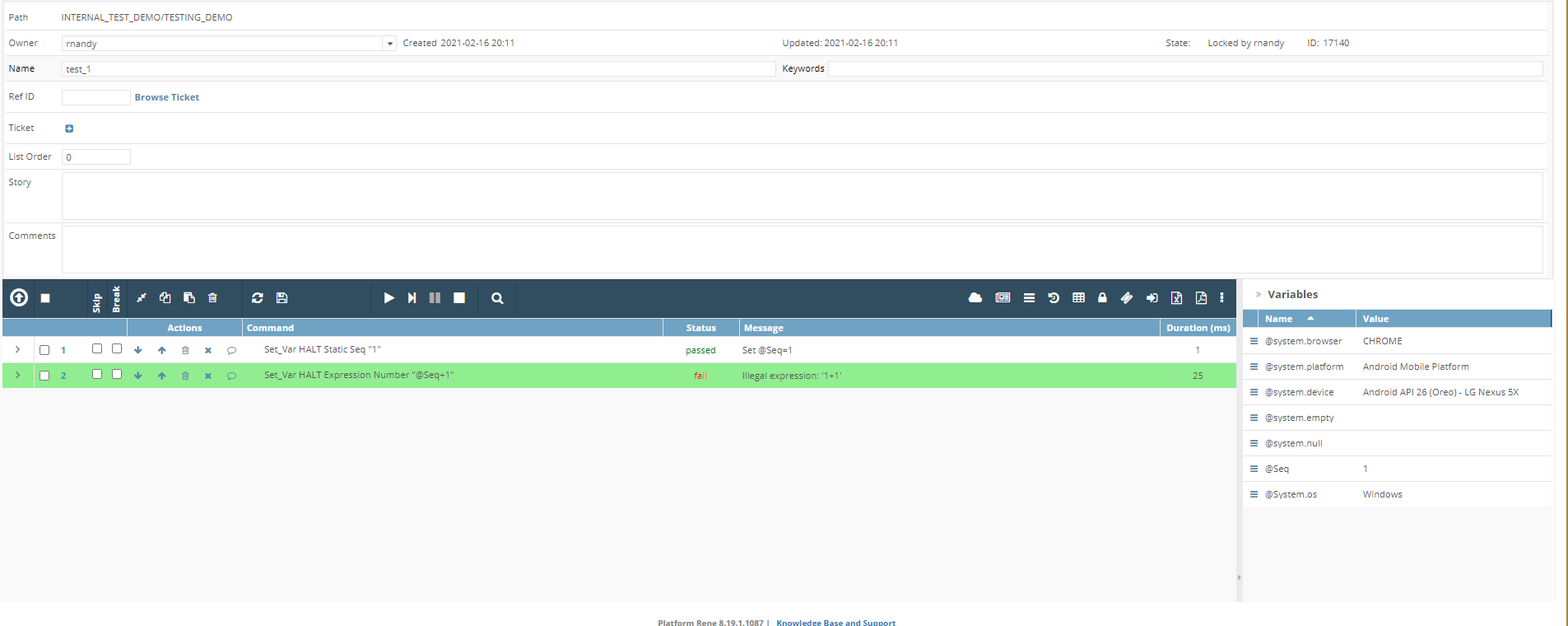Official comment
Hi Raunak,
Please try the following:
Math.round(1.306 * 100) / 100
Here is a sample test case to show that both numbers are rounded to 2 decimal (i.e. value of 1.31) and pass the equality assertion just fine:
SET VARIABLE Num_calculated VALUE EXPRESSION "Math.round(1.306 * 100) / 100" HALT ON ERROR
SET VARIABLE Num_actual VALUE EXPRESSION "Math.round(1.31 * 100) /100" HALT ON ERROR
COMPARE @Num_calculated EQUAL @Num_calculated AS TEXT HALT ON ERROR
Please let us know if this solves your issue.