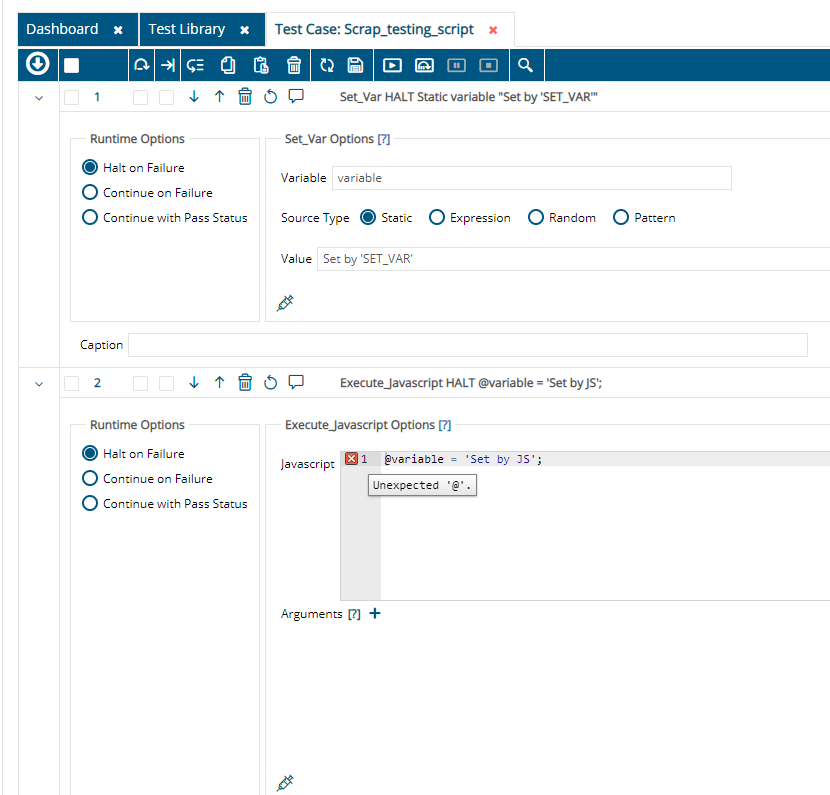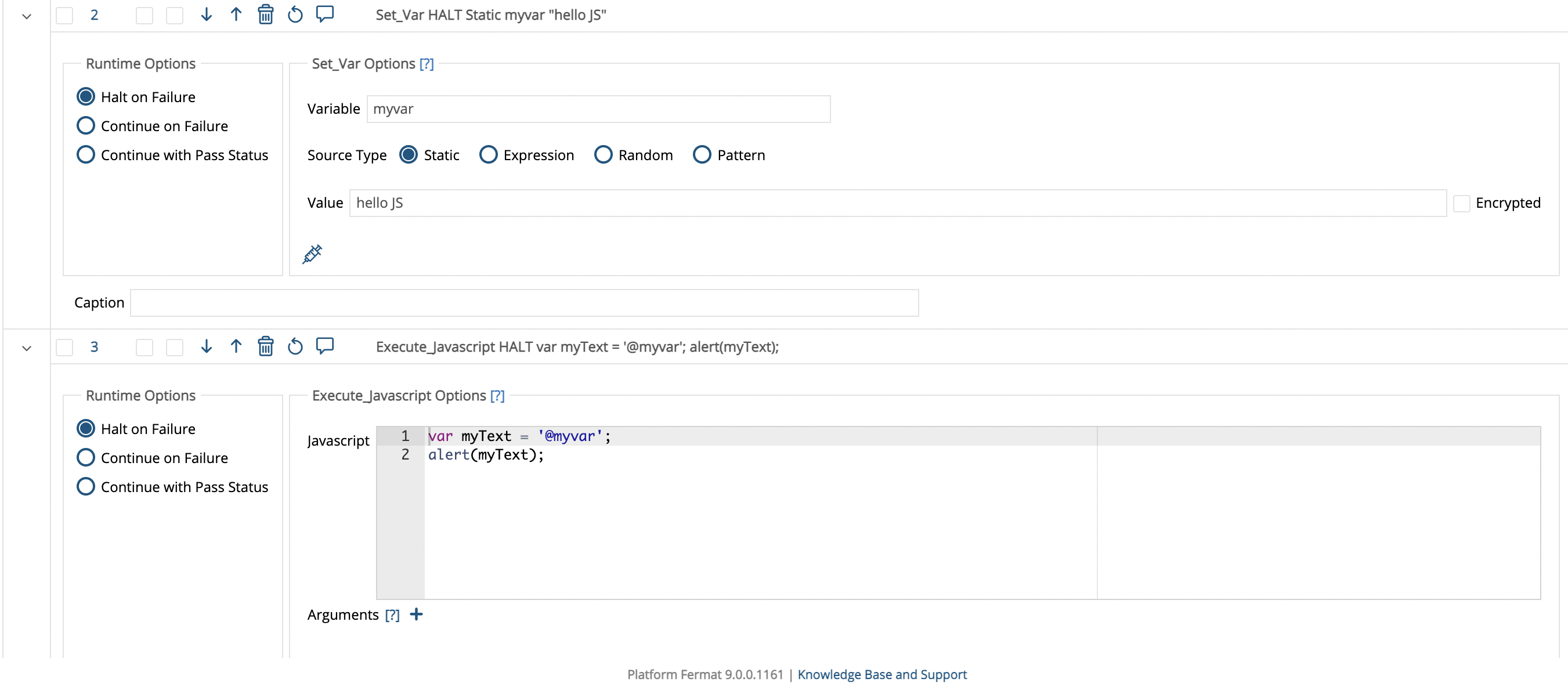Hi.
What do you mean by "Javascript file"?
There is a command EXECUTE_JAVASCRIPT that runs javascript commands that are provided as arguments. If you have read a value using GET_WEB_VALUE into say var, then you can use @var in the EXECUTE_JAVASCRIPT command.
If this doesn't help, please elaborate on exactly what you want to do with a more concrete example.
Thanks,
--Rex