Hi Dhrupa,
In your execution set after going to Tests Data Selection tab, you can select the test cases and then click on them in the middle (Selected Test Cases). On the right side, data set selection will appear. If this remains unchanged, then the test case will execute only using the default data set. If you select all the available data sets, then the test case will execute several times to go with all the available data sets, so if you make all selections, the answer is 4 times as you typed above.
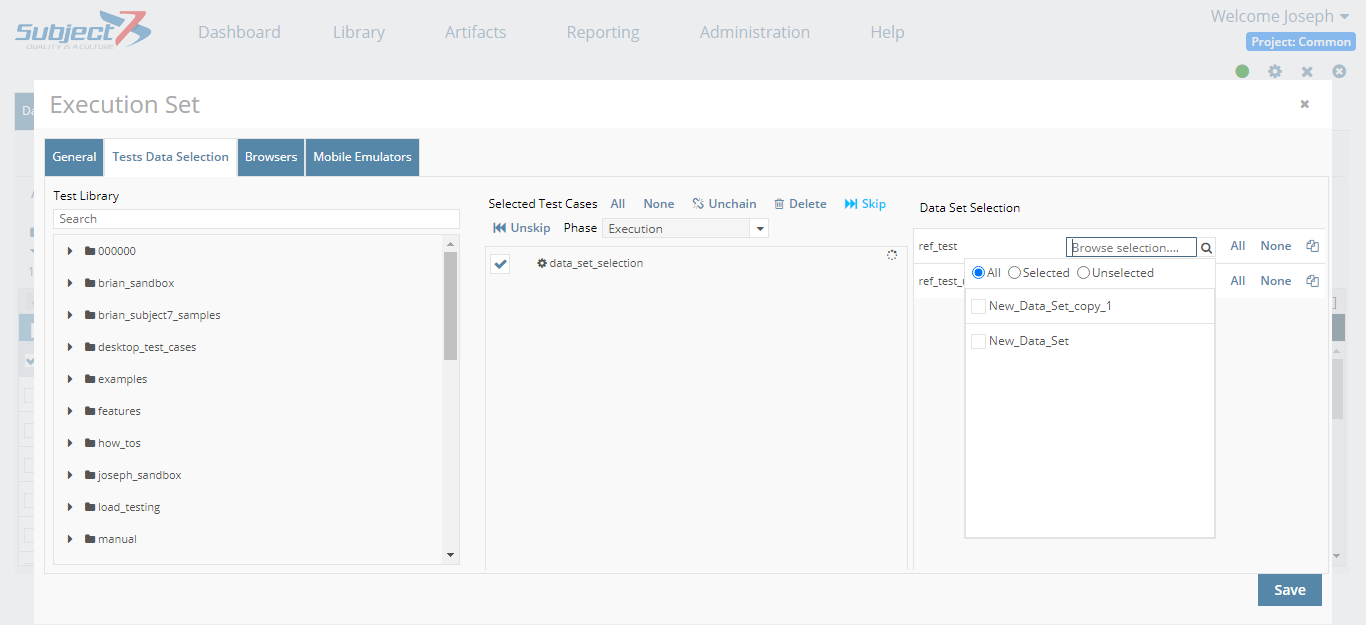
For example:
A test case has 4 data sets:
a- URL_1
b- User_1
c- URL_2
d- User_2
If we select all of them, we will get 4 runs as below:
1- URL_1 with User_1
2- URL_1 with User_2
3- URL_2 with User_1
4- URL_2 with User_2
If we select only one URL and select all users, we will get 2 runs as below:
1- URL_1 with User_1
2- URL_1 with User_2
The answer to your second question is basically selection on your execution set determines how execution will go. For example:
1- First set:
Select coach a
Select patient A, B, C
Save execution set and schedule/run it
2- Second set:
Select coach b
Select patient A, D, E, F, G
Save execution set and schedule/run it
Please let us know if this answers your question or if there's anything else we can assist with.
Regards,
Subject7 Team