Detailed Reporting Dashboard for Cloud Executions
Currently we are pulling in different parameters from the execution sets into a different reporting portal we have created as shown below. As you can see we can select the executions according to various labels such as Project, Cycle, Release, etc. and get an overall picture of the executions according to the date and time of execution. Can we introduce some kinds of labels on the execute set level for implementing this ?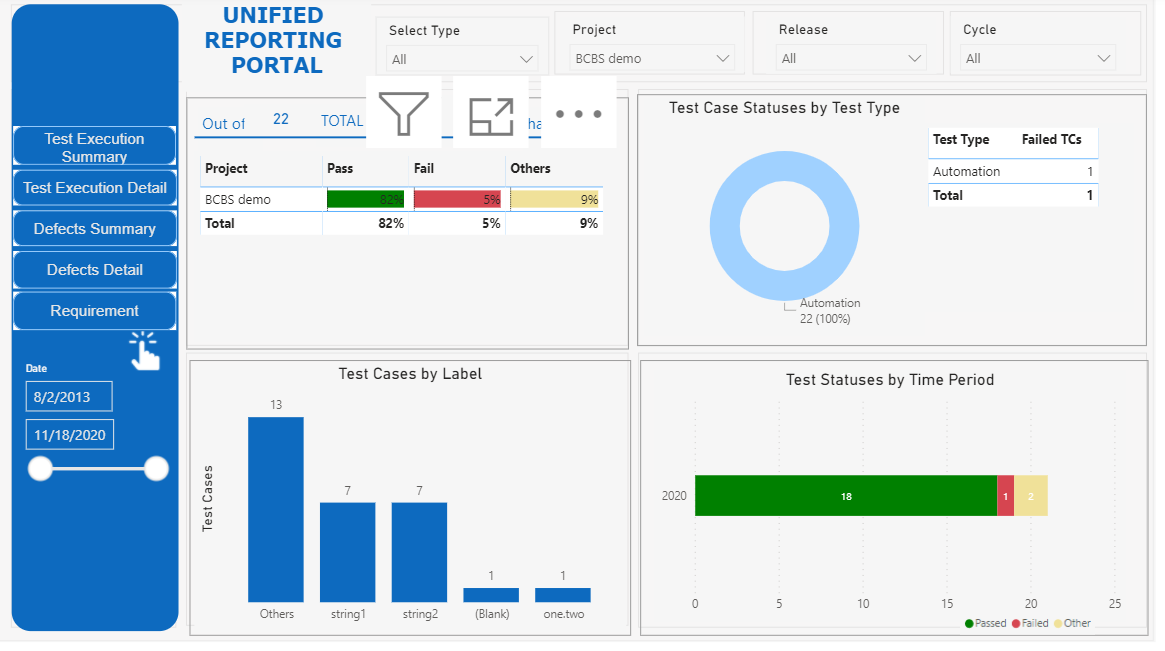
Hi Raunak,
While we are still looking into this, the following questions could help us:
1- How are you pulling data/parameters from the execution sets and placing them on your portal?
2- Are you asking to be supplied with other labels and fields on execution set creation screen (like cycle, release, etc)? or for us to create another report similar to the one in the picture?
Regards,
Subject7 Team
Sorry for the delay.
Answering Joseph's questions:
1- Currently we are using REST API connections called in our Execution Sets to pull the parameters for the report.
2- We are looking for a more detailed Report in the subject7 dashboard. And Yes, we are also looking for other fields/labels on the execution set creation screen so that we can configure them for every run more comfortably. I am talking about fields like Project, Release/Execution Cycle(eg. Regression, SIT, etc.), which are currently being passed as key-value pairs in payload of the REST connection and we are currently changing the payload every time before the run if we wish to change the values.
3- As shown in the attached image, we wish to see the total number of test cases passed/failed according to the labels/fields which we would have defined while creating them. For example, if we create a label called Cycle whose values given from our side would be "Q1 Regression", "Q2 Regression" and so on...for our execution sets, then the Dashboard will show us how many test cases have failed or passed in each cycle.
4- Yes we are using Projects in Subject7. Is there any execution set variable corresponding to the Project in which we are running the set in ? If yes, We would like to make use of that for the time being in our Reporting Dashboard. Please let me know.
I will attach the Payload of the REST connection below so that you can get a better picture of the variables being used by our Reporting Dashboard :
[{
"testCaseId" : "@test_case_name",
"projectId" : 108,
"sourceId" : 3,
"status" : "@test_case_execution_status",
"runId" : "@test_case_execution_start_date_time",
"testCaseName" : "@test_case_name",
"testCaseDescription" : "@test_case_name",
"suiteId" : "@execution_set_id",
"suiteName" : "@execution_set_name",
"tag" : "Others",
"startDate" : "@test_case_execution_start_date_time",
"endDate" : "@test_case_execution_end_date_time",
"testCaseType" : "Automation",
"executionGroup" : "@execution_id",
"cycleName" : "test_cycle",
"releaseName" : "test_release",
"environment" : "test_environment",
"executionTime" : @test_case_execution_duration
}]
The values which do not have '@' are not variables, they have been hardcoded as the Subject7 tool didn't have a corresponding variable available.
Please sign in to leave a comment.