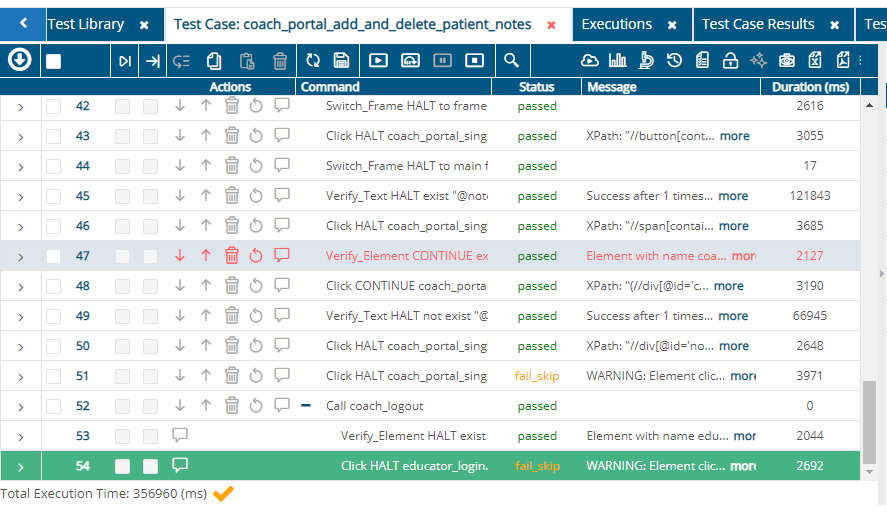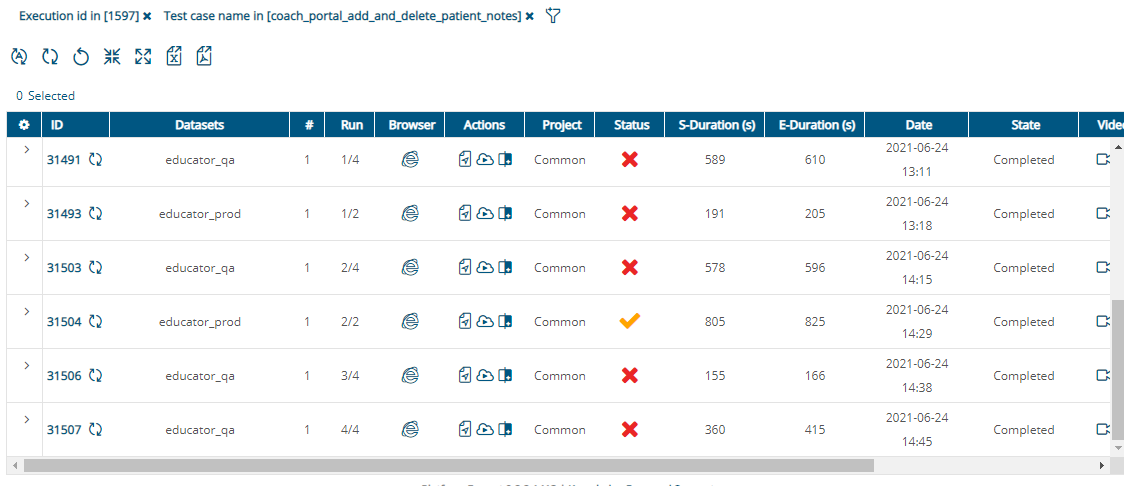Hi Dazhen,
Could you please provide more information as follows:
1. What are the error messages that you are seeing?
2. The title of the post contains 'possibly due to timing'. Could you please elaborate on that?
3. By 'Manual IE Operation', do you mean manually doing the steps on the browser?
4. Does it affect several test cases, or only the one in the snapshot?
Regards,
Subject7 Team