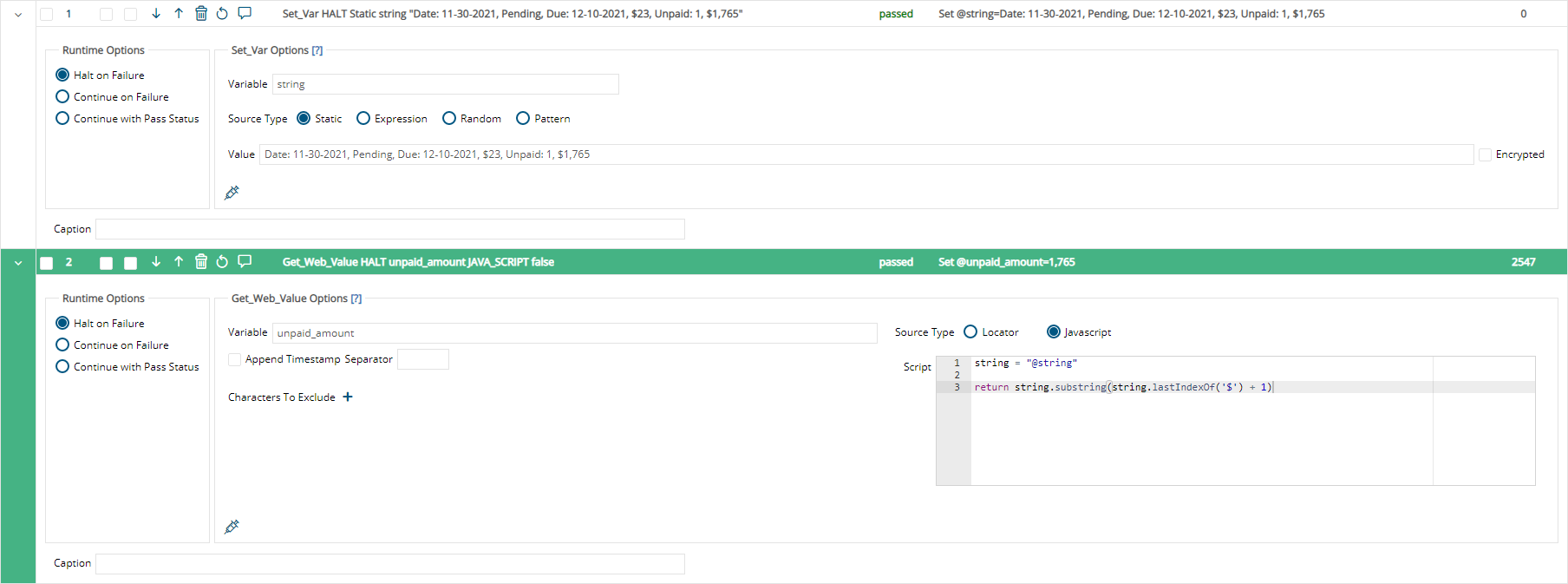Hi Raunak,
You can use Sub_String command. Here are the instructions/example for the command:
https://subject7.atlassian.net/wiki/spaces/SD/pages/879493583/SUB+STRING+Command
Based on the example mentioned, you can use 46-53 to produce the requested result:
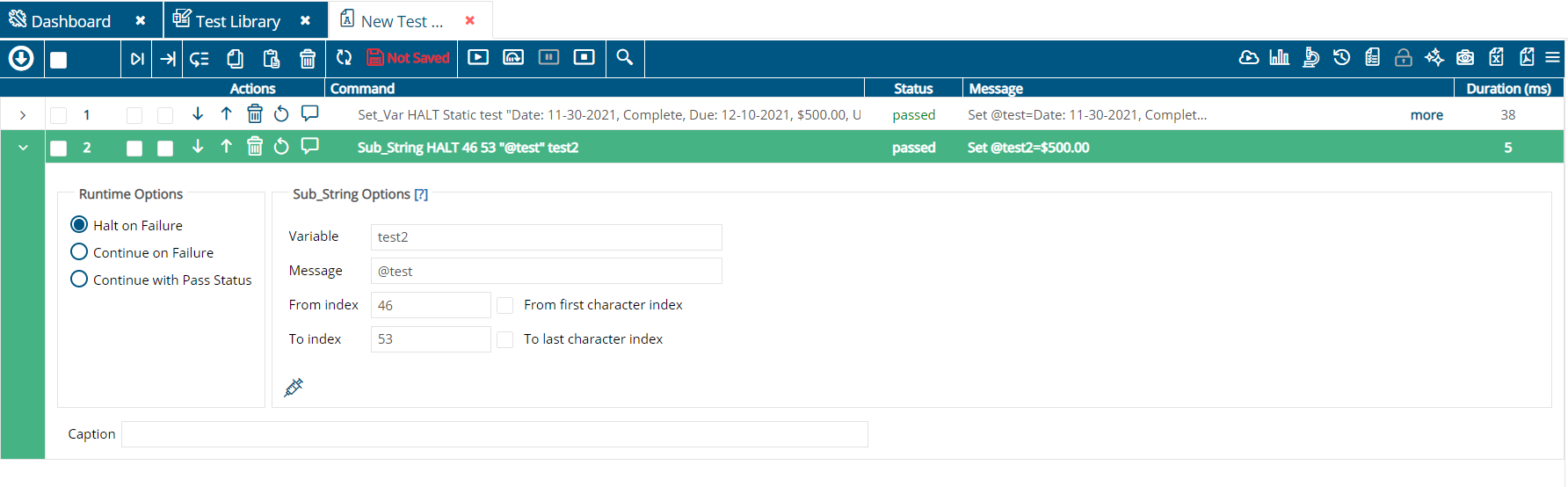
Regards,
Subject7 Team