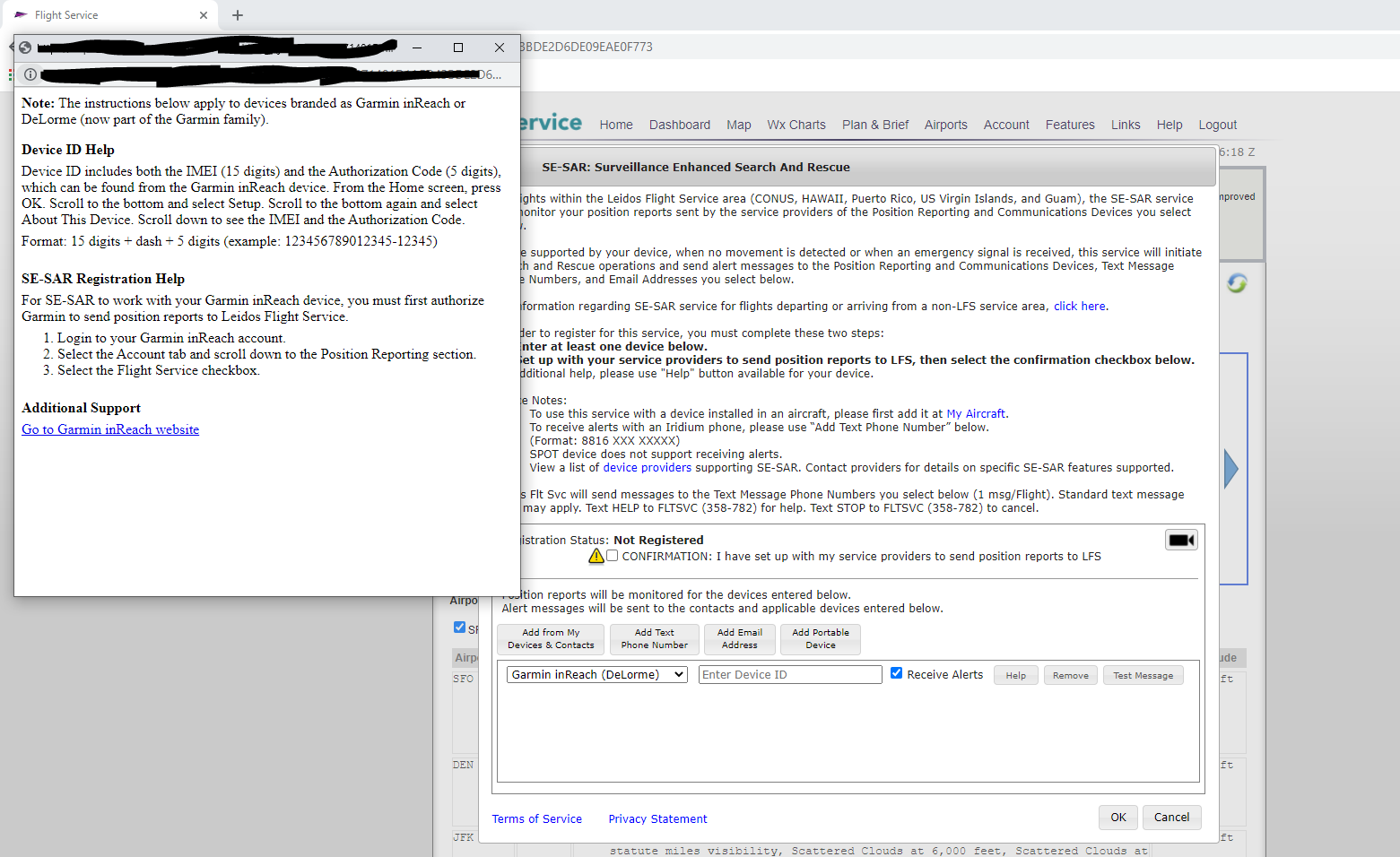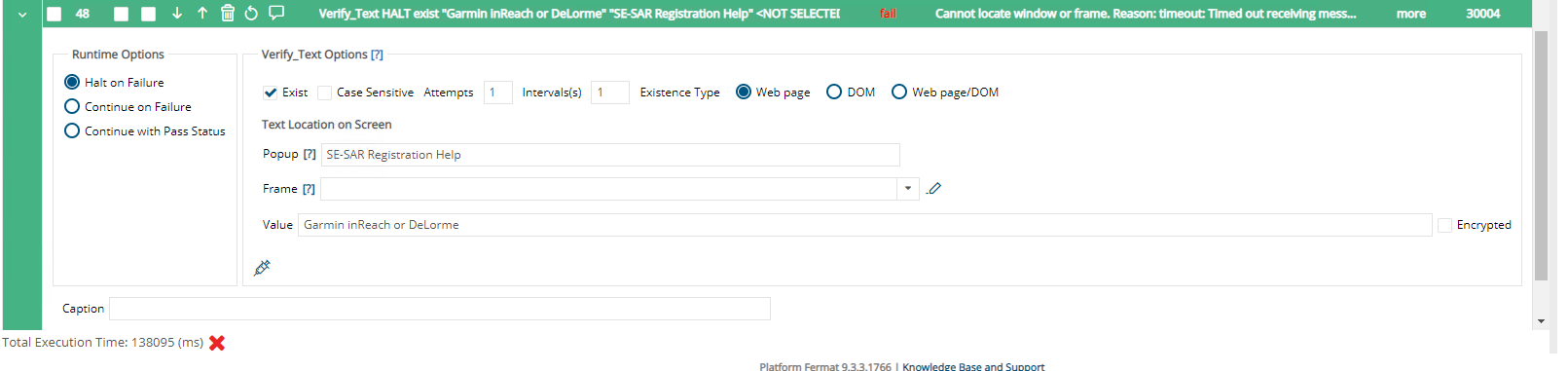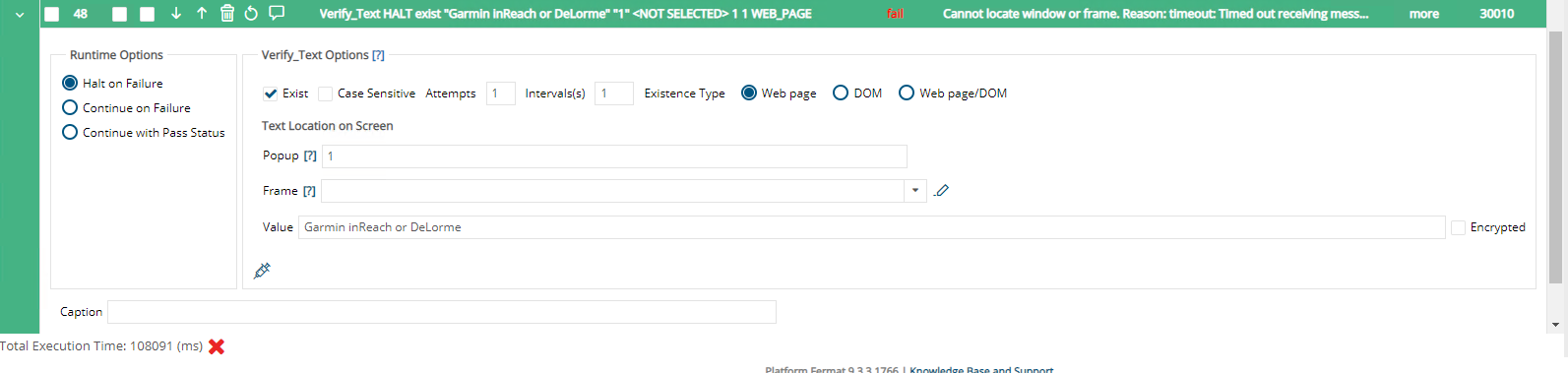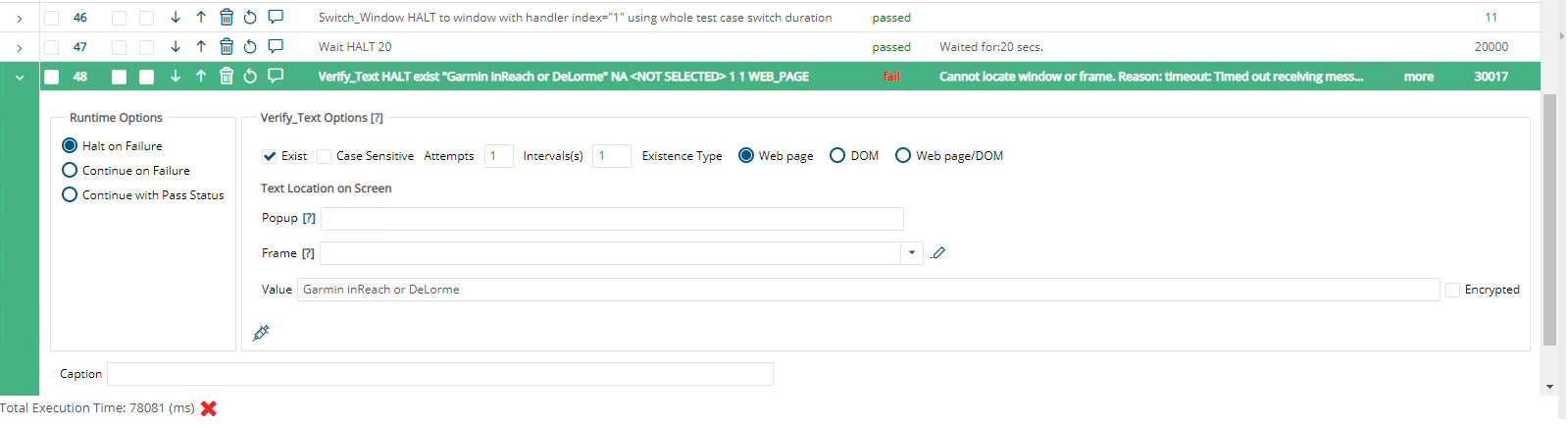Issue with verifying text on a second browser window
Proof Version: 9.3.3.1766
Chrome Driver: 95.0.4638.54
I have tried all combinations of things that I have gotten to work in the past.
- Using Switch_Window to switch to Handler 1, then using Verify_Text which fails with below error message
- Using only Verify_Text and in the 'Popup' field setting it to both '1' and also a unique text, get the same error message below
Cannot locate window or frame. Reason: timeout: Timed out receiving message from renderer: 30.000
Driver: Chrome Driver
Driver verison: 95.0.4638.54
I would be happy to show/demo what is happening
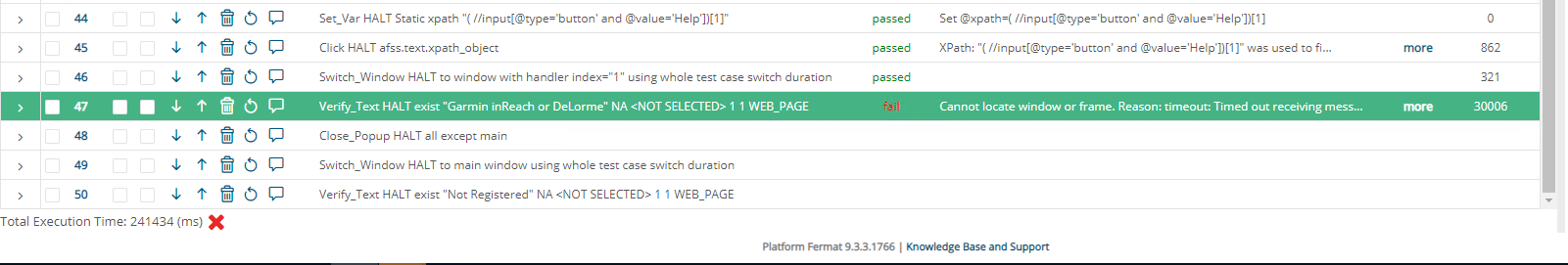
Nice, can you also please share your "verify text command" with the popup text in it?
Also, if you put a wait 20 before the verify text command, and try it one time. Some times these popups have strange logic in them that may cause the driver to crash (hence the timeout on the renderer issue)
Hi Dominic,
I was able to reproduce the same behavior you saw, but this is an application loading issue.
If you run the test case one more time and arrive at Help popup window, it keeps loading which is taking too much time and does not seem to finish (even when I used Wait for 120 seconds). If you hit Escape on your keyboard to stop the page loading, the step with Verify_Text passes. Here are the options I used, they match the test case you provided in terms of window switching:
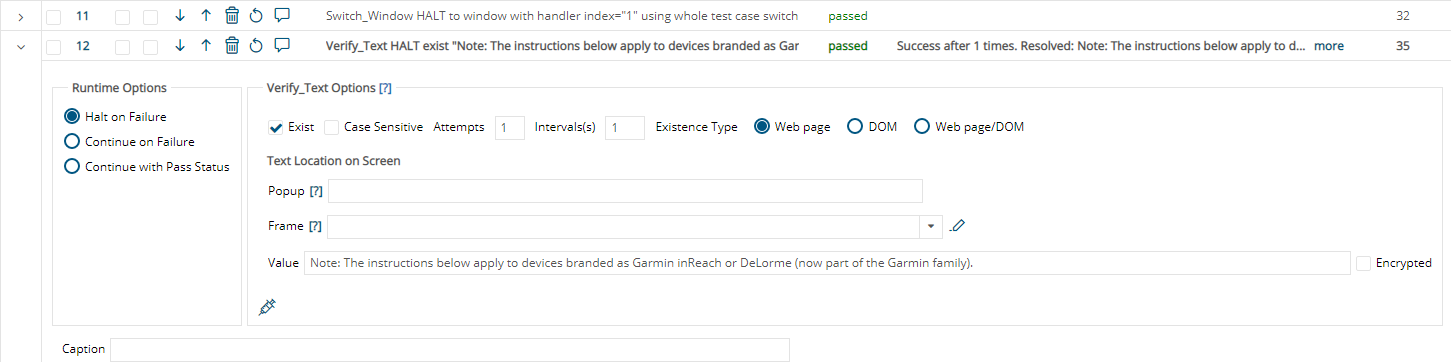
Could you please try halting the page loading to see if it passes for you?
Regards,
Subject7 Team
Please sign in to leave a comment.