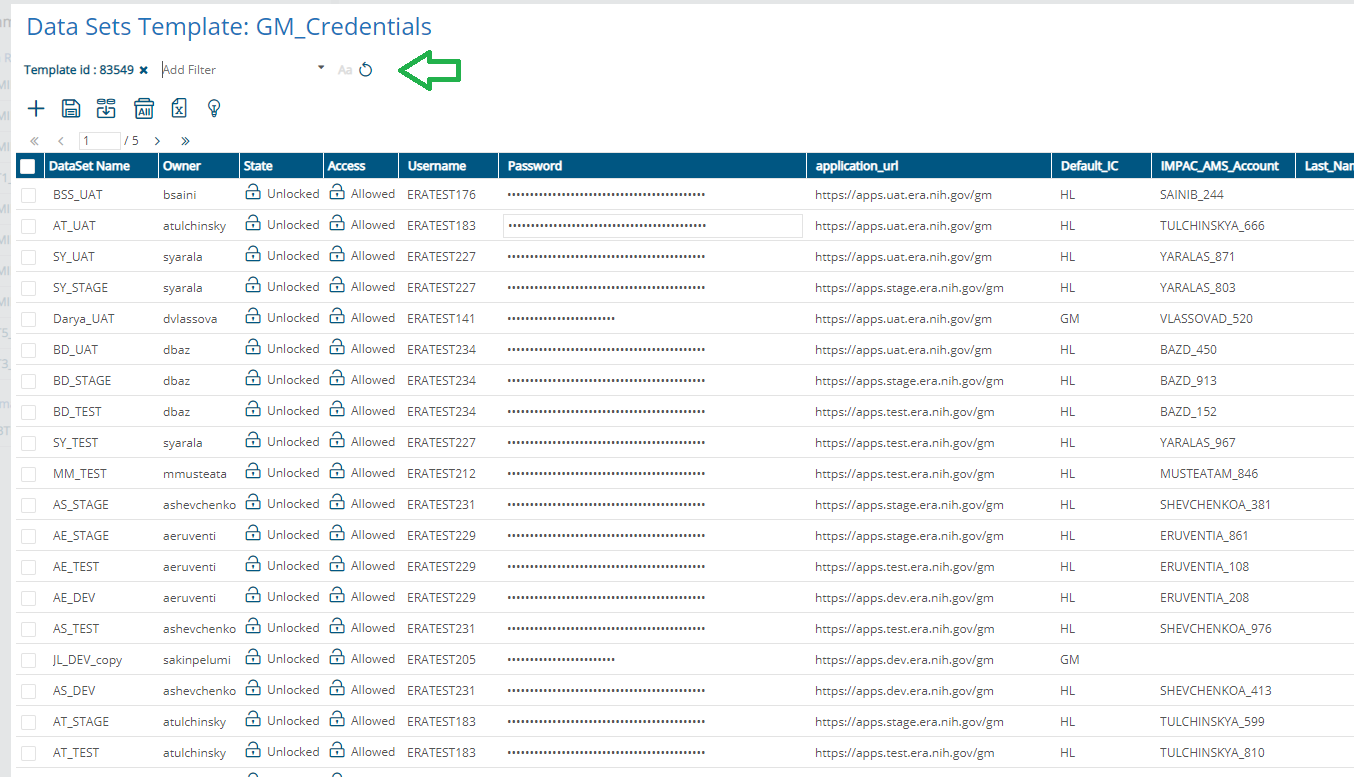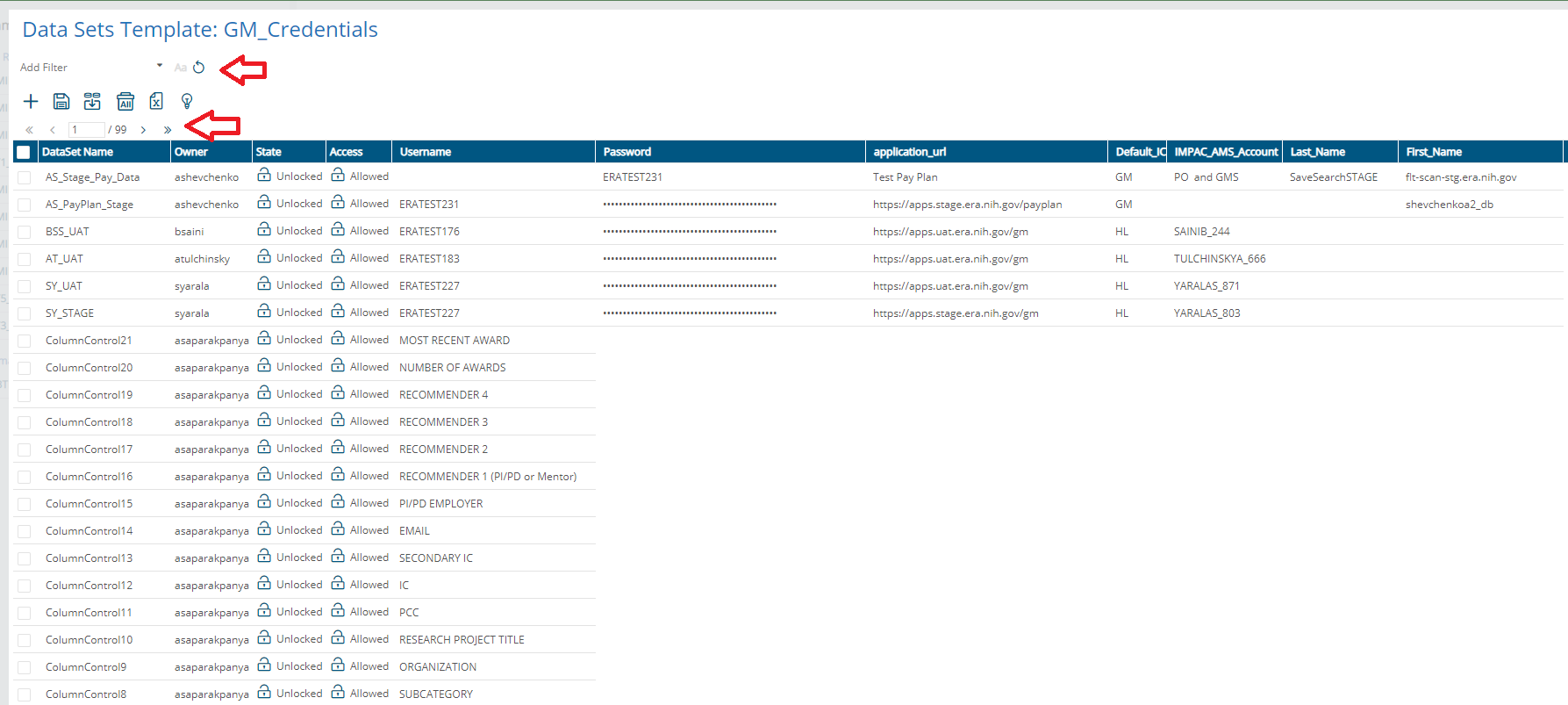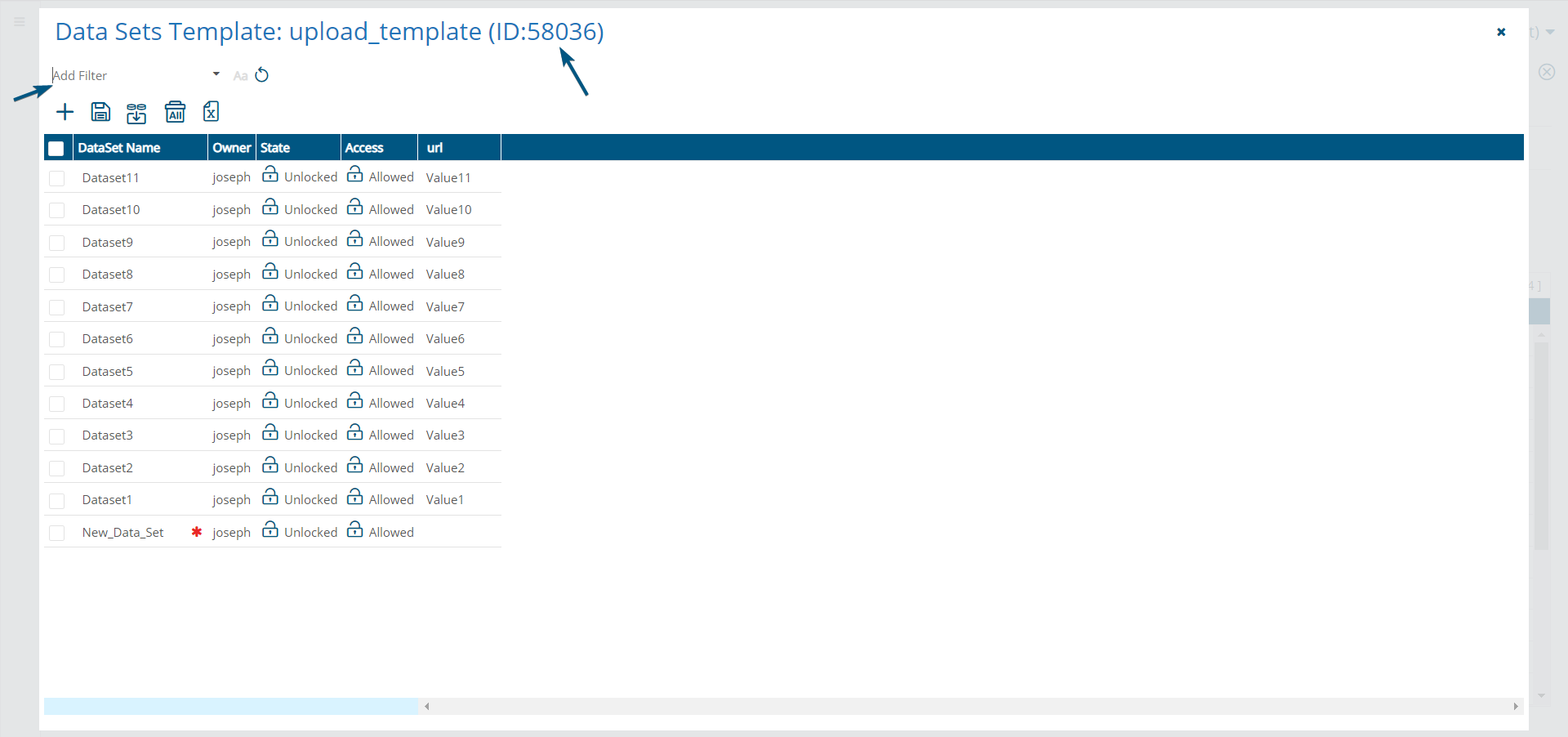Hi Stephen,
Thank you for writing about this, but this is considered a feature because it allows you to see all datasets in one place in case you would like to see them.
Could you please elaborate to let us know why you think this behavior should be adjusted?
Regards,
Subject7 Team