Tests fails with "Error communicating with the remote browser. It may have died." message.
For some of our cloud runs we see tests failed with below messages. Observing the recording, looks like browser is closed suddenly before the test finishes.
Error communicating with the remote browser. It may have died.
Driver: Firefox Driver
Driver verison: 0.31.0
The Firefox version used in VMs are is Mozilla Firefox (v103.0.1).
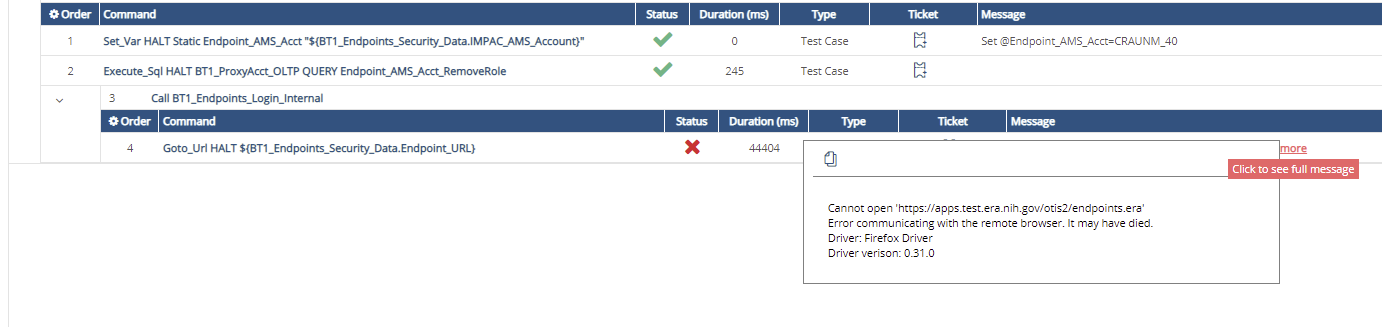
We're seeing this with Chrome too. The test will run and then browser immediately closes.
message='Error communicating with the remote browser. It may have died.
Driver: Chrome Driver
Driver verison: 103.0.5060.53'
2022-08-11 19:15:18 [pool-1042-thread-1] ERROR c.s.p.e.cloud.ExecutionListenerImpl - Error while getting browser logs
java.util.concurrent.ExecutionException: org.openqa.selenium.remote.UnreachableBrowserException: Error communicating with the remote browser. It may have died.
Hi Hasib/Greg,
1. Was anything changed recently on these VMs?
2. Do these errors happen locally, or only on the cloud VMs?
3. What's the Java version being used?
4. Are these errors intermittent or always happen?
5. In your User Execution Preferences > Advanced tab, could you please click Restore browser settings to default icon next to Chrome and Firefox, then try again? If you're running using an execution set, the same can be applied in Browsers tab if you edit the execution set.
Regards,
Subject7 Team
1. Was anything changed recently on these VMs? We had some patching done, but will look into ruling that out today.
2. Do these errors happen locally, or only on the cloud VMs? Both
3. What's the Java version being used? I'll check with SA's on this.
4. Are these errors intermittent or always happen? Intermittent. Seems to happen on longer tests.
5. In your User Execution Preferences > Advanced tab, could you please click Restore browser settings to default icon next to Chrome and Firefox, then try again? If you're running using an execution set, the same can be applied in Browsers tab if you edit the execution set. I'll give this a try today and run some tests.
Yes, this was working earlier this week. We had some patching done Wednesday, but no browser updates. There is a ticket in with our Ops team so they can take a look and maybe whatever was patched may be the reason. Based on the execution sets I've used for testing about 1/3 of the tests are failing in the execution set. Prior to the patching all tests were passing. Please reach when you can on Monday. Both Hasib and I will be available.
After some triage, it was noticed there were duplicate servers for two of the servers appearing in Pool Management. So new tests would close the browser for a test already running. Xpoints were restarted and verified there were no duplicate servers in Pool Management. The issue has been resolved and noted for future troubleshooting.
Hi, I Have the same issue on my chrome (Version 111.0.5563.65) usually I do not get this error. But for me the strange thing is that the browser is still open. I wonder if it is possible to reconnect to the browser in a way that I can re run from the step where the error occured?!?
Bests,
Krisztián
Test:
ASP_Verfahren_Aenderung
Message:
Error communicating with the remote browser. It may have died.
Build info: version: '4.8.0', revision: '267030adea'
System info: os.name: 'Windows 10', os.arch: 'amd64', os.version: '10.0', java.version: '11.0.18'
Driver info: org.openqa.selenium.chrome.ChromeDriver
Command: [498d29a19ec37da3e1ba0f2b02daecae, getWindowHandles {}]
Capabilities {acceptInsecureCerts: false, browserName: chrome, browserVersion: 111.0.5563.65, chrome: {chromedriverVersion: 111.0.5563.64 (c710e93d5b63..., userDataDir: C:\Users\kriszt00\AppData\L...}, goog:chromeOptions: {debuggerAddress: localhost:59028}, networkConnectionEnabled: false, pageLoadStrategy: normal, platformName: WINDOWS, proxy: Proxy(), se:cdp: ws://localhost:59028/devtoo..., se:cdpVersion: 111.0.5563.65, setWindowRect: true, strictFileInteractability: false, timeouts: {implicit: 0, pageLoad: 300000, script: 30000}, unhandledPromptBehavior: dismiss and notify, webauthn:extension:credBlob: true, webauthn:extension:largeBlob: true, webauthn:extension:minPinLength: true, webauthn:extension:prf: true, webauthn:virtualAuthenticators: true}
Session ID: 498d29a19ec37da3e1ba0f2b02daecae
Please sign in to leave a comment.