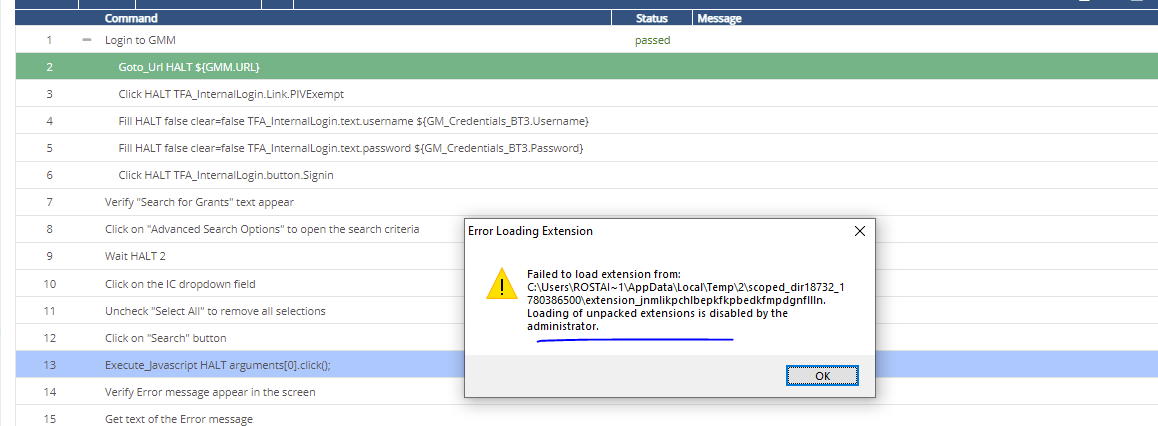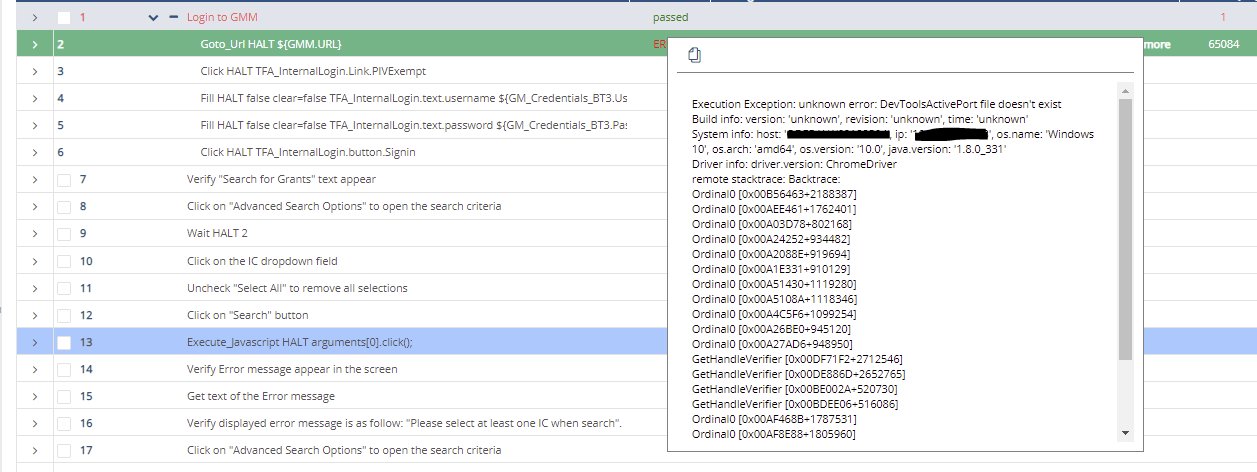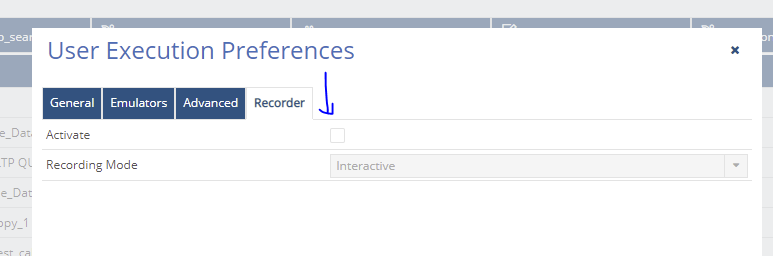Hi Hasib,
1. Does a web test work on your machine with Chrome and you only have the issue with Javascript execution step?
2. How many test cases are affected by this?
3. When was the last time this was working for you?
4. What is the version of Subject7, Chrome driver and Chrome browser on your machine?
5. Are you using a custom Chrome driver?
6. Have you ever used Subject7 Recorder?
Regards,
Subject7 Team