Desktop commands are not working for me on Windows. How can I fix them?
 Payam Fard
Payam Fard
- Go to "Configure Java" in the Control Panel. Alternatively, you can click Start and use Search to find "Configure Java".
- Select "Advanced" tab.
- For section "Mixed code (sandboxed vs. trusted) security verification" select option "Enable - hide warning and run with protections"
- Click OK.
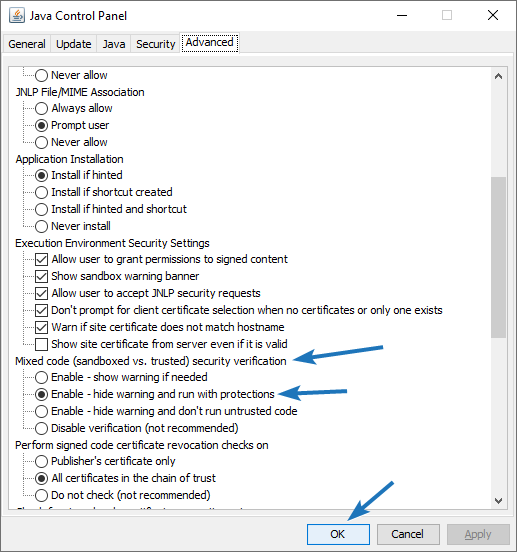
Have more questions?
Submit a request Comments
Please sign in to leave a comment.
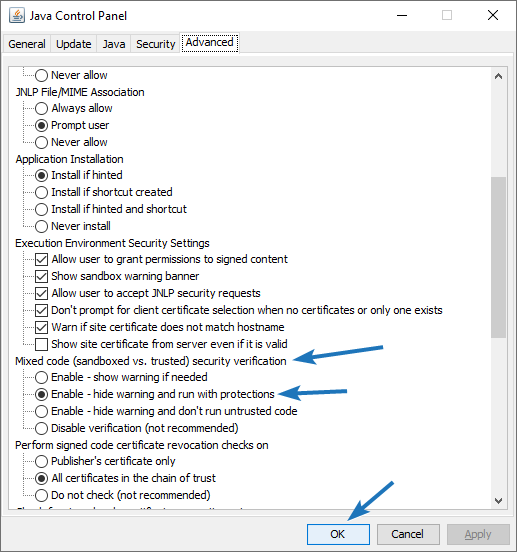
Comments
Please sign in to leave a comment.