1. Java
Make sure you have Java 8 and higher installed. To check open a command prompt and type "java -version". You should get output similar to the following:
java version "1.8.0_191"
Java(TM) SE Runtime Environment (build 1.8.0_191-b12)
Java HotSpot(TM) 64-Bit Server VM (build 25.191-b12, mixed mode)
The image below shows the current version of Java (Version 8 Update 211)
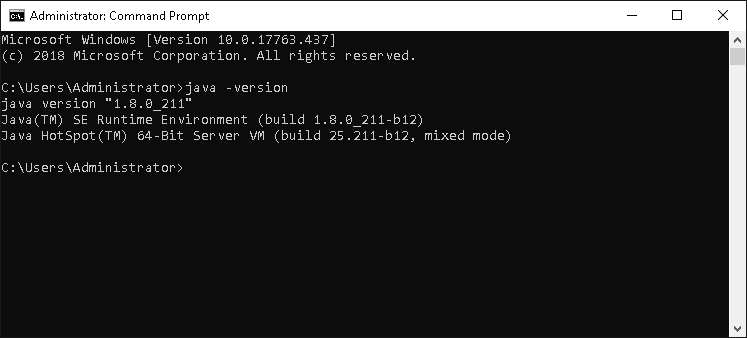
2. Cleanup
Proof creates a local folder in your users home directory by the name ".proof". Delete this folder in case of issues and try Local Run again. For example on Windows you can find Proof folder here [C:\Users\<Your_Username>\.proof] as shown below:
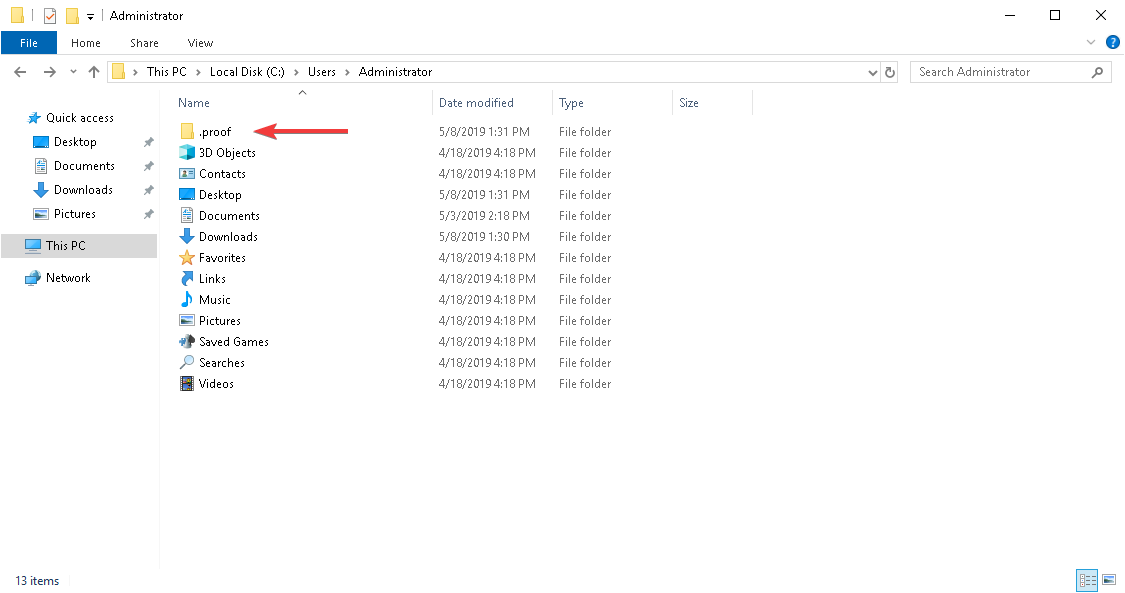
3. Supported Browsers
Chrome version 102
Firefox version 101
Edge (Chromium) 102

Comments
Please sign in to leave a comment.