If you have issues viewing scroll bars in Data Sets on MacOS, follow the steps below:
1- Go to System Preferences -> General
2- Next to 'Show scroll bars', select the option -> Always
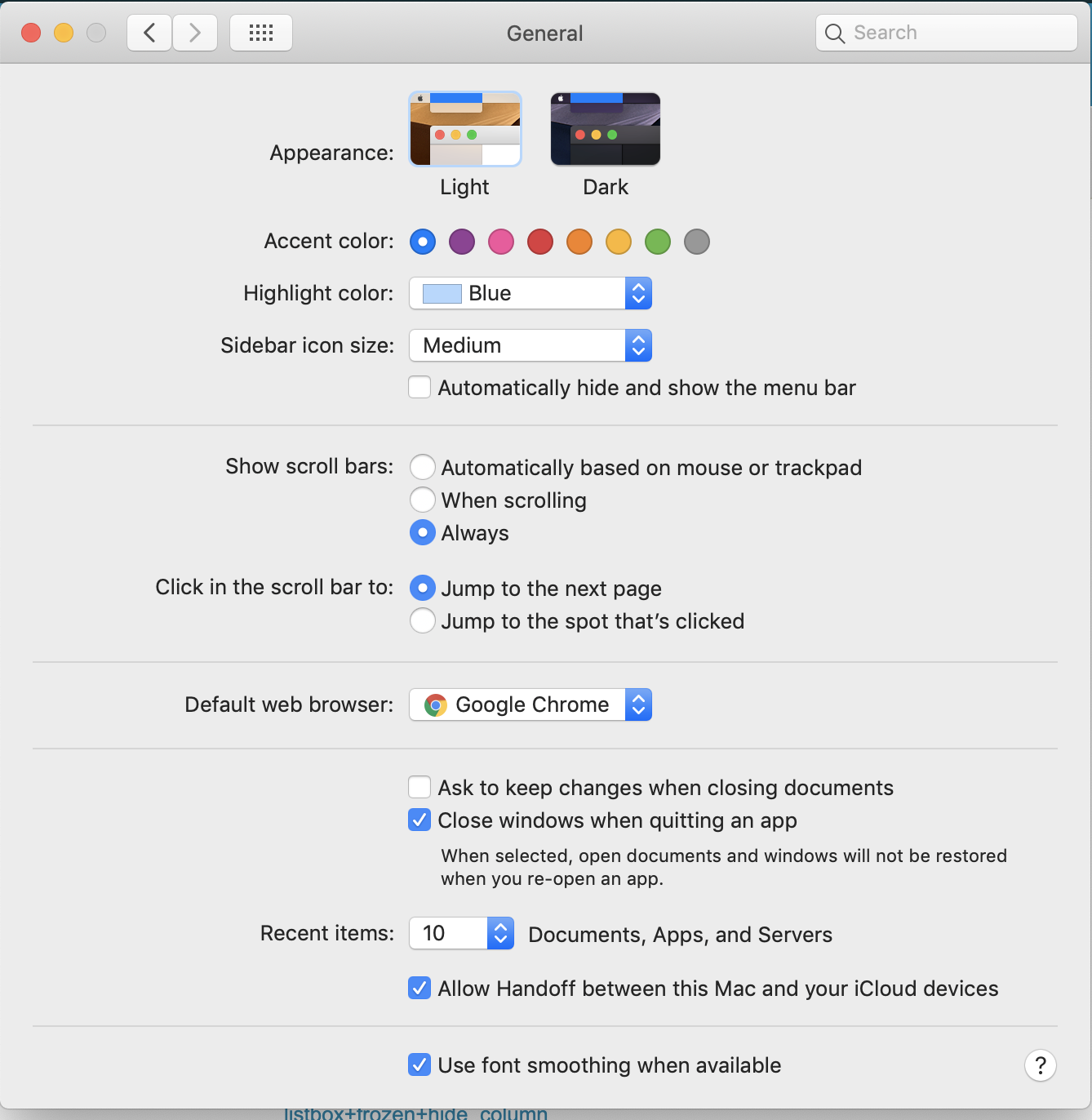
3- Close the data set and open it again. The scroll bars should appear correctly now.
Comments
Please sign in to leave a comment.