If File_Upload command is failing to execute in local runs, the temporary environment variables may be incorrect on your Windows machine.
1. Using Start menu, look for This PC, right click on it and select Properties
2. Click Advanced System Settings and click Environment Variables button
3. Alternatively, you can hit WIN+R on your keyboard and enter the following line:
rundll32.exe sysdm.cpl,EditEnvironmentVariables
4. If the values for TEMP or TMP are showing a path where you cannot create files or access that path, you will need to change it to a dynamic path using the below code:
%USERPROFILE%\AppData\Local\Temp
5. You can click Edit next to each TEMP or TMP and copy the above code. After saving, it will automatically display your user information.
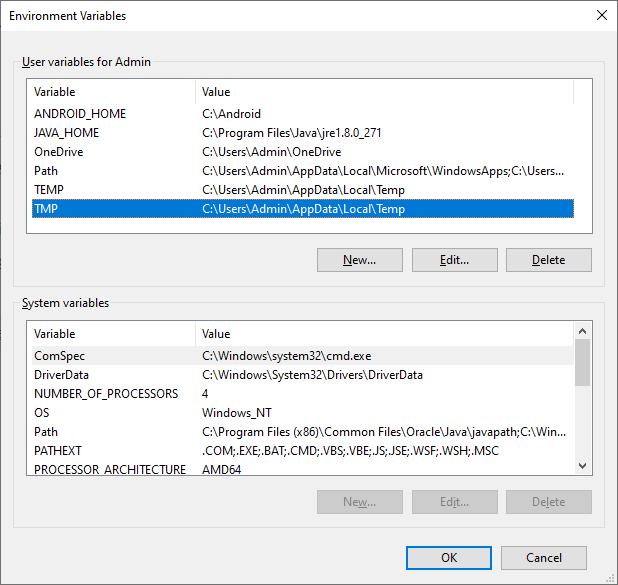
6. Save this menu, close local player and try executing the test again.
Comments
Please sign in to leave a comment.