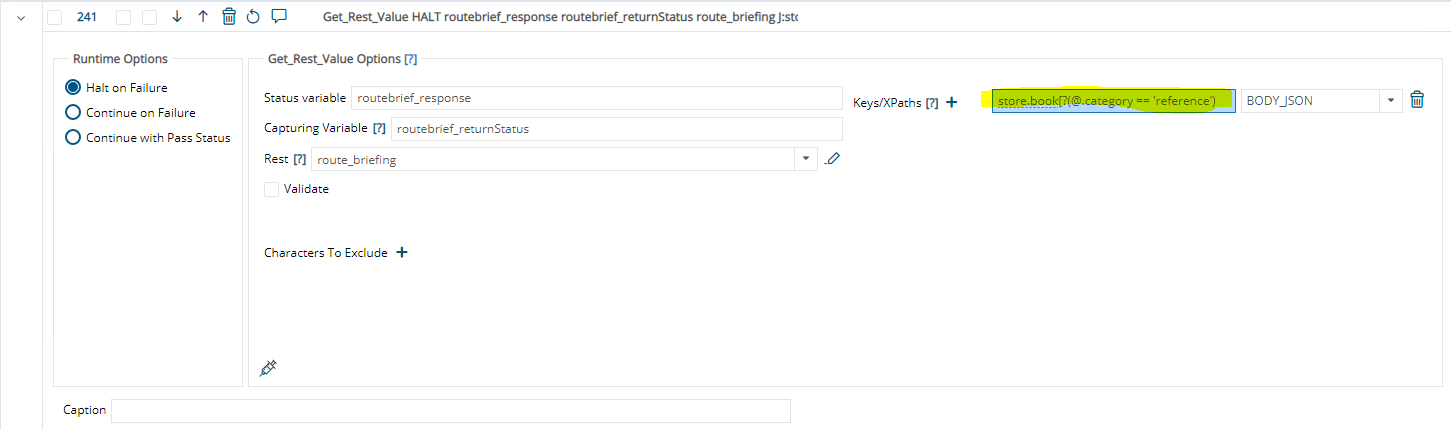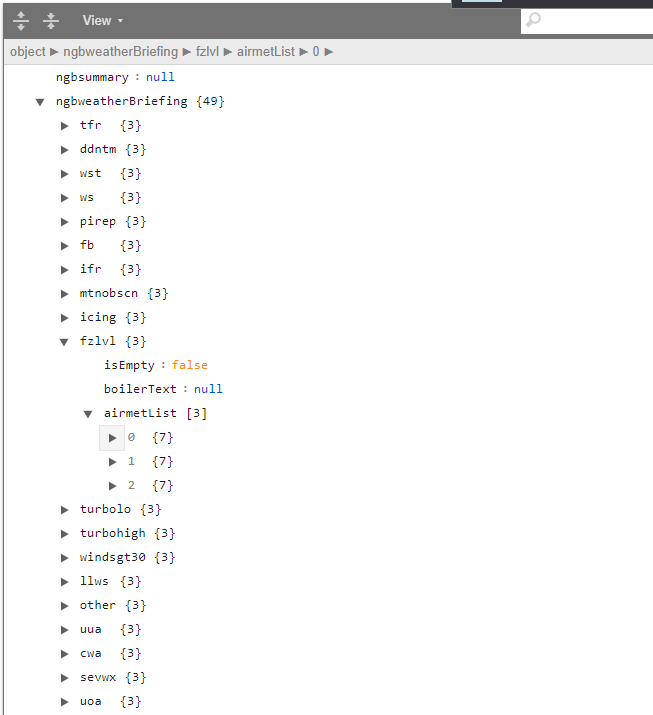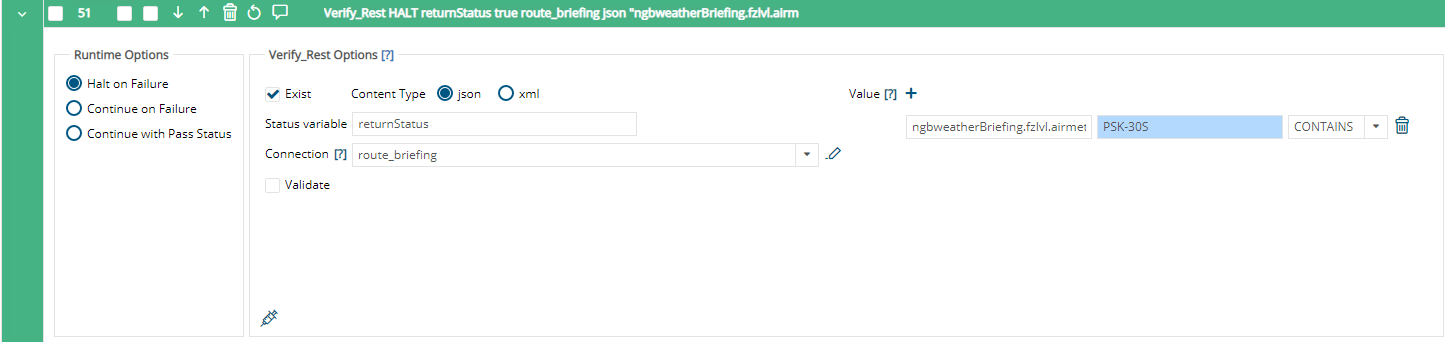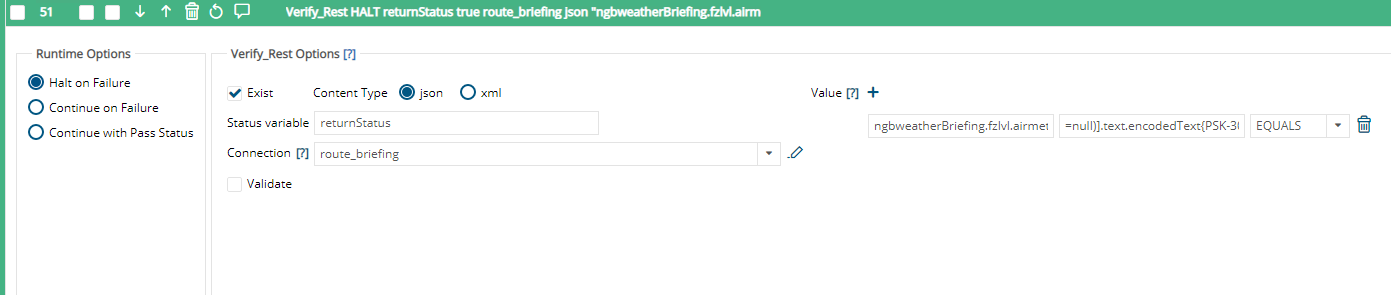Hi Dominic,
Yes, absolutely. You can use Steps Search feature available under Test Library filter. This article demonstrates it:
https://subject7.atlassian.net/wiki/spaces/SD/pages/670695552/Filter+Test+Cases
Here's an example where I used only the Key/XPath from Get_Rest_Value command, you can use an asterisk to enhance searching:
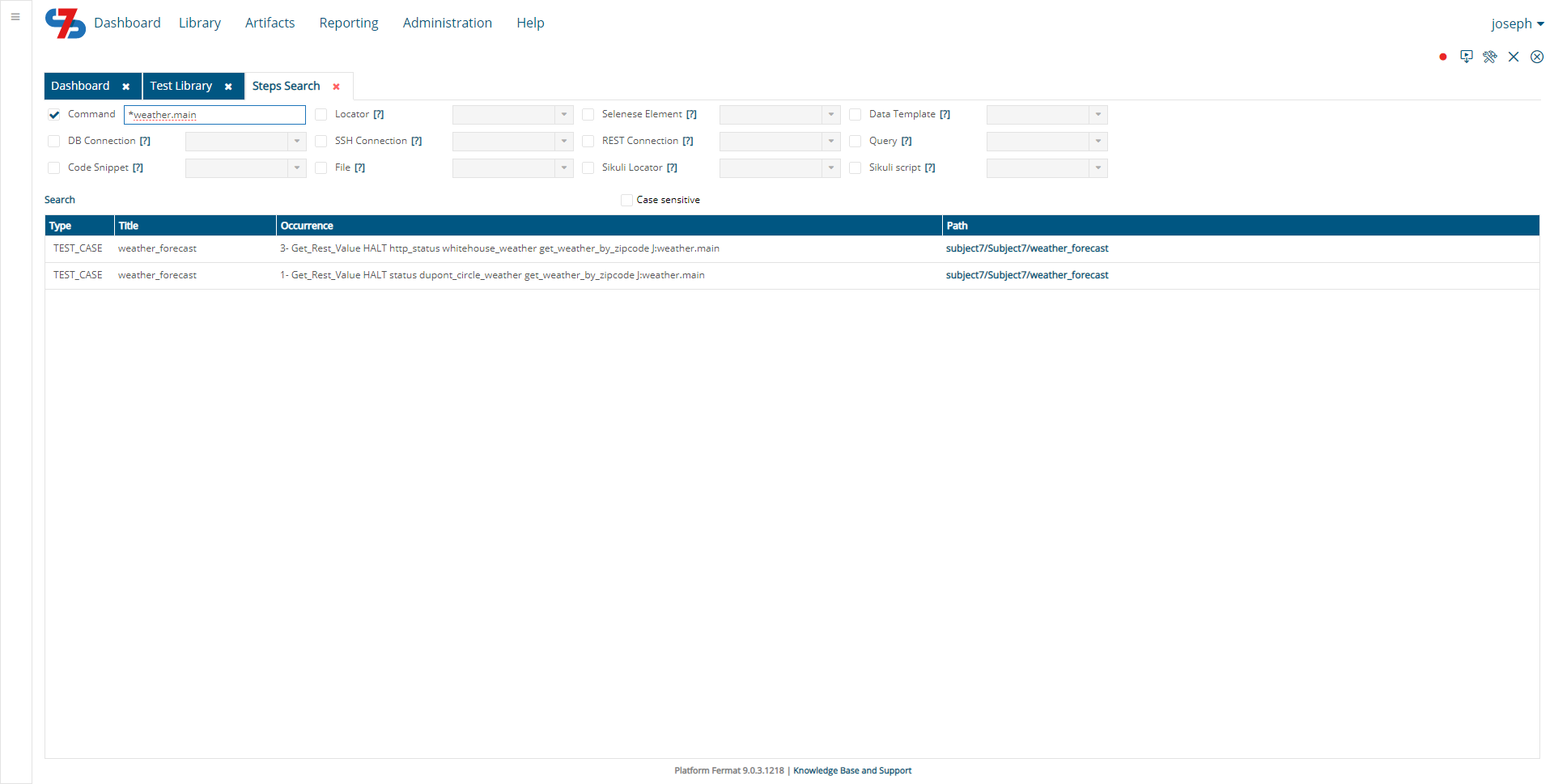
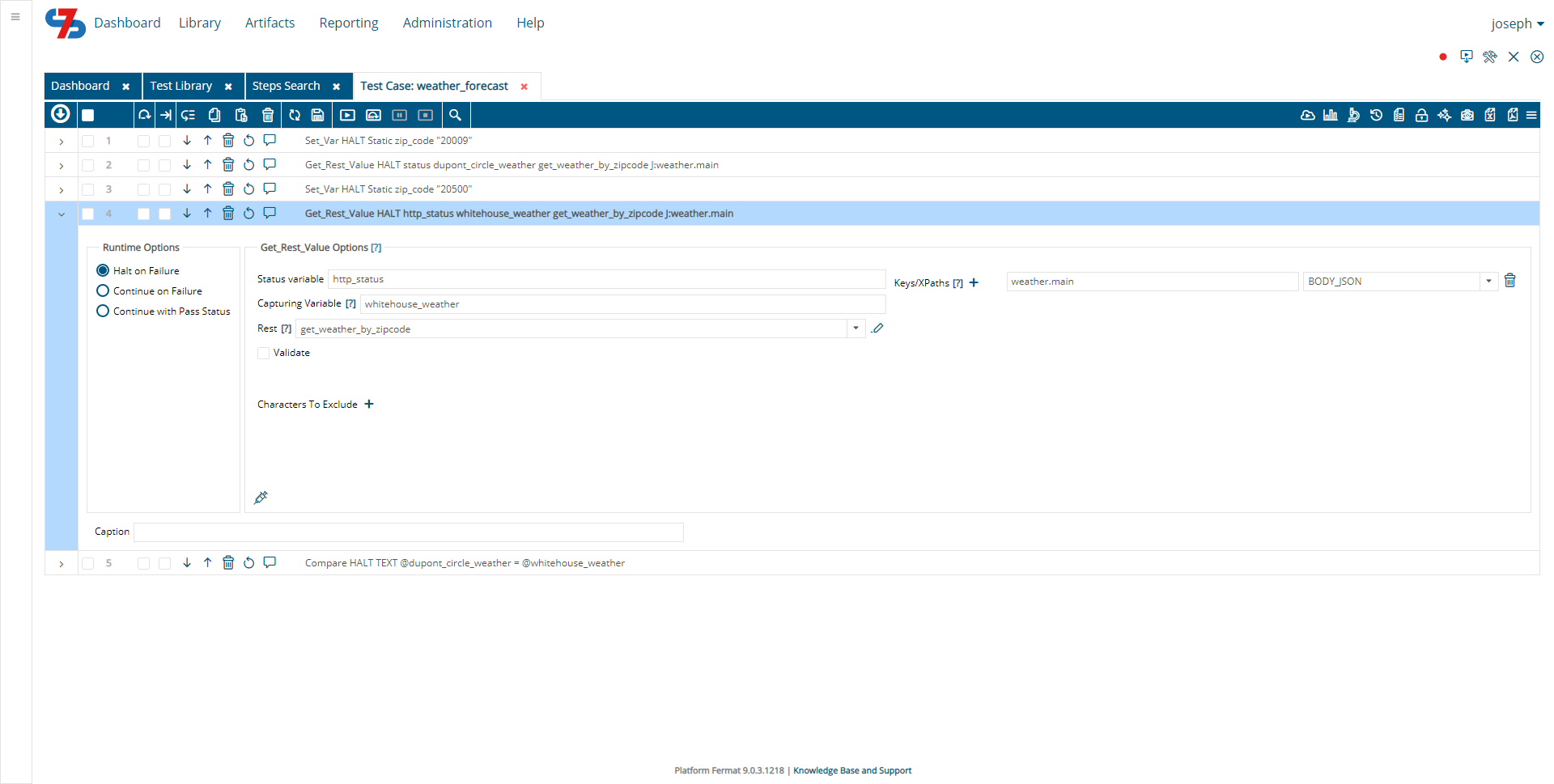
Regards,
Subject7 Team