Hi Joel,
When edit the execution set, you will need to set the starting date and ending date as shown below:
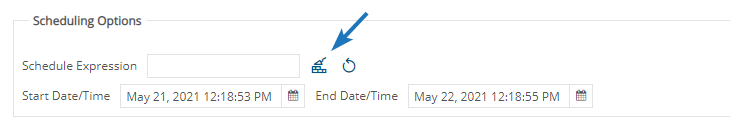
After that, click on Schedule Maker icon highlighted above. You will now be able to specify exactly when to execute the set. In the example below, it will start at 12:20 PM. If we select May 21 to 22 as before, this means it will run only once if we select Daily below. You can also select any of the other options to your convenience.
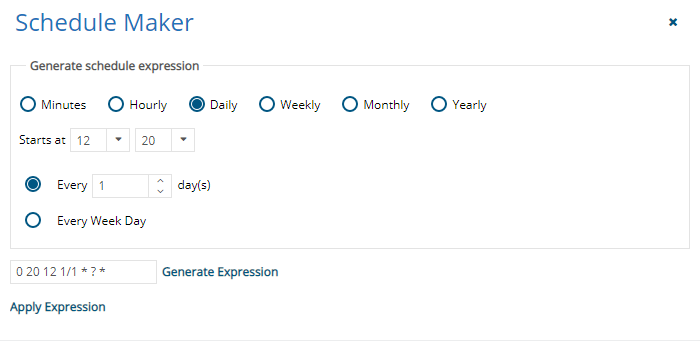
Then you can click Generate Expression, Apply Expression and Save your execution set. Finally, you can Start Schedule for the set.
To run a test case with different browsers, you can click on the checkbox next to any browser you need on the execution set form. If your execution set only has one test case, it will execute once with Chrome and once with Firefox, etc. If multiple test cases are added, 2 or more executions will be triggered for each of them depending on how many browsers you selected.
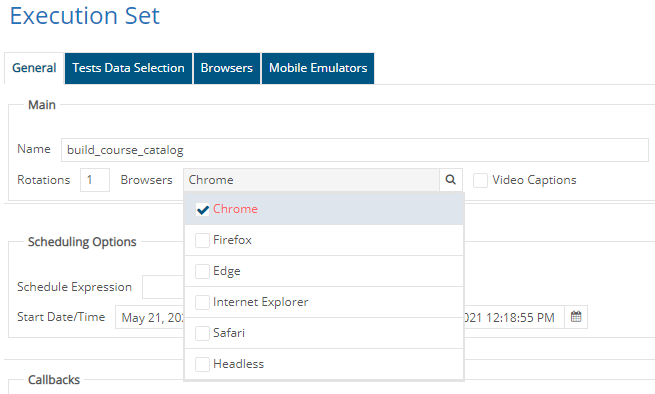
Please let us know if you have any other questions. The following pages also show more information about execution sets:
https://subject7.atlassian.net/wiki/spaces/SD/pages/40468511/Create+an+Execution+Set
Regards,
Subject7 Team