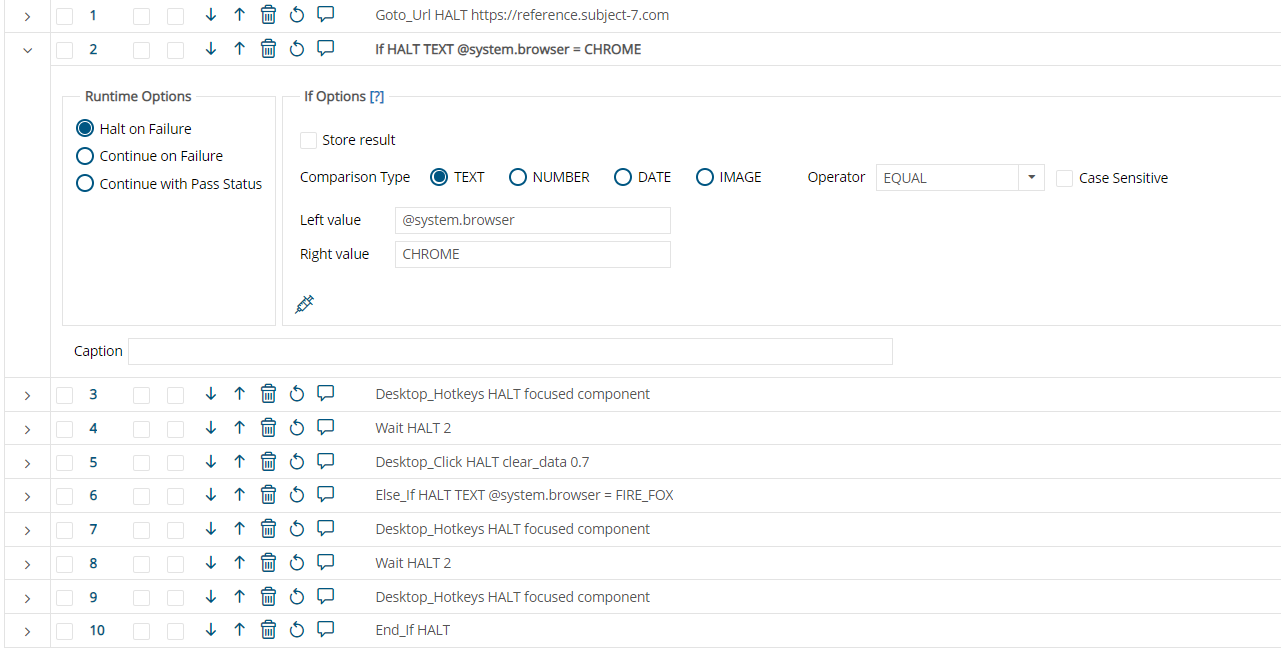Hi William,
Could you please try taking a screenshot for the button, upload it, use it in a Sikuli locator and use this locator in Desktop_Click command?
I did a simple test and it worked. This post also shows some helpful info if you are using Desktop_Hotkey command to show Clear Cache window:
https://subject7.zendesk.com/hc/en-us/community/posts/360046787914-Desktop-Hotkeys-command-not-working-for-CTRL-SHIFT-DELETE-in-Chrome-Firefox-
Regards,
Subject7 Team