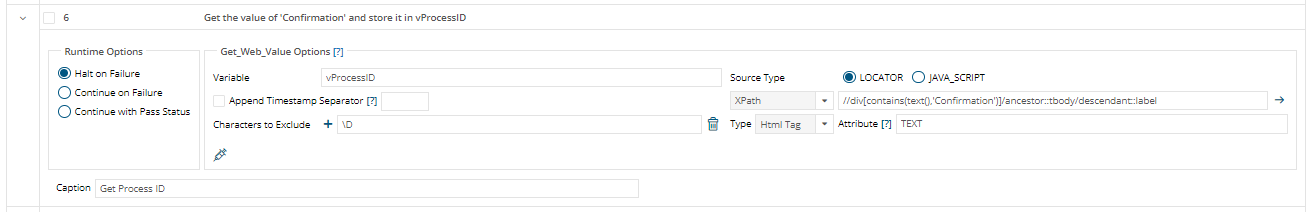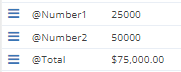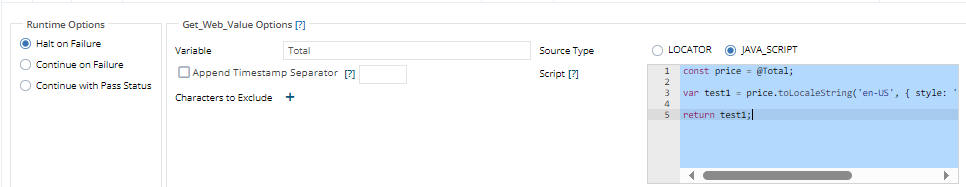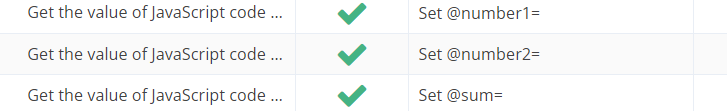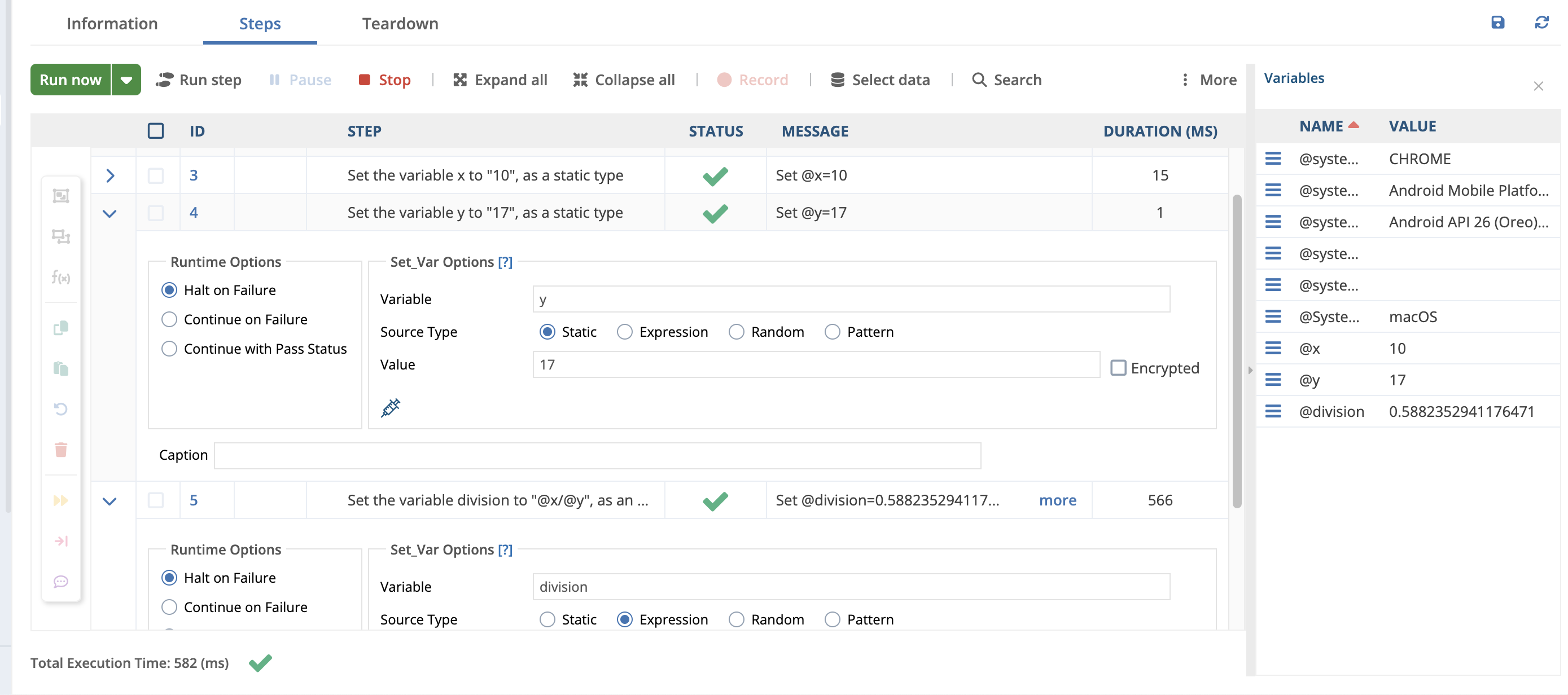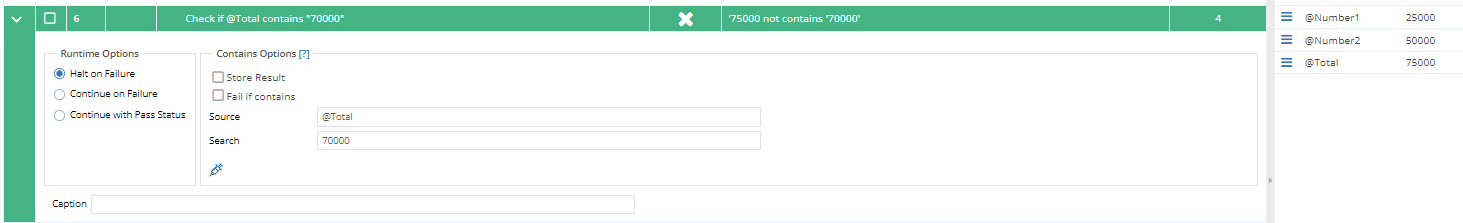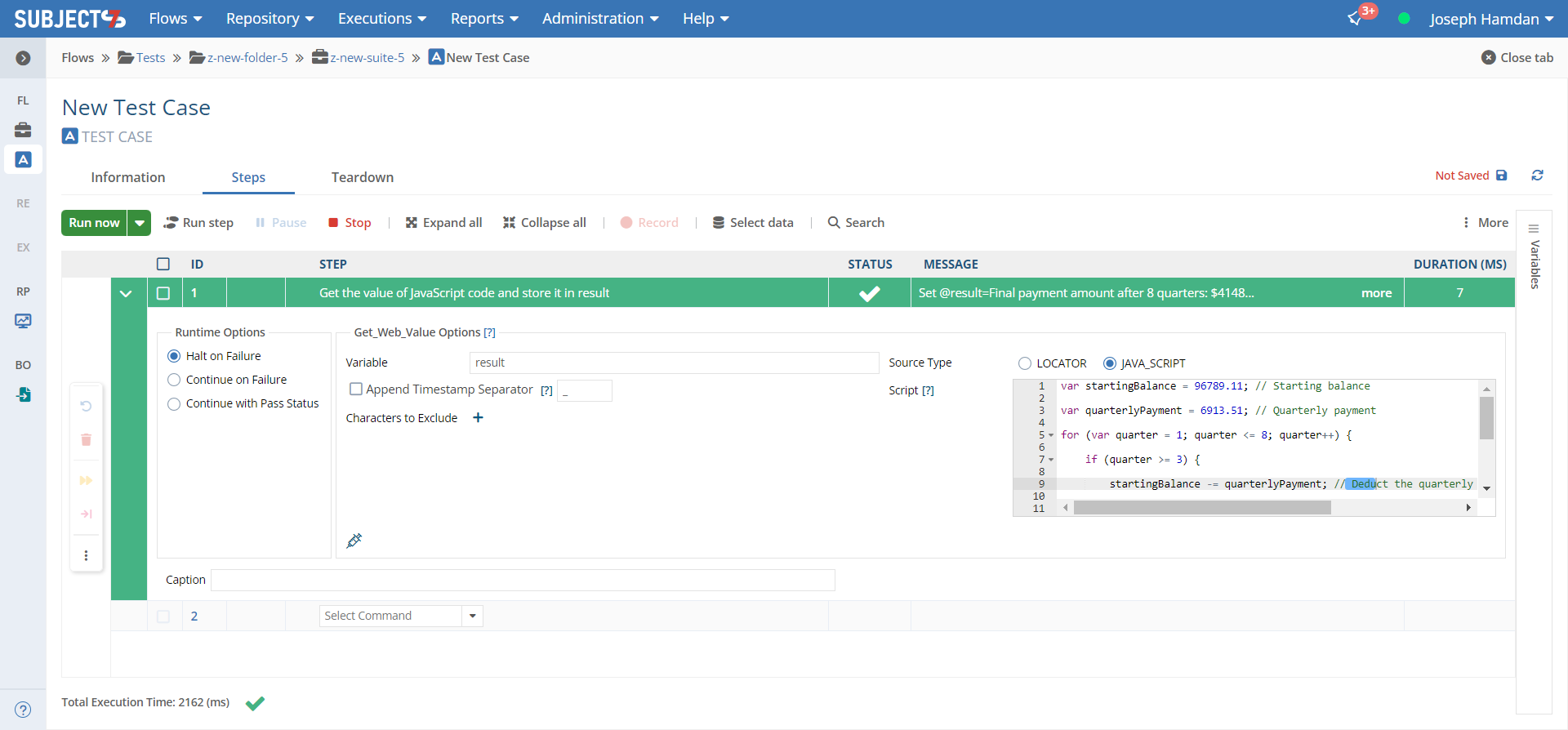Hello,
From my understanding to use some sort of arithmetic expression, where you are adding two variables, you would have to use the expression option rather than creating a static variable. I saw your other posts mentioning you want to add two numbers that look may be in the format of $25,000, and such like currency format. The only way I can think of this reasonably being executed within Subject7 is by stripping both numbers with special characters (either use Java Script or if you are using get_web_value function already use "\D+" in the characters to exclude non-digits. Then you would use some sort of Java Script that would take the third variable of the total and make it into the format you want with the proper "$" and ",". If you have any other questions, feel free to reach out on this public forum!
EX: