Hi Kumar,
Set_list command can be used to generate the lists, this command works with CSV files that can be uploaded to the platform and can also use external links for files stored on a shared drive like Dropbox for example.
https://subject7.atlassian.net/wiki/spaces/SD/pages/879493553/SET+LIST+Command
Could you please let us know what kind of comparison you are going to do? This will assist us in providing a more accurate answer depending on your scenario.
Regards,
Subject7 Team
Hi Kumar,
You can use nested loop for this kind of scenario which will cycle through a value from list 1 and compare it to values in list 2 until it finds a match and breaks out of the loop. Steps 7 and 10 will print a result based on the condition (match or no match) while step 5 will constantly change to show which value is being compared to which value.
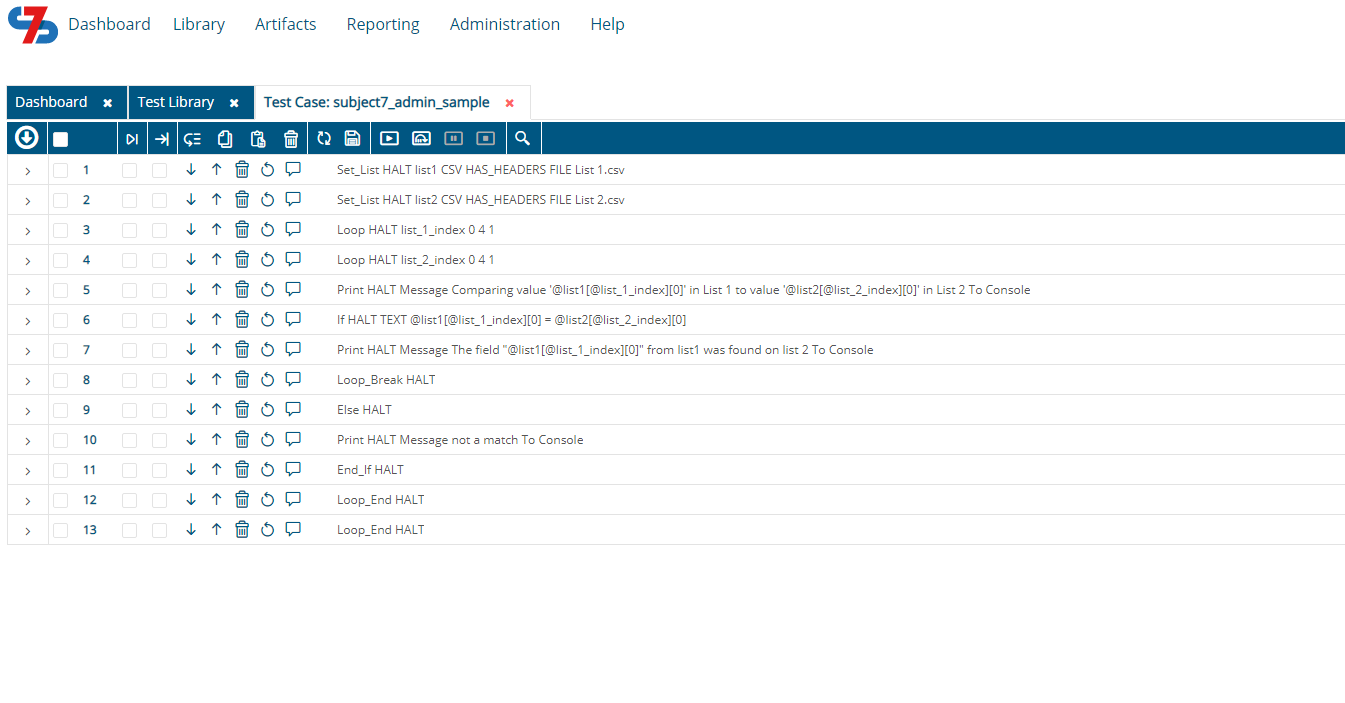 This test case was imported into your account (test case name: subject7_admin_sample). Please let us know if you have any more questions.
This test case was imported into your account (test case name: subject7_admin_sample). Please let us know if you have any more questions.
Regards
Subject7 Team
Please sign in to leave a comment.